Detroit Diesel CutOut Calculator: Optimize Your Engine Diagnostics Effortlessly
The Detroit Diesel CutOut Calculator is a vital tool for diagnosing and optimizing engine performance in heavy machinery and trucks. It allows technicians to accurately assess fuel injection and enhance engine efficiency. This software is user-friendly and compatible with various operating systems. Installation can be easily completed via TeamViewer, ensuring quick setup for users in the automotive sector.
Table of Contents
ToggleUnderstanding the Detroit Diesel CutOut Calculator
This section provides insight into the Detroit Diesel CutOut Calculator and its various functionalities, features, and benefits tailored for heavy machinery and trucks.
Purpose and Functionality
The primary goal of the CutOut Calculator is to support technicians in enhancing engine performance through precise fuel injection adjustments. Targeting diesel engines, it helps identify specific issues within the fuel system, ensuring optimal operation and efficiency.
Key Features
Several key features make this tool vital for professionals in the automotive sector.
System Compatibility
- Supports various Windows versions, including Windows 7, 10, and 11.
- Functions seamlessly on both 32-bit and 64-bit operating systems.
File Size and Installation Requirements
The software is compact, with an installation size of approximately 5.0 MB. This small footprint allows for quick downloads and easy installations without demanding high-end hardware.
Licensing and Updates
A notable aspect of the CutOut Calculator is its unlimited usage license, which imposes no additional costs after purchase. Regular updates ensure the software remains current and incorporates necessary improvements over time.
Benefits for Heavy Machinery and Trucks
Utilizing the CutOut Calculator brings various advantages to heavy machinery and truck operations. Technicians experience increased efficiency when diagnosing fuel system issues and optimizing performance. This leads to lower maintenance costs and enhanced overall engine longevity.
Installation Process for the CutOut Calculator
The installation process for the CutOut Calculator is straightforward, allowing users to quickly set up the software for effective engine diagnostics. Below are the essential steps to ensure a smooth installation.
Downloading the Software
To begin the installation, the software must first be downloaded. Follow these steps:
- Visit the official website or trusted distributor to access the download link.
- Select the appropriate version for your operating system.
- Click on the download button and wait for the file to transfer to your device.
Installation via TeamViewer
Once the software is downloaded, the installation can be conducted through TeamViewer. This method simplifies the setup process. The following steps should be taken:
- Open TeamViewer on the PC where the installation is to take place.
- Share the session ID with the technical support team for remote assistance.
- Follow the on-screen instructions provided by the technician for a seamless installation.
Troubleshooting Common Issues
Occasionally, users may encounter issues during the installation process. Addressing common problems can help ensure successful software setup:
- If the software fails to download, check the internet connection and try again.
- During installation, if compatibility issues arise, verify that the system meets the necessary requirements.
- For support, reach out to the technical team for personalized troubleshooting assistance.
Improving Diagnostic Accuracy with the CutOut Calculator
This section focuses on maximizing the effectiveness and precision of engine diagnostics through the utilization of the CutOut Calculator. Its design enables technicians to make informed adjustments to the engine’s performance parameters.
Optimizing Fuel Injection
Efficient fuel injection is crucial for maintaining optimal engine performance. The Detroit Diesel CutOut Calculator allows users to:
- Evaluate individual cylinder performance.
- Adjust fuel supply for maximum efficiency.
- Identify discrepancies in fuel delivery that could lead to performance issues.
Enhancing Engine Efficiency
Maximizing engine efficiency can lead to significant operational savings and improved performance. The tool assists in this area by:
Reducing Fuel Consumption
By fine-tuning the fuel injection process, the CutOut Calculator helps lower fuel usage. This not only enhances the environmental footprint but also reduces operational costs for fleet management.
Minimizing Emissions
With better fuel injection calibration, emissions can be minimized, helping to meet stringent environmental regulations. Cleaner exhaust translates to compliance with standards and contributes to a healthier environment.
Practical Applications in the Automotive Sector
In the automotive industry, practical applications of advanced diagnostic tools are crucial for improving service efficiency and overall performance. The Detroit Diesel CutOut Calculator offers a range of benefits across various sectors.
Use in Truck Service Centers
Truck service centers benefit significantly from the functionality provided by this tool. With its ability to diagnose fuel injection issues accurately, technicians can:
- Identify problems quickly and effectively.
- Enhance service turnaround times.
- Attract more customers by offering reliable diagnostics.
Benefits for Heavy Equipment Manufacturers
For manufacturers of heavy machinery, the CutOut Calculator plays a vital role in ensuring product quality. Its integration into manufacturing processes allows for:
- Thorough performance testing of engines before delivery.
- Compliance with industry performance standards.
- Improved customer satisfaction through reliable machinery.
Role in Diesel Diagnostic Training Programs
Educational institutions and training programs use this software to prepare the next generation of automotive technicians. By incorporating it into their curriculum, they can:
- Provide hands-on experience with state-of-the-art diagnostic tools.
- Ensure students are equipped with skills relevant to modern industry practices.
- Foster a deeper understanding of diesel engine operations and diagnostics.
Support and maintenance are crucial for ensuring the optimal performance of the CutOut Calculator. Regular updates and access to assistance enhance the user experience and functionality of this diagnostic tool.
Frequently Asked Questions about the CutOut Calculator
This section addresses some of the most common inquiries related to the CutOut Calculator, providing clarity on various aspects of its functionality and usage.
Troubleshooting and Support
Users may encounter several common issues while using the CutOut Calculator. Below are solutions for some frequent problems:
- Installation errors – Ensure that the system meets the minimum requirements and that the software is compatible with your Windows version.
- Connection issues – Verify that your internet connection is stable when using online features.
- Performance lag – Close other applications that may be consuming system resources.
Customization Options
The CutOut Calculator offers limited customization. Users can adjust certain settings to tailor the software to specific needs, such as:
- Adjusting reporting formats for diagnostics.
- Setting parameters for fuel injection values.
More extensive customization options may be available with future updates from the developers.
Integrating with the DDDL Diagnostic Link
Integrating the CutOut Calculator with the DDDL Diagnostic Link enhances its functionality. This integration allows for:
- Synchronized data access between the two applications.
- Streamlined diagnostic processes, ensuring more accurate readings.
Users should refer to the user manual for detailed steps on setting up this integration.
 Bobcat Service Analyzer 87.07 Diagnostic Software
Bobcat Service Analyzer 87.07 Diagnostic Software What is it and what is it for Renault Trucks NG3 NG10 Calculator v0.1 advanced
What is it and what is it for Renault Trucks NG3 NG10 Calculator v0.1 advanced The basics you should know about Hino DX2 Software 1.1.19.1
The basics you should know about Hino DX2 Software 1.1.19.1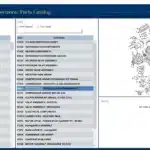 Thermo King Parts Catalogue: Ultimate Guide for Efficient Part Identification and Ordering
Thermo King Parts Catalogue: Ultimate Guide for Efficient Part Identification and Ordering How to use John Deere Service Advisor like a Pro!
How to use John Deere Service Advisor like a Pro!


 AGCO
AGCO ALLISON
ALLISON BENDIX
BENDIX BOBCAT
BOBCAT CAT
CAT CLAAS
CLAAS CNH
CNH DAF
DAF DETROIT
DETROIT EATON
EATON FREIGHTLINER
FREIGHTLINER HINO
HINO HITACHI
HITACHI ISUZU
ISUZU JCB
JCB JOHN DEERE
JOHN DEERE JPROZZ
JPROZZ MAGIC TUNER
MAGIC TUNER MAN
MAN Navistar
Navistar PACCAR
PACCAR PERKINS
PERKINS PF DIAGNOSE
PF DIAGNOSE PSI POWERLINK
PSI POWERLINK RENAULT
RENAULT SCANIA
SCANIA THERMO KING
THERMO KING UD NISSAN
UD NISSAN VOLVO
VOLVO WABCO
WABCO ZF TESTMAN
ZF TESTMAN
 BELL
BELL BENDIX
BENDIX BOBCAT
BOBCAT CARRIE
CARRIE DAF
DAF DETROIT
DETROIT EATON
EATON FUSO
FUSO MACK
MACK
 Cumminz
Cumminz ISB4.5 CM2150
ISB4.5 CM2150 All Engines (2017 Emissions)
All Engines (2017 Emissions) PACCAR
PACCAR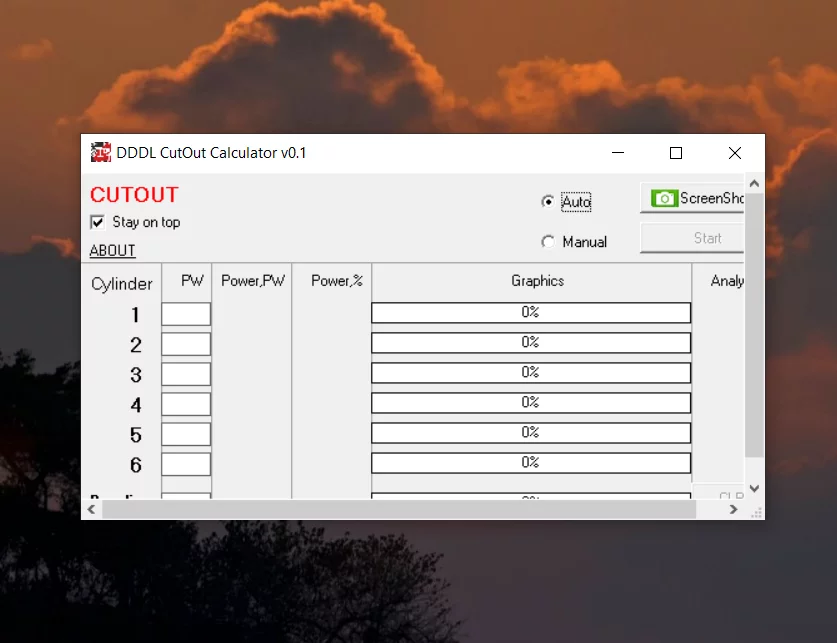
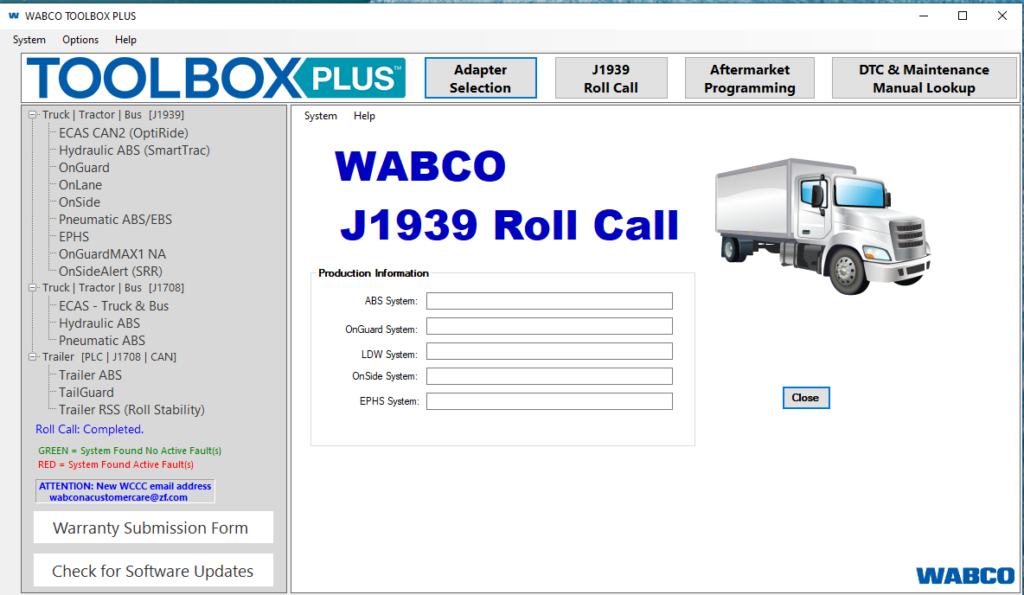

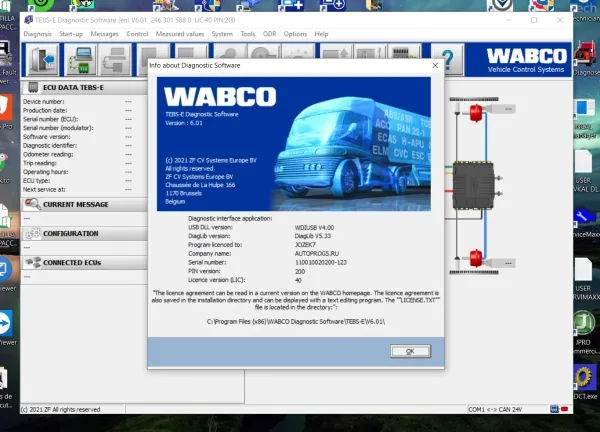
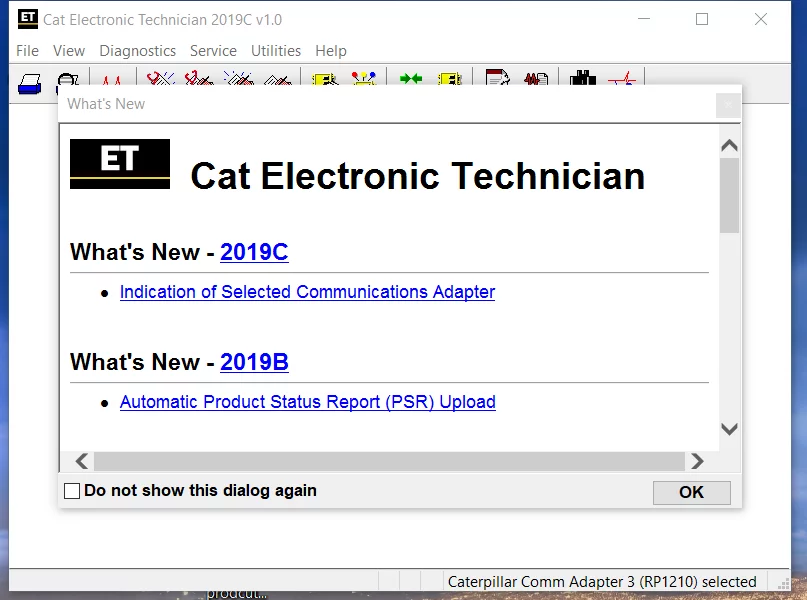
![The DOOSAN DIAGNOSTIC TOOL DX22 ELECTRONIC MARINE DCU ANALYZER 01.00R2 [2024.02] is a specialized diagnostic software designed for marine equipment. It provides essential tools for identifying and resolving issues in various marine systems. This analyzer is compatible with a range of machinery and offers features like real-time data analysis and reprogramming capabilities. Its efficient installation process, including remote support via TeamViewer, enhances accessibility for technicians and operators.](https://ecmtrucks.com/wp-content/uploads/2024/08/DOOSAN-DIAGNOSTIC-TOOL-DX22-ELECTRONIC-MARINE-DCU-ANALYZER-01.00R2-2024.02.png)







