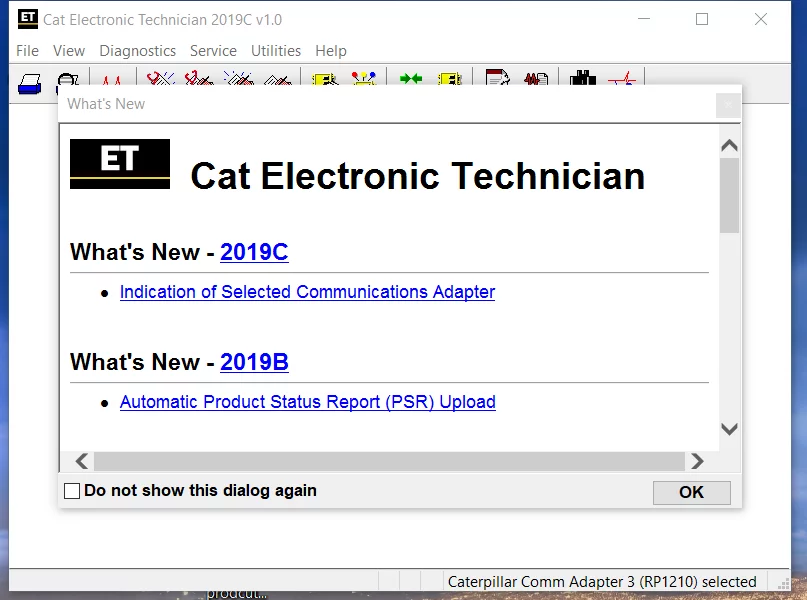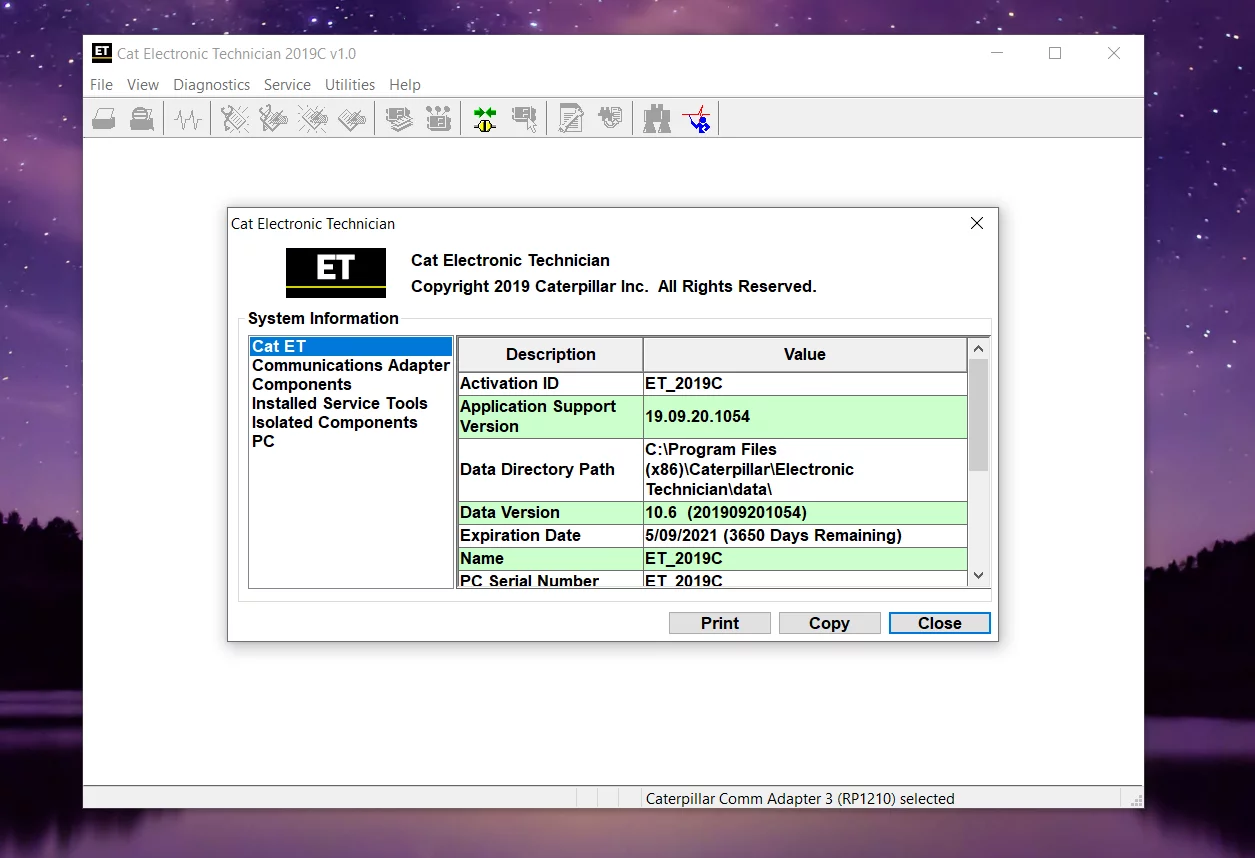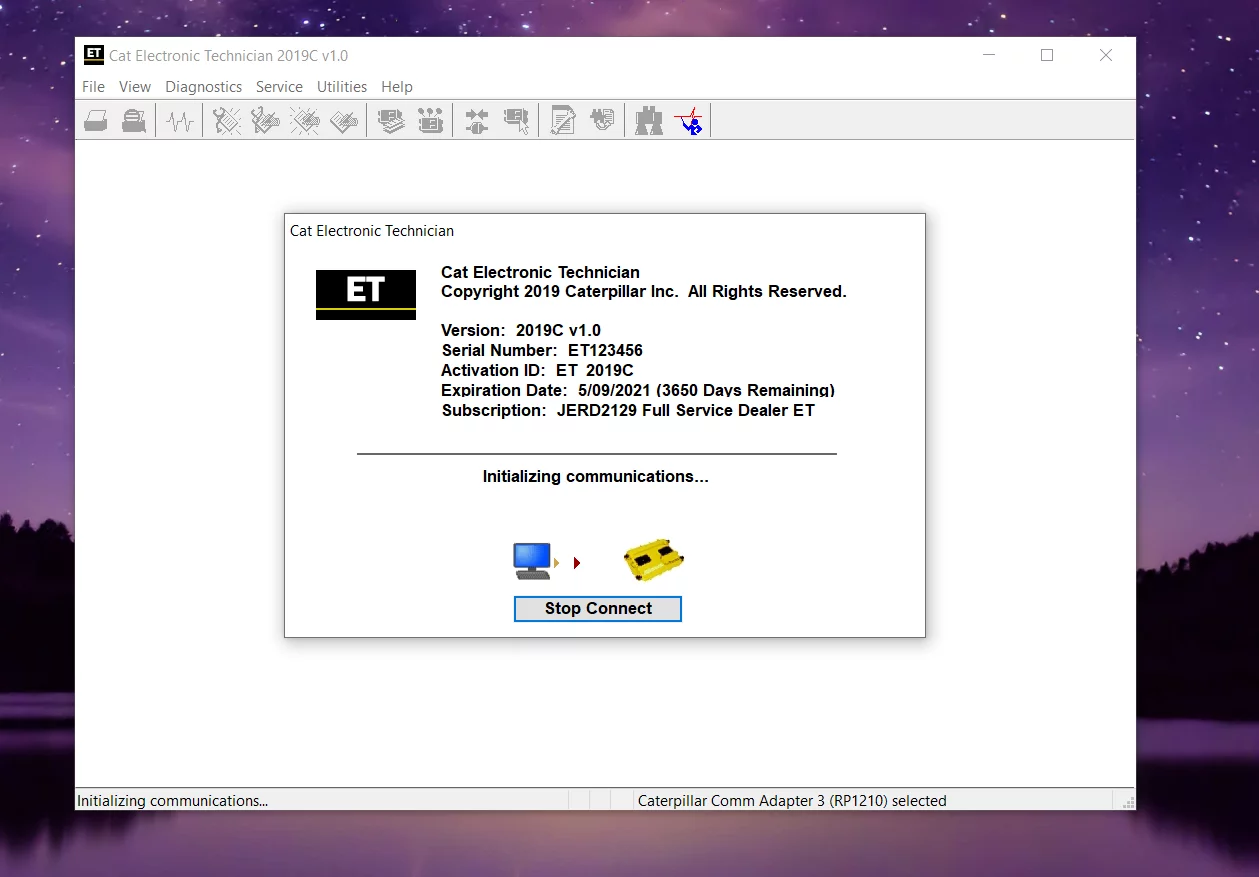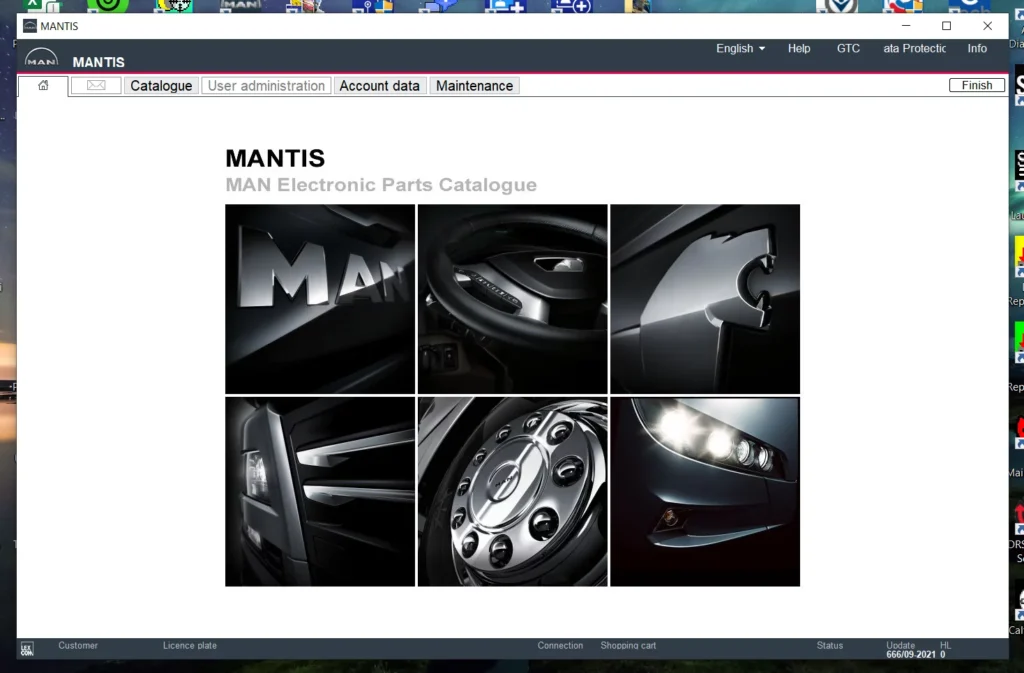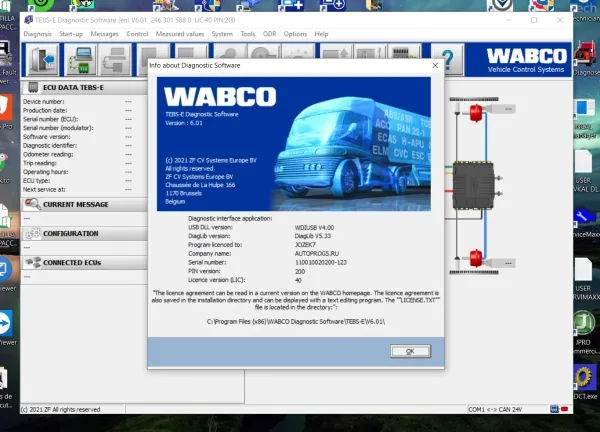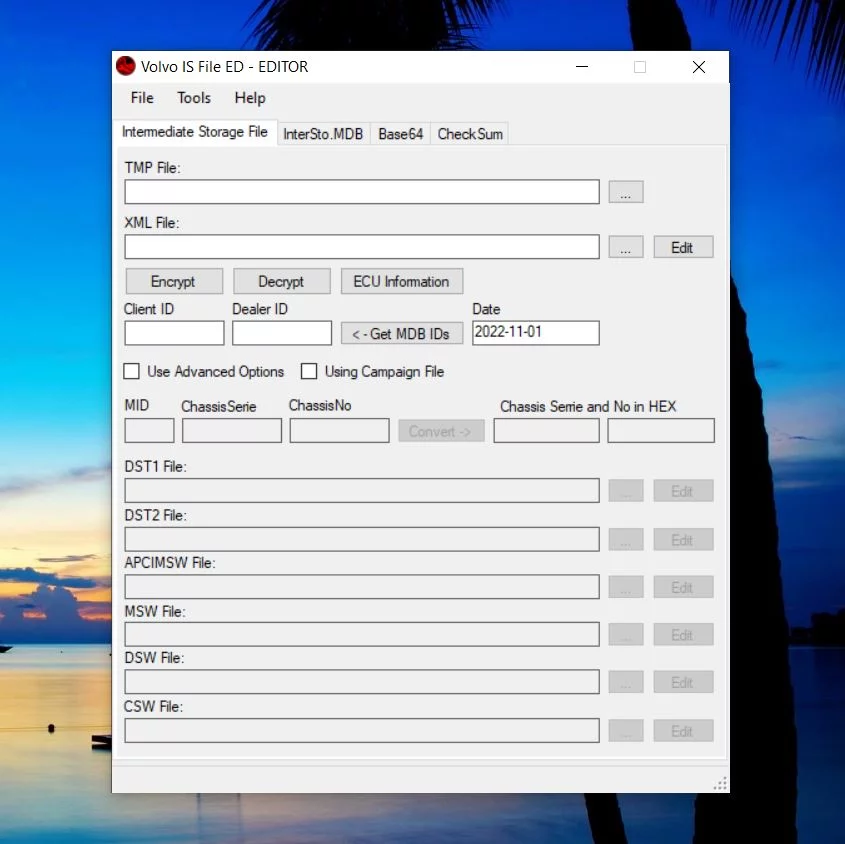Caterpillar CAT ET 2019C: Essential Diagnostic Tool for Heavy Machinery
Caterpillar CAT ET 2019C is a vital diagnostic tool designed for technicians working with Caterpillar machinery. It enables efficient access to engine control modules and provides essential functionalities for troubleshooting and configuration. The software supports various tasks, including reading error codes and customizing engine parameters. With its user-friendly interface, the CAT ET 2019C ensures effective diagnostic practices in maintaining heavy equipment performance.
Table of Contents
ToggleOverview of Caterpillar CAT ET 2019C
The Caterpillar CAT ET 2019C is designed to enhance the efficiency of maintenance and diagnostics for Caterpillar machinery. This powerful tool integrates advanced features, ensuring effective troubleshooting and optimal machine performance.
Key Features and Capabilities
CAT ET 2019C encompasses an array of functionalities that support technicians in their tasks. The prominent features include:
- Modification of engine parameters for enhanced performance.
- Comprehensive diagnostic capabilities for identifying and resolving issues.
- Ability to read and erase diagnostic trouble codes.
- ECM software updates to stay current with technological advancements.
- User-friendly interface for quick navigation and ease of use.
System Requirements and Compatibility
To ensure optimal performance, the CAT ET 2019C demands specific system requirements. The compatibility of the tool with different hardware and software platforms plays a vital role.
Windows Operating System Specifications
- Processor: Dual-core 2.0 GHz or higher
- RAM: Minimum of 3 GB
- Hard Drive: At least 3 GB of free space
- Screen Resolution: 1280×1024 or better
- USB connections: USB 1.1 or 2.0 supported
- Ethernet connection: RJ45 port required
Diagnostic Adapter Compatibility
Compatibility with various diagnostic adapters is crucial for establishing communication between the PC and Caterpillar equipment. Properly matching the diagnostic adapter ensures seamless data transfer and accurate diagnostics.
Utilizing the Diagnostic Tool
The diagnostic tool provides essential functionalities for effective maintenance and troubleshooting of Caterpillar machinery. Understanding how to access and utilize the various features can significantly enhance the diagnostic process.
Accessing the Service Tool Window
To initiate the diagnostic process, the first step is accessing the Service Tool window. This interface allows users to interface directly with the ECM, facilitating the real-time assessment of machine performance and issues.
Viewing Active and Registered Diagnostics
Active diagnostics display real-time alerts indicating current issues with the equipment. Users can also access registered diagnostics, which provide historical data on past fault codes and events. This information is crucial for establishing trends and recurring issues, allowing technicians to make informed repair decisions.
Understanding the Bottom Right Status Area
The bottom right corner of the Service Tool window provides important status information. This area shows the connection status with the ECM, allowing technicians to confirm a successful link before proceeding with diagnostics. It may also display messages indicating whether any updates or configurations are needed.
Performing ECM Configurations
Performing configurations on the ECM is a vital task that can optimize machine performance. Technicians can customize settings based on specific operational requirements.
Change ECM Configurations and Parameters
Adjusting ECM configurations and parameters is essential for tuning the machine’s performance. This includes settings such as fuel efficiency, power output, and other operational parameters. The ability to modify these settings allows for fine-tuning based on varying job site conditions.
Calibration and Updates
Regular calibration and software updates are crucial for maintaining the reliability of the system. Technicians can execute calibration procedures to ensure that the ECM settings are accurate and meet the latest operational standards. Updating the software helps in integrating new features and enhancements offered by Caterpillar.
Troubleshooting and Error Management
Troubleshooting and error management are critical components in maintaining the optimal performance of Caterpillar machinery. Effective use of the diagnostic tool can significantly reduce downtime and improve operational efficiency.
Reading and Clearing Error Codes
One of the primary functions of the CAT ET 2019C is the ability to read error codes stored in the engine control module. This feature allows technicians to identify issues quickly. Understanding these codes is fundamental, as they provide insight into the machine’s operational status and potential problems.
Technicians can clear error codes once the necessary repairs have been completed. This ensures that the diagnostic system accurately reflects the current state of the machine, eliminating any misleading fault indicators.
Adaptive Diagnostics Tests
Adaptive diagnostics tests are essential for conducting a thorough analysis of the vehicle’s performance. These tests help in diagnosing irregularities that may not immediately trigger error codes.
View Events Where Irregularities Occurred
This functionality enables users to access a history of events that have flagged abnormal performance. By reviewing previous irregularities, technicians can pinpoint trends and recurring issues that may require attention.
Record Performance Data and Results
Recording performance data allows for comprehensive monitoring of the machine over time. This data can be invaluable for performance analysis, helping to identify potential future problems before they affect operations. Technicians can track various parameters and gather results that provide insights into the machine’s health and efficiency.
Advanced Features and Functionality
The Caterpillar CAT ET 2019C offers various advanced features and functionalities that enhance the diagnostic process. These tools provide detailed insights into engine performance metrics and facilitate comprehensive data analysis.
Parameters: Temperatures, Pressures, etc.
This feature allows technicians to monitor critical parameters such as temperatures and pressures in real-time. Understanding these metrics is essential for assessing engine health and performance.
Graphical View and Data Analysis
The graphical representation of data allows for easier interpretation of various operational parameters. Analyzing data visually can improve the technician’s ability to identify issues promptly and make necessary adjustments.
Parameters Temperatures Pressures Etc Simultaneously
- Display multiple parameters concurrently for comprehensive analysis.
- Identify correlations between temperature and pressure fluctuations to diagnose potential problems.
- Enhance understanding of how various factors affects engine operation.
Print Reports and Diagnostic Results
- Create printed reports that document diagnostic findings and parameters monitored during the evaluation.
- Keep records of historical data for future reference and compliance purposes.
- Facilitate communication between technicians and management by providing clear, documented insights.
Implementing best practices for the effective use of diagnostic tools enhances performance and prolongs the lifespan of machinery. Following these guidelines can lead to more efficient workflows and better management of equipment diagnostics.
Best Practices for Efficient Use
Selecting and Disconnecting the Adapter
Properly selecting and disconnecting the diagnostic adapter is vital for ensuring accurate readings and protecting the equipment. Follow these steps:
- Choose the correct adapter based on the machinery model.
- Ensure the vehicle is off before connecting the adapter to prevent potential damage.
- Once diagnostics are complete, safely disconnect the adapter in the reverse order of connection.
Regular Updates and Software Maintenance
Keeping the diagnostic software updated is crucial for optimal functionality. Regular software maintenance can include:
- Checking for software updates regularly to access new features and improvements.
- Performing routine maintenance to ensure the system runs smoothly.
- Backing up data frequently to avoid loss in case of system failures.
Online Resources and Support
Utilizing online resources can provide valuable insights and support. Effective strategies include:
- Enrolling in online training programs to enhance skills and knowledge.
- Participating in forums and discussion groups to share experiences and troubleshoot issues with peers.
- Accessing manufacturer’s website for official support documents and user guides.
Comparison with Other Versions
This section explores the differences and advancements of the Caterpillar CAT ET 2019C in relation to its newer version, 2024C. Understanding these distinctions helps users make informed decisions about upgrading and utilizing the best features available.
Advancements in Version 2024C
The Caterpillar CAT ET 2024C introduces several key advancements aimed at enhancing diagnostic capabilities and user experience. Notable improvements include:
- Expanded parameter customization options to fine-tune engine performance.
- Enhanced diagnostic algorithms that provide faster and more accurate troubleshooting.
- Improved user interface that promotes ease of navigation and ease of use.
- Increased data logging capabilities that allow for deeper analysis over extended periods.
- Advanced adaptive diagnostic tests for real-time adjustments and optimizations.
Key Differences Between 2019C and 2024C
The transition from 2019C to 2024C features significant distinctions that affect both functionality and user experience. The main differences include:
- Interface Design: The 2024C version offers a more intuitive interface compared to the 2019C, enhancing overall usability.
- Diagnostic Coverage: 2024C expands the range of diagnostic coverage for newer machinery, providing support for the latest models not included in 2019C.
- Software Updates: Regular updates in 2024C ensure access to the latest features and adjustments, unlike the static approach of 2019C.
- Training and Support: Version 2024C often comes with enriched support options, including online tutorials tailored to its new features.
- Performance Metrics: Enhanced metrics in the 2024C provide more comprehensive insights into engine and operational health compared to its predecessor.



 AGCO
AGCO ALLISON
ALLISON BENDIX
BENDIX BOBCAT
BOBCAT CAT
CAT CLAAS
CLAAS CNH
CNH DAF
DAF DETROIT
DETROIT EATON
EATON FREIGHTLINER
FREIGHTLINER HINO
HINO HITACHI
HITACHI ISUZU
ISUZU JCB
JCB JOHN DEERE
JOHN DEERE JPROZZ
JPROZZ MAGIC TUNER
MAGIC TUNER MAN
MAN Navistar
Navistar PACCAR
PACCAR PERKINS
PERKINS PF DIAGNOSE
PF DIAGNOSE PSI POWERLINK
PSI POWERLINK RENAULT
RENAULT SCANIA
SCANIA THERMO KING
THERMO KING UD NISSAN
UD NISSAN VOLVO
VOLVO WABCO
WABCO ZF TESTMAN
ZF TESTMAN
 BELL
BELL BENDIX
BENDIX BOBCAT
BOBCAT CARRIE
CARRIE DAF
DAF DETROIT
DETROIT EATON
EATON FUSO
FUSO MACK
MACK
 Cumminz
Cumminz ISB4.5 CM2150
ISB4.5 CM2150 All Engines (2017 Emissions)
All Engines (2017 Emissions) PACCAR
PACCAR