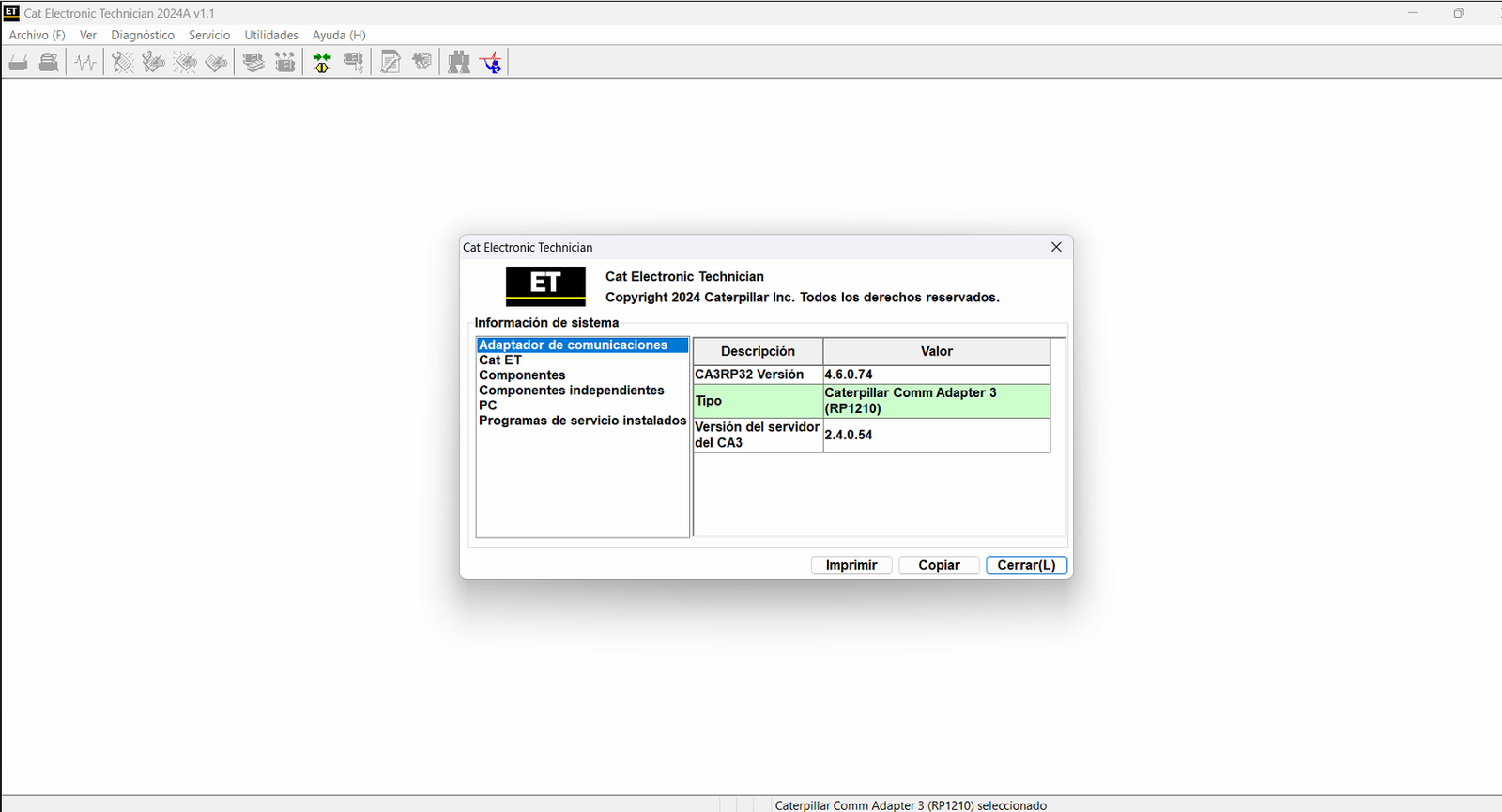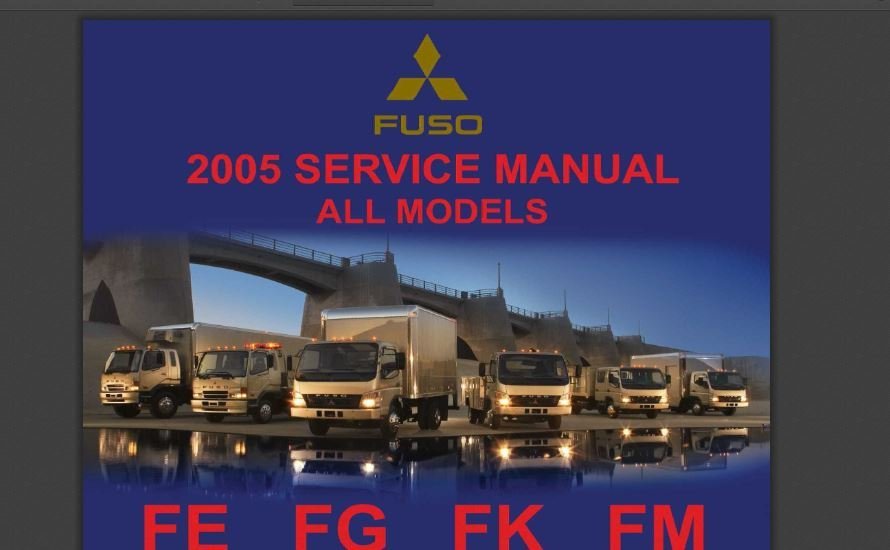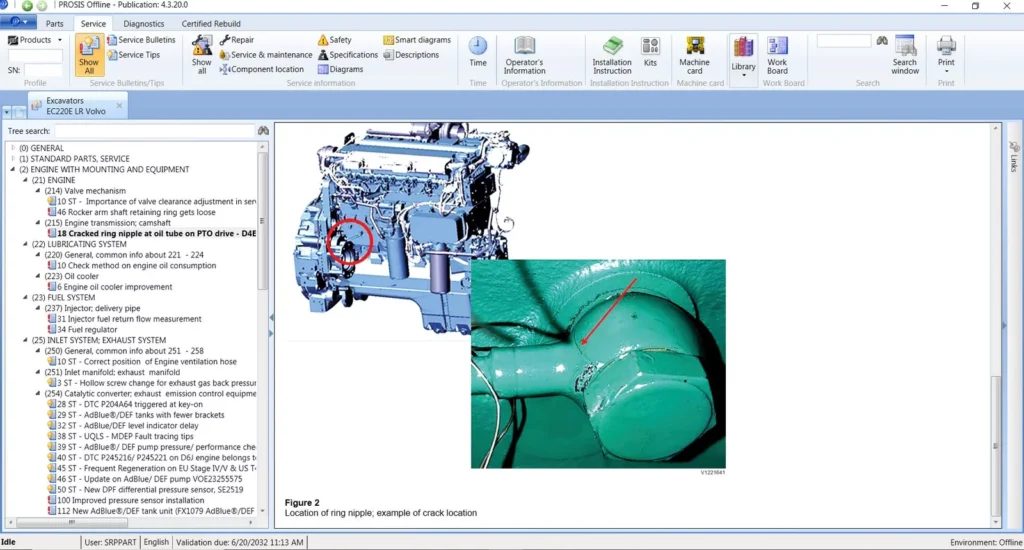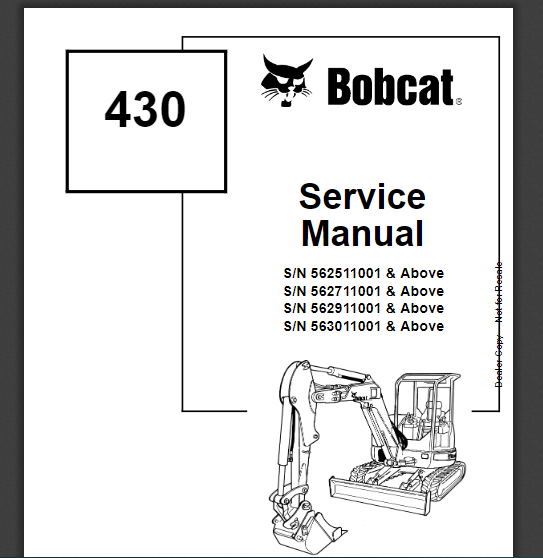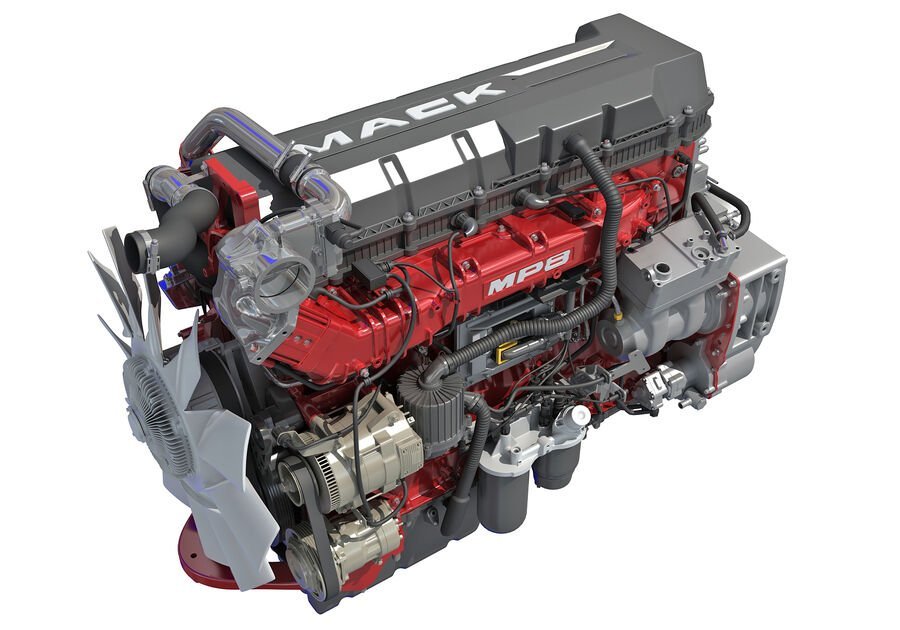CAT ET 2024 Diagnostic Software: Optimize Your Heavy Machinery Diagnostics
CAT ET 2024 Diagnostic Software is essential for diagnosing heavy machinery and trucks. It enhances communication between systems while providing a user-friendly experience for technicians and mechanics. The software supports multiple languages and is compatible with various operating systems. Its efficient troubleshooting capabilities lead to significant cost savings and improved productivity in maintenance tasks.
Table of Contents
ToggleOverview of CAT ET 2024 Diagnostic Software
This diagnostic software is designed to enhance the efficiency of technicians and mechanics in their work with heavy machinery and trucks. The CAT ET 2024 version introduces several advanced features aimed at improving performance and user satisfaction.
Key Features of CAT ET 2024
Enhanced Electronic Communication
The software facilitates seamless communication between different components within heavy machinery. This feature allows technicians to quickly identify issues, connect with external devices, and optimize diagnostic processes.
Multi-language Support
Supporting multiple languages, CAT ET 2024 ensures a wider accessibility for technicians worldwide. Languages supported include English, Spanish, French, German, and many more, enabling effective usage across diverse regions.
System Compatibility
Compatibility with various operating systems is a critical aspect of CAT ET 2024. It is designed to function smoothly on Windows 7, 8, and 10, accommodating both 32-bit and 64-bit versions, thus minimizing hardware upgrade requirements.
Benefits for Technicians and Mechanics
Troubleshooting Efficiency
The software enhances troubleshooting efficiency with real-time diagnostics and quick access to error codes. This feature significantly reduces downtime, enabling technicians to address issues swiftly.
Cost Savings and Productivity
Using CAT ET 2024 contributes to substantial cost savings for businesses. By preventing major issues and streamlining repair processes, it boosts overall productivity and reduces unnecessary spending on repairs.
Real-time Solutions
Technicians benefit from real-time solutions, which allow for immediate responses to problems encountered during machinery operation. The software provides insights that help in making informed decisions quickly.
Installation and Activation Process
For effective usage, the installation and activation of the diagnostic software are essential steps. A clear understanding of system requirements and the activation process contributes to a smooth experience for users.
System Requirements
To ensure optimal performance, the software has specific system requirements that need to be met. These include:
- Processor: Minimum of 2.0 GHz.
- RAM: 4 GB (8 GB recommended for best performance).
- Hard Drive Space: At least 20 GB of available space.
- Internet Connection: Required for updates and activation.
Installation via TeamViewer
The installation process can be facilitated remotely using TeamViewer. This method allows technical support personnel to assist users in real-time, ensuring that the setup is completed efficiently. This remote access capability minimizes potential issues, providing step-by-step guidance during installation.
Activation Steps and Support
After installation, activating the software is key to accessing all features. The activation process generally includes the following steps:
- Connect to the internet.
- Launch the software to trigger the activation prompt.
- Input the activation code provided during purchase.
- Follow on-screen instructions to complete activation.
Should any issues arise during activation, support is readily available to assist users in troubleshooting and resolving concerns quickly.
User Experience and Interface
The design of the user experience and interface for CAT ET 2024 enhances usability and efficiency for technicians and mechanics operating in the field. The improved layout and tools make it easier to navigate and utilize the software effectively.
Improved User Interface Design
Significant advancements have been made to the user interface, focusing on a modern and intuitive layout. Technicians can engage with the software seamlessly, allowing for a smooth diagnostic process.
User-friendly Navigation
Navigation within the software is streamlined to reduce the time spent searching for tools and functions. This organized structure enhances the overall user experience and helps maintain a high level of productivity.
Learning Curve for New Users
A thoughtful design approach minimizes the learning curve for newcomers. With accessible resources and a logical flow, new users can quickly become proficient in utilizing the diagnostic tools, thus maximizing their effectiveness.
Advanced Diagnostic Tools
The inclusion of sophisticated diagnostic features elevates the capabilities of CAT ET 2024. Tools that are easy to access allow for comprehensive fault analysis and repairs.
ECM and ECU Integration
The software facilitates seamless integration with Engine Control Modules (ECM) and Electronic Control Units (ECU). This capability ensures that users can effectively diagnose issues within various electronic systems of Caterpillar machinery.
Fault Code Recognition
Advanced algorithms enable rapid recognition of fault codes, which helps technicians identify issues with greater accuracy. This feature is crucial for streamlining repairs and reducing downtime for machinery.
Updates and Future Developments
Regular updates and continuous advancements are crucial for maintaining the efficacy of diagnostic software in the rapidly evolving field of heavy machinery. Staying current ensures that technicians have the tools needed to meet modern challenges.
Regular Software Updates
Caterpillar is committed to providing frequent software updates to enhance functionality and performance. These updates not only introduce new features but also address any bugs or security vulnerabilities. Users can expect:
- Improved diagnostic capabilities.
- Expanded vehicle model support.
- Enhanced user interface adjustments based on feedback.
- Increased compatibility with emerging technologies.
Future Enhancements in Heavy Machinery Diagnostics
The future of heavy machinery diagnostics looks promising, with several enhancements on the horizon. These developments will aim to streamline processes and boost efficiency. Anticipated features include:
- Integration of artificial intelligence for predictive maintenance.
- Advanced data analytics for better troubleshooting insights.
- Cloud connectivity for real-time monitoring of fleet performance.
- Improved mobile support for diagnostics on the go.
As the industry evolves, these upgrades will play a significant role in ensuring that technicians remain equipped to handle complex machinery efficiently.
Purchasing Information
When considering the acquisition of CAT ET 2024 Diagnostic Software, it’s essential to understand where to purchase it and the related options available.
Authorized Dealers and Pricing
The software can be purchased through authorized dealers known for providing genuine products and customer support. This ensures that users access the latest updates and features efficiently. The typical price for the CAT ET 2024 package is approximately $340.99, which includes the diagnostic software and the necessary communication adapter.
Warranty and Technical Support Options
Most authorized dealers offer warranty options along with the software purchase. This warranty generally covers software defects and includes access to updates during the warranty period. Technical support is also crucial and is offered by many dealers, allowing users to resolve issues related to installation or software functionality easily.
Training and Resource Availability
To maximize the effectiveness of the CAT ET 2024 Diagnostic Software, training resources are available. Many dealers provide training sessions or recommend online tutorials and courses that can help technicians become proficient in using the software. Access to user manuals and quick-start guides is also common, facilitating a smoother learning curve for new users.
Common User Queries
This section addresses frequently asked questions related to the CAT ET 2024 Diagnostic Software, offering insights into compatibility, version differences, and troubleshooting common issues.
Compatibility with Heavy Machinery and Trucks
One of the primary concerns among users is how well the software integrates with various models of heavy machinery and trucks. CAT ET 2024 is designed to work with a wide range of Caterpillar vehicles and equipment, ensuring that technicians can effectively diagnose issues across multiple types.
- Compatible with all CAT models up to 2024.
- Supports various engine types and configurations.
- Facilitates communication with different electronic control modules (ECMs).
Differences Between Previous Versions
Significant improvements have been made in the latest version, enhancing overall performance and user experience. Key differences include:
- Upgraded user interface for easier navigation.
- Expanded diagnostic capabilities with real-time data tracking.
- Increased support for newer machinery models and technologies.
These enhancements enable faster issue resolution and more efficient workflow for technicians.
Handling Common Diagnostic Issues
Users often face various diagnostic challenges. Some common issues and their potential solutions include:
- Connection errors: Ensure that the communication adapter is correctly installed and that all connection settings are properly configured.
- Fault code discrepancies: Double-check that the software is updated to the latest version; outdated software may not recognize newer fault codes.
- Integration problems: Contact support if the software fails to communicate with ECMs, as this may require specific troubleshooting steps.
These pointers can help users address frequent challenges effectively.



 AGCO
AGCO ALLISON
ALLISON BENDIX
BENDIX BOBCAT
BOBCAT CAT
CAT CLAAS
CLAAS CNH
CNH DAF
DAF DETROIT
DETROIT EATON
EATON FREIGHTLINER
FREIGHTLINER HINO
HINO HITACHI
HITACHI ISUZU
ISUZU JCB
JCB JOHN DEERE
JOHN DEERE JPROZZ
JPROZZ MAGIC TUNER
MAGIC TUNER MAN
MAN Navistar
Navistar PACCAR
PACCAR PERKINS
PERKINS PF DIAGNOSE
PF DIAGNOSE PSI POWERLINK
PSI POWERLINK RENAULT
RENAULT SCANIA
SCANIA THERMO KING
THERMO KING UD NISSAN
UD NISSAN VOLVO
VOLVO WABCO
WABCO ZF TESTMAN
ZF TESTMAN
 BELL
BELL BENDIX
BENDIX BOBCAT
BOBCAT CARRIE
CARRIE DAF
DAF DETROIT
DETROIT EATON
EATON FUSO
FUSO MACK
MACK
 Cumminz
Cumminz ISB4.5 CM2150
ISB4.5 CM2150 All Engines (2017 Emissions)
All Engines (2017 Emissions) PACCAR
PACCAR