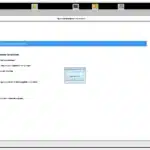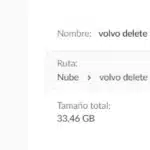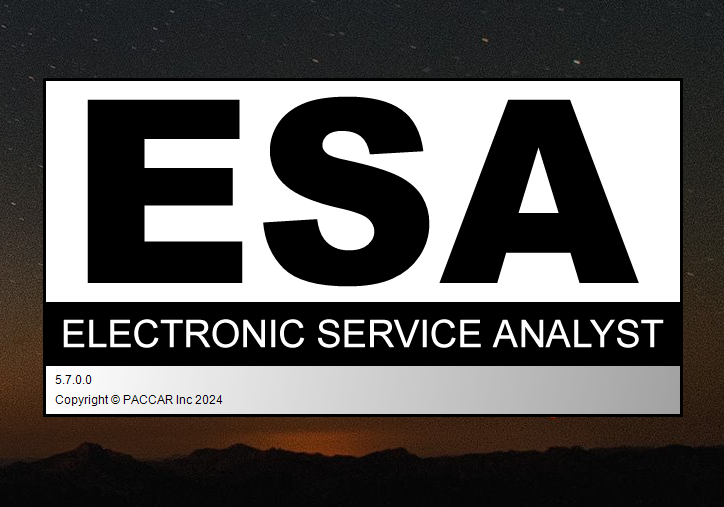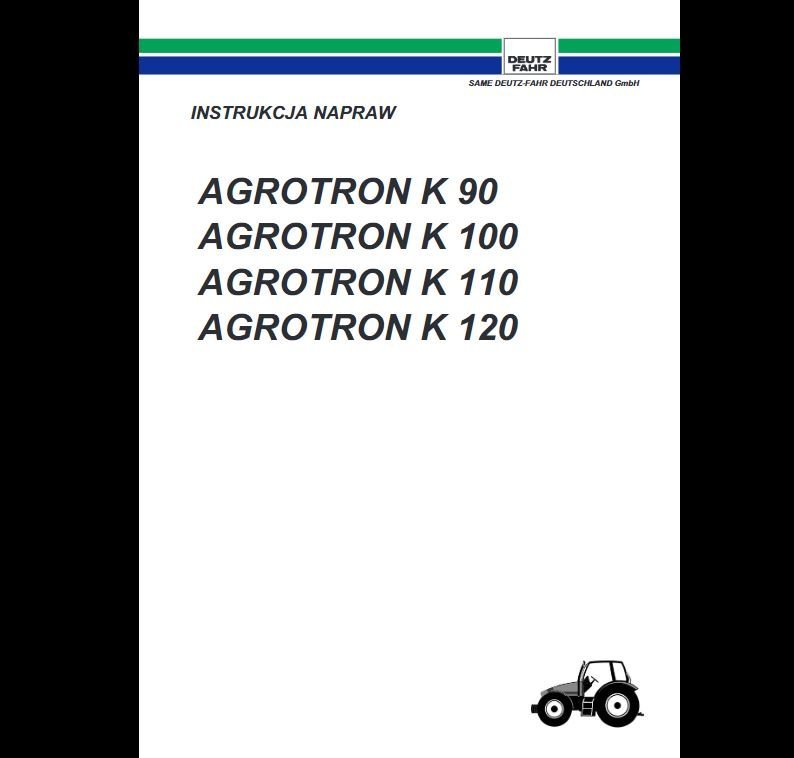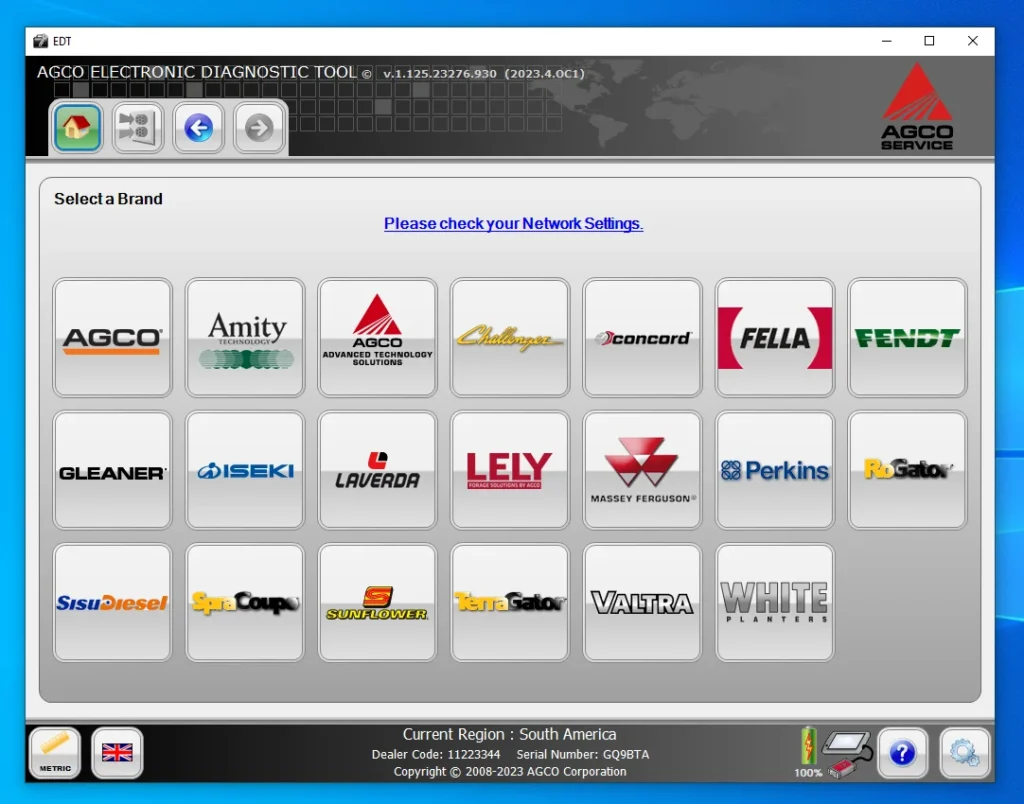Maximize Your Efficiency with Cat CDVR Software Download – Available at ecmtrucks.com!
Cat CDVR software download is a powerful tool developed by Caterpillar for efficient data management and video analysis. Compatible with various Caterpillar DVR models, this user-friendly software provides clear instructions and troubleshooting support. Export data in CSV or Excel formats for further analysis or integration. Regular software updates ensure enhanced features and compatibility. Simplify your video data management and boost productivity with Cat CDVR software. Visit ecmtrucks.com for the best CDVR software download experience.
Table of Contents
ToggleWhat is Cat CDVR Software?
Cat CDVR Software is a powerful tool developed by Caterpillar for the management and analysis of data from digital video recorders (DVRs) on a personal computer. This software is designed to be compatible with a wide range of Caterpillar DVR models and can be easily installed on Windows operating systems. It provides users with a user-friendly interface and clear instructions to guide them through the process of data analysis.
Cat CDVR Software offers various benefits that help streamline the management of video recordings. With enhanced data management capabilities, users can efficiently organize and access their DVR data. The software also ensures streamlined video analysis, allowing users to easily analyze recordings and extract valuable insights.
Compatibility is a key feature of Cat CDVR Software. It supports multiple Caterpillar DVR models, ensuring that users can utilize the software regardless of the specific model they have. This versatility makes it a valuable tool for anyone looking to manage and analyze their digital video recordings.
Benefits of Cat CDVR Software
The Cat CDVR Software offers a range of benefits for efficient data management, streamlined video analysis, and compatibility with Caterpillar DVR models.
Enhanced Data Management
Efficiently organize and manage your video data with Cat CDVR Software. It provides a user-friendly interface that allows you to easily access, sort, and search through recordings, saving you valuable time.
Streamlined Video Analysis
Unlock valuable insights from your video recordings using the powerful analysis tools of Cat CDVR Software. It enables you to review footage, extract key information, and identify patterns or anomalies efficiently.
Compatibility with Caterpillar DVR Models
Cat CDVR Software is designed to seamlessly integrate with a wide range of Caterpillar DVR models. Whether you have a Cat CDVR or an older model, this software ensures compatibility, allowing you to maximize the utilization of your existing equipment.
System Requirements for Cat CDVR Software Download
The Cat CDVR Software is compatible with Windows operating systems and requires the following system specifications:
- Minimum processor requirements: Intel Core i3 or equivalent
- Minimum memory requirements: 4GB RAM
- Available disk space: At least 500MB
Please ensure that your Windows system meets these requirements before proceeding with the Cat CDVR Software download.
Step-by-Step Guide to Install Cat CDVR Software on Windows
Installing Cat CDVR software on your Windows computer is a simple process. Follow these steps to get started:
Step 1: Download the Software
Head over to the official ecmtrucks.com website and navigate to the Cat CDVR software product page. Locate the download button and click on it to initiate the download process.
Step 2: Check System Requirements
Before proceeding with the installation, ensure that your computer meets the minimum system requirements for Cat CDVR software. This includes having sufficient processor speed, memory, and available disk space.
Step 3: Locate the Installation File
Once the download is complete, navigate to the folder where the installation file is saved. It is usually located in the ‘Downloads’ folder unless you have specified a different location.
Step 4: Run the Installer
Double-click on the installation file to run the installer. If prompted by the User Account Control, click ‘Yes’ to allow the installation to proceed.
Step 5: Follow the Installation Wizard
Follow the on-screen instructions provided by the installation wizard. Read the terms and conditions, and accept them if you agree. Choose the installation location or leave it as the default, and proceed to the next step.
Step 6: Start the Installation
Click on the ‘Install’ or ‘Next’ button to start the installation process. Wait for the software to be installed on your computer. The progress bar will indicate the installation status.
Step 7: Launch Cat CDVR Software
Once the installation is complete, you can launch Cat CDVR software by locating the shortcut icon on your desktop or searching for it in the Start menu. Double-click on the icon to open the software.
Step 8: Complete the Setup
Upon the first launch, you may be prompted to provide some initial setup information, such as selecting the default language and configuring preferences. Follow the instructions on the screen to complete the setup.
Congratulations! You have successfully installed Cat CDVR software on your Windows computer. Now you can start managing and analyzing your video data efficiently!
Navigating the User-Friendly Interface
When you download the Cat CDVR software, you’ll find yourself greeted by a user-friendly interface designed to simplify your video data management experience. Navigating through the software is intuitive, allowing you to quickly access and utilize its powerful features.
The main dashboard provides a clear overview of your recorded videos, allowing you to easily locate specific files or browse through your video library. The interface is neatly organized, ensuring that you can efficiently navigate through different sections without any confusion.
On the left-hand side of the interface, you’ll find a menu with various options to customize your viewing experience. You can choose to filter and categorize your videos based on specific criteria, making it effortless to find the information you need.
The playback controls are conveniently located at the bottom of the interface, allowing you to effortlessly play, pause, rewind, or fast-forward through your videos. Additionally, you can easily adjust the playback speed to focus on specific moments or analyze footage more thoroughly.
Within the interface, you’ll also find a set of tools that further enhance your video analysis capabilities. These tools enable you to extract important data, annotate videos, and generate detailed reports for further evaluation.
Whether you’re an experienced user or new to video analysis software, the Cat CDVR interface ensures a seamless and productive experience. Its user-friendly design enables you to efficiently navigate through your video recordings, uncover valuable insights, and streamline your data management workflow.
Utilizing the Powerful Analysis Tools
When it comes to analyzing your video data, Cat CDVR software offers a range of powerful tools that enhance your capabilities and provide valuable insights. These tools are designed to simplify the analysis process and help you make informed decisions based on the captured footage.
Here are some of the key features and tools offered by Cat CDVR software:
- Smart Search: Save time by utilizing the smart search functionality, which allows you to quickly navigate through recordings and locate specific events or incidents. With just a few clicks, you can easily find the footage you need to review.
- Advanced Playback Options: Gain a comprehensive view of your video recordings with advanced playback options. Speed up or slow down the playback speed, pause, or step frame by frame to analyze every detail of the footage.
- Marking and Annotation: Make notes and annotations directly on the video timeline to highlight important moments or events. This feature allows for better collaboration and communication among team members.
- Video Export: Cat CDVR software enables you to export video clips or screenshots in various formats, such as AVI or JPEG. This flexibility allows for easy sharing of evidence or relevant footage with stakeholders.
- Intelligent Analytics: Unlock the power of intelligent analytics with built-in algorithms that can detect specific objects or behaviors within the video footage. This can help identify patterns, anomalies, or potential risks for proactive action.
- Data Visualization: Visualize your video data through interactive charts and graphs, providing a clear overview of trends, patterns, or statistics. This allows you to extract meaningful insights and make data-driven decisions.
By utilizing these powerful analysis tools, Cat CDVR software empowers you to efficiently process and interpret your video data. Whether you’re reviewing recorded incidents, conducting safety audits, or identifying operational improvements, these tools provide the functionality and flexibility you need.
Troubleshooting and Technical Support
When using Cat CDVR software, troubleshooting and technical support are readily available to ensure a smooth user experience. Our dedicated support team is committed to assisting you with any queries or issues that may arise.
If you encounter difficulties during installation or have trouble navigating the software, our technical support team is here to help. They can provide step-by-step guidance and offer solutions to resolve any potential issues.
Additionally, our comprehensive user manual and documentation provide detailed instructions on troubleshooting common problems. You can refer to these resources to troubleshoot minor issues independently.
For more complex technical problems or further assistance, we encourage you to contact our support team directly. They have the expertise and knowledge to address any concerns quickly and efficiently.
At Cat CDVR software, we understand the importance of prompt resolution and aim to provide top-notch technical support throughout your usage. Trust us to help you overcome any obstacles and optimize your experience with our software.
Exporting Data in Various Formats
Efficiently manage your video data with Cat CDVR Software’s robust data exporting capabilities. The software provides seamless integration to export your data in multiple formats, allowing you to further analyze and integrate it with other systems.
- Easily export your data in CSV format, enabling you to utilize popular spreadsheet applications such as Microsoft Excel.
- Effortlessly export your data in Excel format for advanced data analysis and visualization.
- Quickly export your data in other compatible formats to cater to your specific data management needs.
With Cat CDVR Software, you have the flexibility to export your data in the format that suits your requirements, empowering you to make informed decisions based on comprehensive data analysis. Stay ahead of the game by seamlessly integrating your video data with other systems for improved efficiency and productivity.
Importance of Regular Software Updates
Regular software updates play a crucial role in maximizing the efficiency and effectiveness of Cat CDVR software. By keeping the software up to date, users can benefit from various improvements, bug fixes, and new features that Caterpillar continuously develops.
Here are some key reasons why regular software updates are important:
- Enhanced Performance: Software updates often include performance enhancements, ensuring smoother operation and faster data analysis. This leads to improved productivity and better utilization of video data.
- Security Updates: Updates often address potential security vulnerabilities, protecting your data from unauthorized access and ensuring the integrity of your recordings. By staying up to date, you can maintain the highest level of security for your video data.
- Bug Fixes: Software updates address any known issues or bugs reported by users, resulting in a more stable and reliable application. This minimizes the chances of encountering errors or malfunctions during data analysis or management.
- New Features and Functionality: Updates may introduce new features or functionality to Cat CDVR software, offering users additional tools and capabilities to enhance their video analysis processes. Staying updated allows you to leverage the latest advancements in video data management technology.
To ensure you don’t miss out on these benefits, it is recommended to regularly check for software updates and install them as soon as they become available. Caterpillar is committed to providing ongoing support and improvements for Cat CDVR software, helping you achieve optimal results in your video data analysis and management tasks.
Maximizing Efficiency in Video Data Management
Efficiently managing video data is crucial for businesses in various industries. With Cat CDVR software, you can streamline your video data management processes and enhance productivity. Here are some key strategies for maximizing efficiency:
- Organize and categorize: Take advantage of Cat CDVR software’s robust data management features to organize and categorize your video recordings. Create folders and tags to easily search and locate specific footage.
- Utilize advanced search capabilities: Save time searching through extensive video archives with Cat CDVR software’s advanced search options. Filter recordings based on date, time, location, or specific criteria to quickly find the footage you need.
- Automate data analysis: Cat CDVR software offers powerful analysis tools that automate the process of analyzing video data. Extract valuable insights, detect patterns, and identify potential issues without the need for manual review of each recording.
- Integrate with existing systems: Seamlessly integrate Cat CDVR software with your existing systems, such as fleet management or maintenance software, to further enhance data management and streamline workflows.
- Collaborate and share: Cat CDVR software enables easy collaboration and sharing of video data. Share specific recordings or analysis reports with colleagues and stakeholders, ensuring effective communication and decision-making.
By implementing these strategies and leveraging Cat CDVR software’s capabilities, you can significantly improve your efficiency in managing video data, ultimately saving time and resources.
Frequently Asked Questions (FAQs)
How does Cat CDVR Software help in managing heavy equipment data?
Cat CDVR Software is a powerful tool designed to effectively manage heavy equipment data. It allows users to analyze and interpret recorded videos from Caterpillar DVRs, providing valuable insights for equipment performance, operator behavior, and job site safety. By organizing and categorizing data, this software simplifies data management and helps optimize fleet operations.
Can Cat CDVR Software be used for visual analysis of recorded videos?
Absolutely! Cat CDVR Software offers advanced video analysis capabilities. Users can play, pause, and scrub through recorded videos to observe specific events or incidents. The software also provides tools for zooming in on details, capturing screenshots, and extracting relevant clips for further analysis. The visual analysis feature enables better understanding of equipment operations, identifying potential issues, and improving overall productivity.
What operating system is compatible with Cat CDVR Software?
Cat CDVR Software is compatible with Windows operating systems. Whether you are using Windows 7, 8, or 10, you can easily install and run the software on your personal computer. It offers a seamless user experience on Windows platforms, ensuring smooth navigation and efficient data analysis.
Is there any user manual or documentation available?
Absolutely! Cat CDVR Software comes with a comprehensive user manual and documentation. It provides detailed instructions on software installation, setup, and usage. The manual offers step-by-step guidance on navigating the interface, utilizing analysis tools, troubleshooting common issues, and exporting data in various formats. The user manual ensures a smooth learning experience for users, enabling them to make the most of the software’s features and capabilities.



 AGCO
AGCO ALLISON
ALLISON BENDIX
BENDIX BOBCAT
BOBCAT CAT
CAT CLAAS
CLAAS CNH
CNH DAF
DAF DETROIT
DETROIT EATON
EATON FREIGHTLINER
FREIGHTLINER HINO
HINO HITACHI
HITACHI ISUZU
ISUZU JCB
JCB JOHN DEERE
JOHN DEERE JPROZZ
JPROZZ MAGIC TUNER
MAGIC TUNER MAN
MAN Navistar
Navistar PACCAR
PACCAR PERKINS
PERKINS PF DIAGNOSE
PF DIAGNOSE PSI POWERLINK
PSI POWERLINK RENAULT
RENAULT SCANIA
SCANIA THERMO KING
THERMO KING UD NISSAN
UD NISSAN VOLVO
VOLVO WABCO
WABCO ZF TESTMAN
ZF TESTMAN
 BELL
BELL BENDIX
BENDIX BOBCAT
BOBCAT CARRIE
CARRIE DAF
DAF DETROIT
DETROIT EATON
EATON FUSO
FUSO MACK
MACK
 Cumminz
Cumminz ISB4.5 CM2150
ISB4.5 CM2150 All Engines (2017 Emissions)
All Engines (2017 Emissions) PACCAR
PACCAR