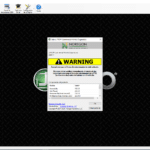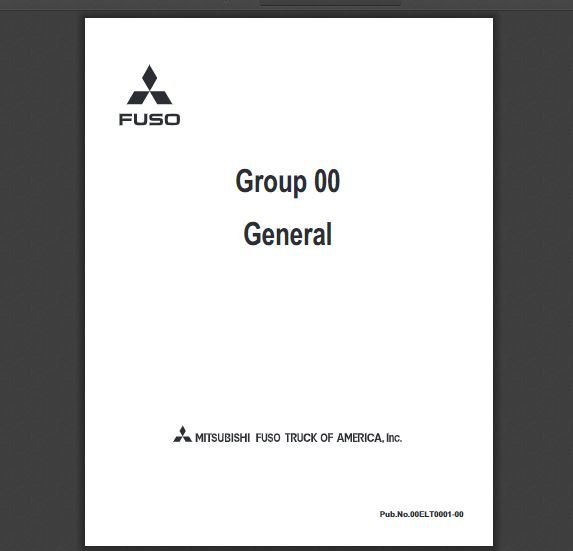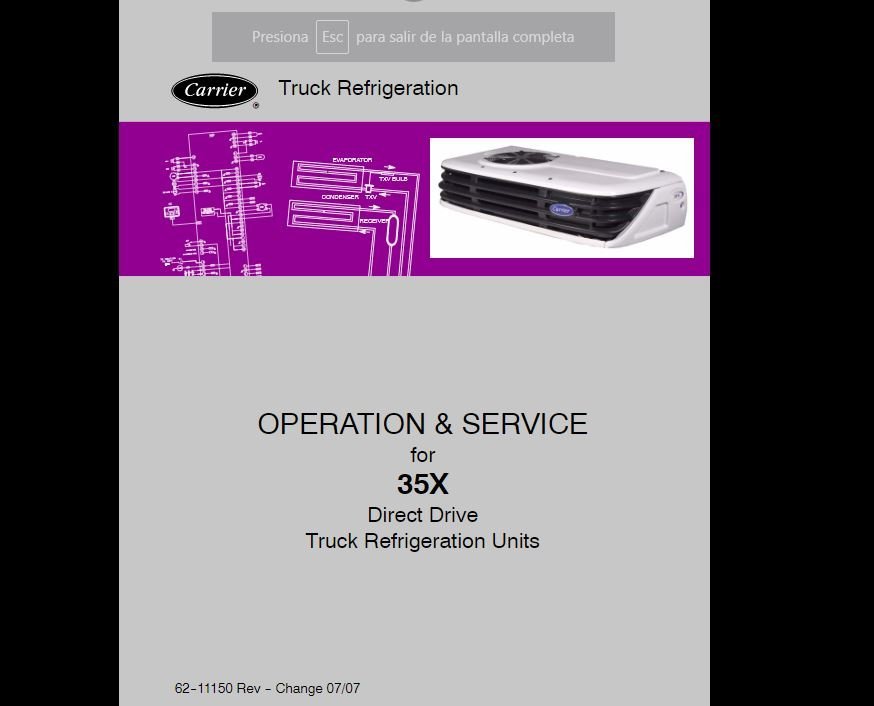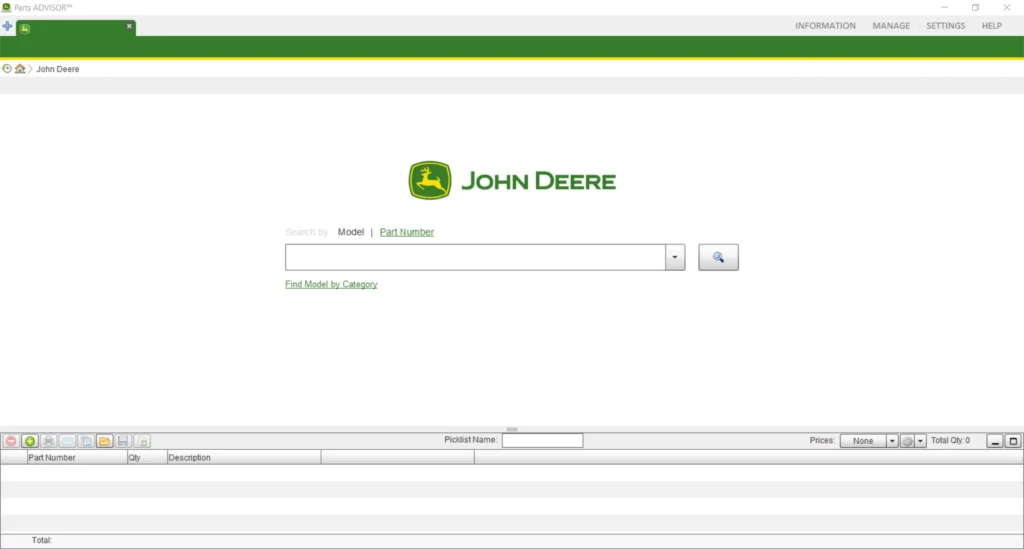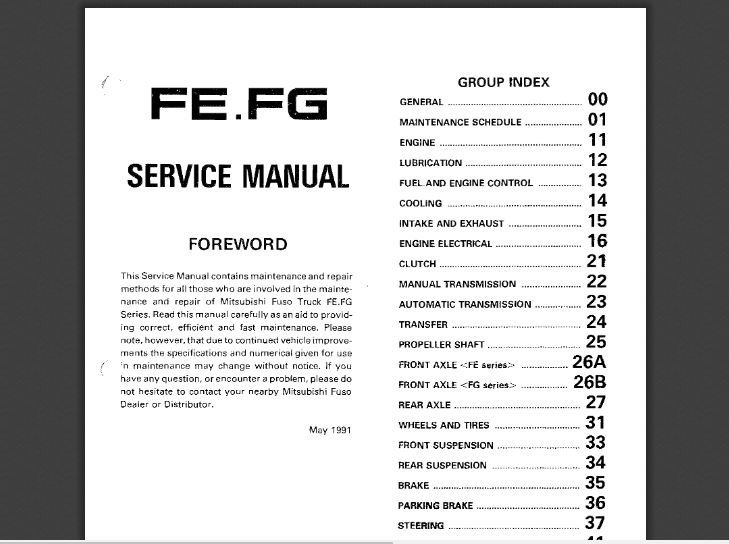Optimize Your Equipment Maintenance with Bobcat Service Analyzer 87.07 Diagnostic Software
The Bobcat Service Analyzer 87.07 diagnostic software provides efficient and quick diagnostic capabilities for Bobcat machinery. With its user-friendly interface, technicians can easily access and interpret engine performance data, identifying and resolving issues promptly. The software’s programming function allows adjustments to be made to engine and hydraulic systems, ensuring optimal performance. Additionally, comprehensive logging and customizable reporting features allow for performance tracking and improvement identification. The software seamlessly integrates with other diagnostic tools, allowing for comprehensive diagnostics and accurate assessments.
Table of Contents
ToggleBenefits of Bobcat Service Analyzer 87.07 Diagnostic Software
The Bobcat Service Analyzer 87.07 Diagnostic Software offers a wide range of benefits for efficient equipment maintenance and performance improvement. With its advanced diagnostic capabilities, this software helps technicians easily identify and resolve issues, reducing downtime and enhancing productivity.
Improved Equipment Maintenance and Performance
The use of Bobcat Service Analyzer 87.07 Diagnostic Software significantly improves equipment maintenance and performance. By promptly identifying and addressing potential problems, technicians can implement preventive measures to ensure optimal functioning and longevity of Bobcat machinery.
Time and Cost Savings
This powerful software helps save valuable time and reduces costs in equipment maintenance. With quick and accurate diagnostics, technicians can swiftly pinpoint issues and perform targeted repairs, minimizing equipment downtime and maximizing productivity. This proactive approach also reduces the need for unnecessary parts replacement, saving costs in the long run.
Enhanced Diagnostic Capabilities
The Bobcat Service Analyzer 87.07 Diagnostic Software provides technicians with enhanced diagnostic capabilities. Its user-friendly interface allows easy access to engine performance data and quick interpretation of results. This enables technicians to efficiently diagnose and troubleshoot issues, ensuring timely and effective repairs.
Key Features of Bobcat Service Analyzer 87.07 Diagnostic Software
The Bobcat Service Analyzer 87.07 Diagnostic Software offers a range of powerful features designed to enhance the efficiency and effectiveness of equipment maintenance and diagnostics. With its user-friendly interface and advanced capabilities, this software is an indispensable tool for technicians working with Bobcat machinery.
User-Friendly Interface for Easy Data Access
The software’s intuitive interface allows technicians to quickly and easily access data on engine performance and diagnostics. With just a few clicks, users can navigate through the software and retrieve the information they need, saving valuable time and effort.
Programming Capabilities for Engine and Hydraulic Systems
One of the standout features of the Bobcat Service Analyzer is its ability to reprogram the control systems of Bobcat equipment. This functionality enables technicians to make precise adjustments to engine performance, hydraulic systems, and other critical functions, ensuring optimal operation and performance.
Comprehensive Engine Data Logging
The software records comprehensive data on engine performance, providing a complete history of the engine’s performance and condition. This valuable information allows technicians to track performance trends over time and identify any potential areas for improvement.
Customizable Reporting Functionality
The Bobcat Service Analyzer allows users to generate customizable reports tailored to their specific needs. Technicians can easily save and print these reports for future reference, making it easier to communicate diagnostic findings and perform detailed analyses.
Integration with Other Diagnostic Tools
For a comprehensive diagnostic experience, the Bobcat Service Analyzer seamlessly integrates with other diagnostic tools, such as the Bobcat Electronic Control System (ECS) diagnostic tool. This integration provides technicians with a complete picture of engine performance and health, enabling faster and more accurate diagnostics.
How to Use Bobcat Service Analyzer 87.07 Diagnostic Software
Initial Setup and Installation
The initial setup and installation process for Bobcat Service Analyzer 87.07 is straightforward. Follow these steps to get started:
- Ensure your computer meets the minimum system requirements for the software.
- Insert the installation CD or download the software from the official Bobcat website.
- Run the installer and follow the on-screen instructions to complete the installation.
- Once installed, launch the software and proceed to the setup wizard.
Navigating the Software Interface
The user-friendly interface of Bobcat Service Analyzer 87.07 allows for easy navigation. Familiarize yourself with the following key components:
- Main Menu: Access various tools and functions from the main menu.
- Toolbar: Find frequently used actions and settings in the toolbar.
- Data Display: View engine and system performance data in real-time.
- Diagnostic Tools: Utilize the diagnostic tools provided to identify and troubleshoot issues.
Accessing Engine Performance Data
To access detailed engine performance data with Bobcat Service Analyzer 87.07, follow these steps:
- Connect the diagnostic cable to the Bobcat equipment’s diagnostic port.
- Launch the software and establish a connection with the equipment.
- Navigate to the Engine Performance section to access real-time and historical data.
- Monitor parameters such as RPM, temperature, and fuel consumption to evaluate engine health.
Performing Diagnostics and Troubleshooting
Bobcat Service Analyzer 87.07 provides powerful diagnostic capabilities to identify and troubleshoot issues efficiently. Follow these steps:
- Select the diagnostic tool appropriate for the specific issue or system being analyzed.
- Follow the on-screen prompts to perform the diagnostic procedure.
- Interpret the diagnostic results to identify potential problem areas.
- Take necessary steps to address any identified issues, such as repairing or replacing faulty components.
Reprogramming Control Systems
Bobcat Service Analyzer 87.07 offers the capability to reprogram control systems for enhanced performance. Here’s how:
- Select the desired control system, such as engine or hydraulic system.
- Access the programming interface and make necessary adjustments based on specific requirements.
- Ensure to follow manufacturer guidelines and recommended settings for optimal results.
- Verify the successful reprogramming of the control system and test the equipment’s performance.
Frequently Asked Questions about Bobcat Service Analyzer 87.07 Diagnostic Software
What is the compatibility of the software with different Bobcat equipment models?
The Bobcat Service Analyzer 87.07 Diagnostic Software is designed to be compatible with a wide range of Bobcat equipment models. It supports the diagnostic and programming functionalities for various Bobcat machinery, including skid-steer loaders, compact track loaders, excavators, and more. Whether you have older models or the latest releases, this software is engineered to work seamlessly with your Bobcat equipment, ensuring accurate diagnostics and efficient maintenance.
Can the software be used for non-diagnostic purposes?
The primary purpose of the Bobcat Service Analyzer 87.07 Diagnostic Software is to provide technicians with advanced diagnostic capabilities for Bobcat machinery. However, it also offers additional features beyond diagnostics. With its programming capabilities, technicians can adjust engine performance, hydraulic systems, and other critical functions. This flexibility allows for fine-tuning and optimizing the performance of your Bobcat equipment beyond diagnostic purposes.
Are there any training resources available for technicians using the software?
Yes, Bobcat provides comprehensive training resources to ensure technicians can make the most of the Bobcat Service Analyzer 87.07 Diagnostic Software. Through training programs and manuals, technicians can learn how to navigate the software interface, access and interpret engine performance data, perform diagnostics, troubleshoot issues, and utilize the software’s programming capabilities. These resources enable technicians to confidently use the software and enhance their proficiency in maintaining and servicing Bobcat equipment.
Is technical support provided for users of Bobcat Service Analyzer 87.07?
Absolutely. Bobcat is committed to providing excellent customer support and technical assistance to users of the Bobcat Service Analyzer 87.07 Diagnostic Software. If you encounter any issues or have questions while using the software, you can rely on Bobcat’s technical support team for prompt and knowledgeable assistance. They can provide guidance on software installation, troubleshooting, and any software-related inquiries you may have, ensuring a smooth and productive experience with the Bobcat Service Analyzer.
Description of Bobcat Equipment and Systems Supported
The Bobcat Service Analyzer 87.07 Diagnostic Software supports various equipment and systems for optimal maintenance and performance. This section provides an overview of the key systems and functions that the software is compatible with.
Engine Systems
The diagnostic software covers a wide range of engine systems, allowing technicians to monitor and analyze engine performance. It provides real-time data on vital parameters such as RPM, temperature, fuel consumption, and more. This comprehensive insight enables technicians to identify any issues or abnormalities within the engine system promptly.
Hydraulic Systems
With the Bobcat Service Analyzer 87.07, technicians can effectively diagnose and troubleshoot hydraulic systems. The software offers advanced capabilities for monitoring hydraulic pressure, flow rates, and valve operations. It helps technicians identify potential leaks, malfunctions, or inefficient performance within the hydraulic system, ensuring proper maintenance and optimal function.
Other Critical Functions
In addition to engine and hydraulic systems, the diagnostic software supports various other critical functions of Bobcat equipment. This includes monitoring and analyzing electrical systems, transmission systems, sensor outputs, and more. By providing insights into these critical functions, technicians can conduct thorough diagnostics and ensure that all systems are operating at peak performance.
Related Products and Tools for Bobcat Equipment Maintenance
When it comes to maintaining your Bobcat equipment, having the right tools and resources is essential. In addition to the Bobcat Service Analyzer 87.07 Diagnostic Software, there are other related products and tools available to ensure efficient and effective equipment maintenance.
Additional Diagnostic Software and Tools
In addition to the Bobcat Service Analyzer 87.07, there is a range of diagnostic software and tools that can further enhance your equipment maintenance capabilities. These tools provide specific diagnostic functions for different systems, allowing for comprehensive troubleshooting and analysis. They are designed to work seamlessly with Bobcat machinery, providing accurate and reliable results to identify and resolve any issues quickly.
Equipment Parts and Accessories
Keeping your Bobcat equipment running smoothly requires high-quality parts and accessories. From filters and belts to hydraulic components and attachments, there are various equipment parts and accessories available to suit your specific needs. These genuine Bobcat parts and accessories are designed to ensure compatibility and optimal performance, helping to prolong the lifespan of your machinery and minimize downtime.
Maintenance and Service Manuals
Proper maintenance and servicing of your Bobcat equipment are critical for its longevity and performance. Maintenance and service manuals provide comprehensive guidance on routine maintenance tasks, service procedures, and troubleshooting techniques. These manuals contain detailed instructions, diagrams, and guidelines to assist technicians in performing maintenance and repairs efficiently. With the help of these manuals, you can ensure that your equipment receives the care it needs to operate at its best.
- Explore a wide range of diagnostic software and tools that complement the Bobcat Service Analyzer 87.07.
- Choose from a variety of equipment parts and accessories to keep your Bobcat machinery running smoothly.
- Refer to maintenance and service manuals for detailed instructions on routine maintenance and repair procedures.
With these related products and tools, you can enhance your equipment maintenance capabilities and ensure the optimal performance of your Bobcat machinery. Whether you need diagnostic software, equipment parts, or maintenance manuals, these resources are designed to support your maintenance efforts and keep your Bobcat equipment running efficiently.
How to Contact Us for Technical Support and Inquiries
Customer Support Hotline
For immediate assistance with technical support or any inquiries regarding the Bobcat Service Analyzer 87.07 Diagnostic Software, please call our dedicated Customer Support Hotline at [Phone number]. Our knowledgeable and friendly support team is available [Operating hours] to provide you with expert assistance and guidance.
Email and Online Support Options
If you have non-urgent questions or prefer written communication, you can reach out to us through email or our online support platform. Simply send an email to support@ecmtrucks.com with your inquiries or technical support needs. Alternatively, you can visit our website WWW.ECMTRUCKS.COM and fill out the contact form, providing details about your request. Our support team will respond to your message promptly, offering comprehensive assistance and addressing your specific concerns.
Requesting On-Site Technician Assistance
In cases where on-site troubleshooting or repairs are necessary, our highly skilled technicians are available to support you. To request on-site technician assistance, please contact our Customer Support Hotline at [Phone number] and inform our team about your situation. We will work with you to schedule a convenient appointment and dispatch our qualified technicians to your location to diagnose and address any technical issues you may be facing. Our goal is to minimize downtime and ensure your Bobcat equipment is back up and running smoothly.



 AGCO
AGCO ALLISON
ALLISON BENDIX
BENDIX BOBCAT
BOBCAT CAT
CAT CLAAS
CLAAS CNH
CNH DAF
DAF DETROIT
DETROIT EATON
EATON FREIGHTLINER
FREIGHTLINER HINO
HINO HITACHI
HITACHI ISUZU
ISUZU JCB
JCB JOHN DEERE
JOHN DEERE JPROZZ
JPROZZ MAGIC TUNER
MAGIC TUNER MAN
MAN Navistar
Navistar PACCAR
PACCAR PERKINS
PERKINS PF DIAGNOSE
PF DIAGNOSE PSI POWERLINK
PSI POWERLINK RENAULT
RENAULT SCANIA
SCANIA THERMO KING
THERMO KING UD NISSAN
UD NISSAN VOLVO
VOLVO WABCO
WABCO ZF TESTMAN
ZF TESTMAN
 BELL
BELL BENDIX
BENDIX BOBCAT
BOBCAT CARRIE
CARRIE DAF
DAF DETROIT
DETROIT EATON
EATON FUSO
FUSO MACK
MACK
 Cumminz
Cumminz ISB4.5 CM2150
ISB4.5 CM2150 All Engines (2017 Emissions)
All Engines (2017 Emissions) PACCAR
PACCAR