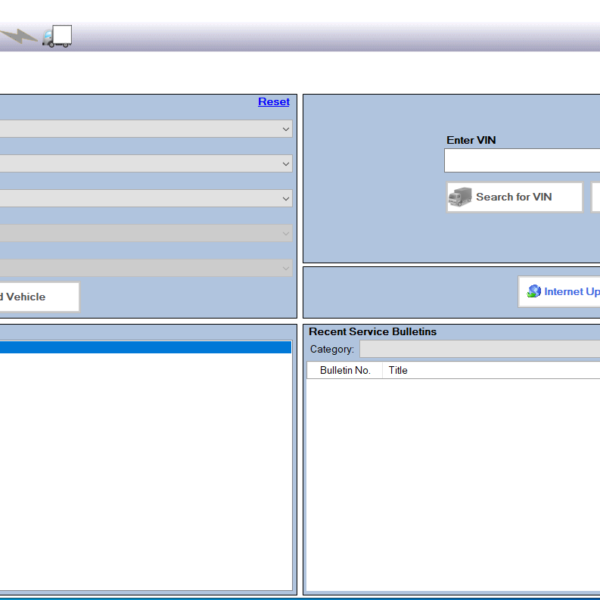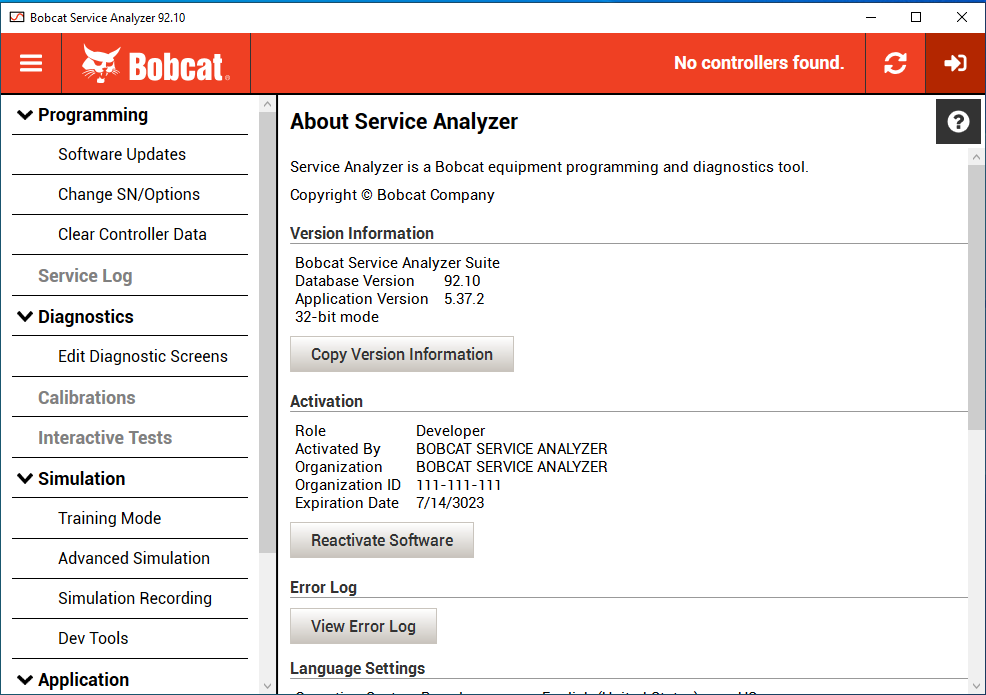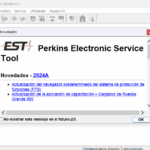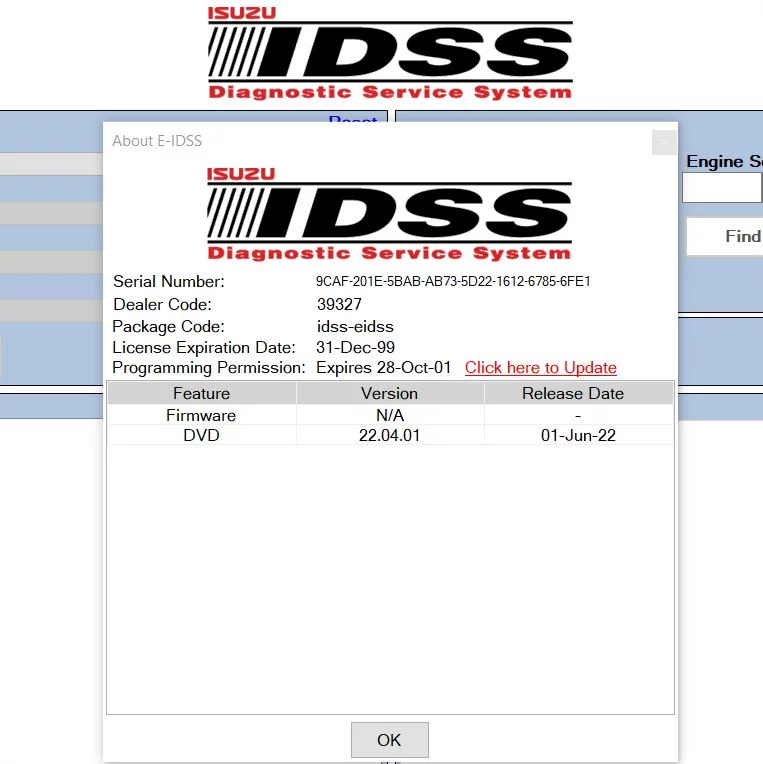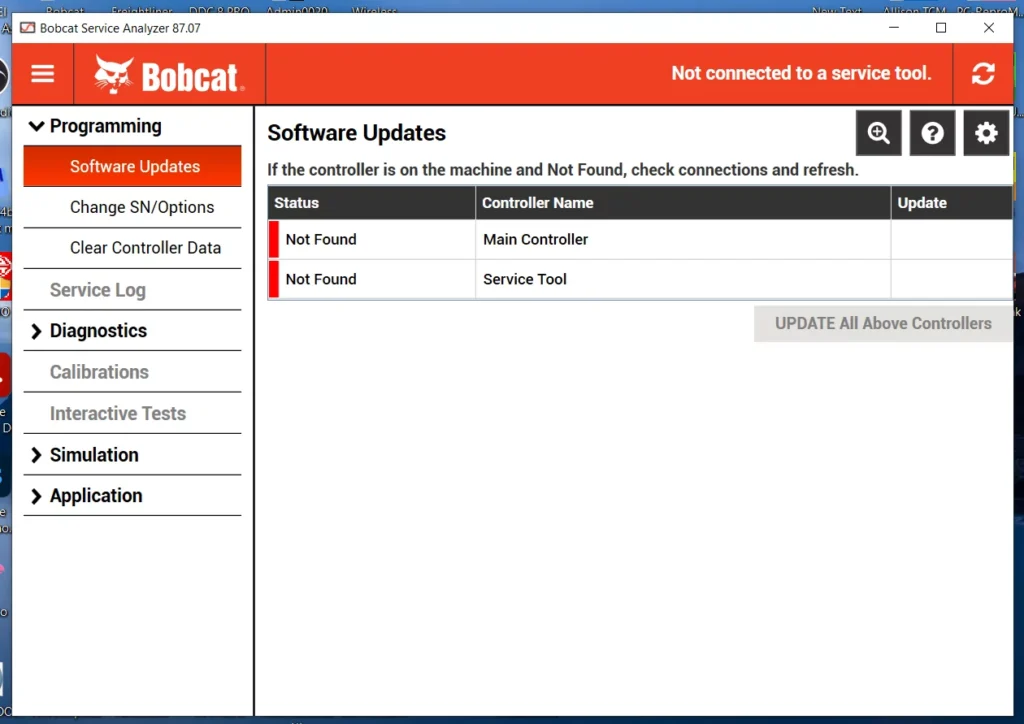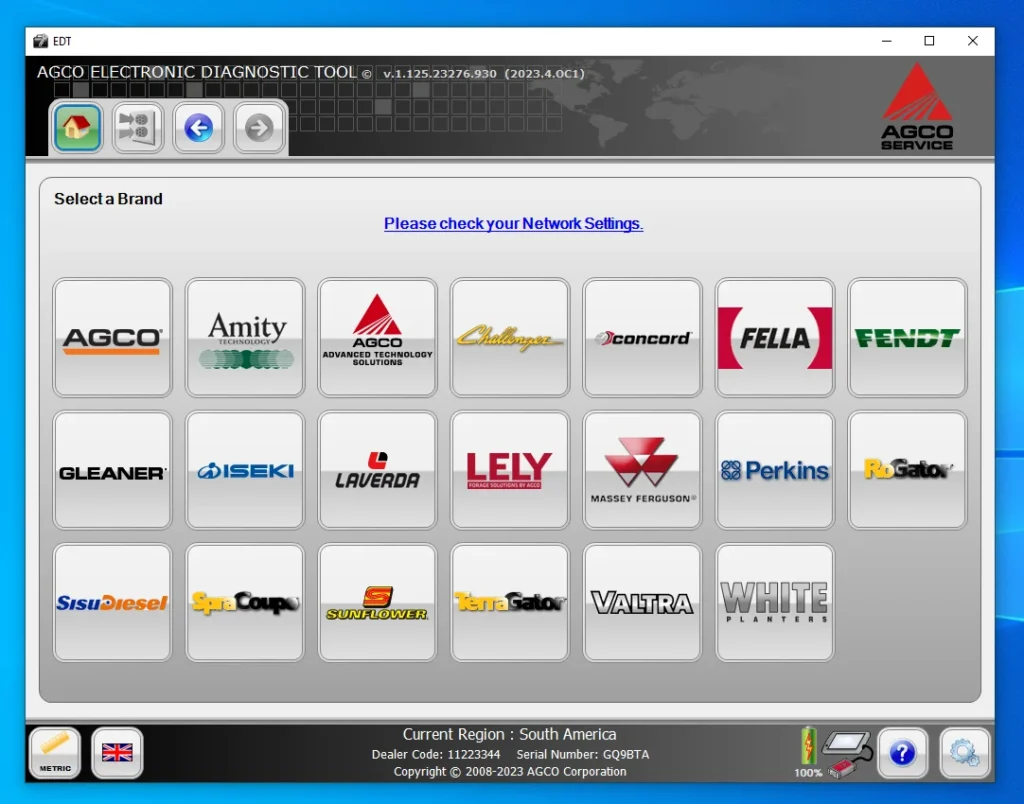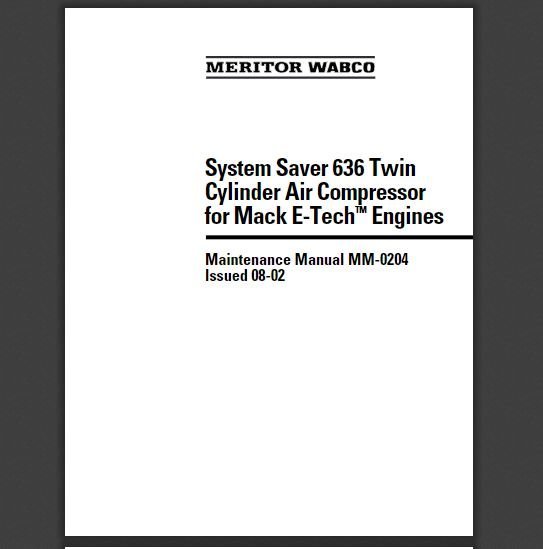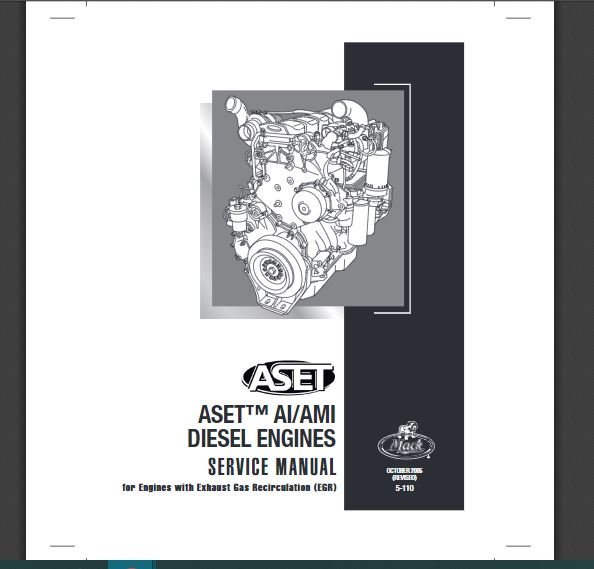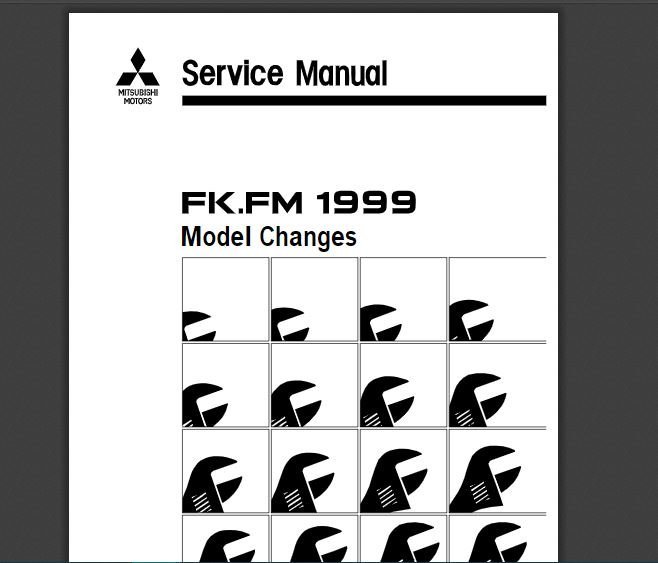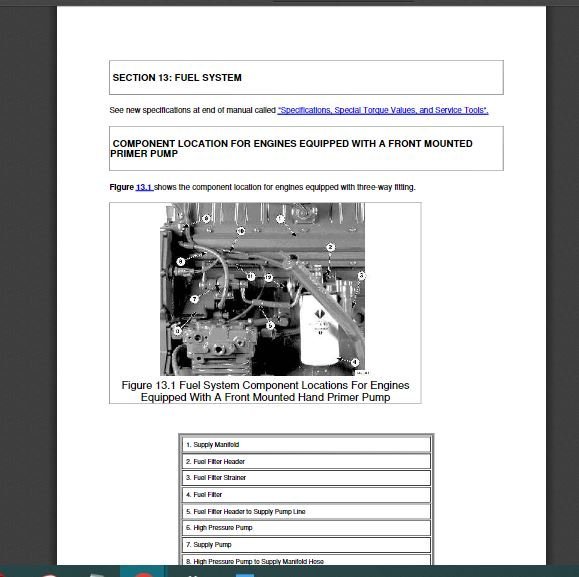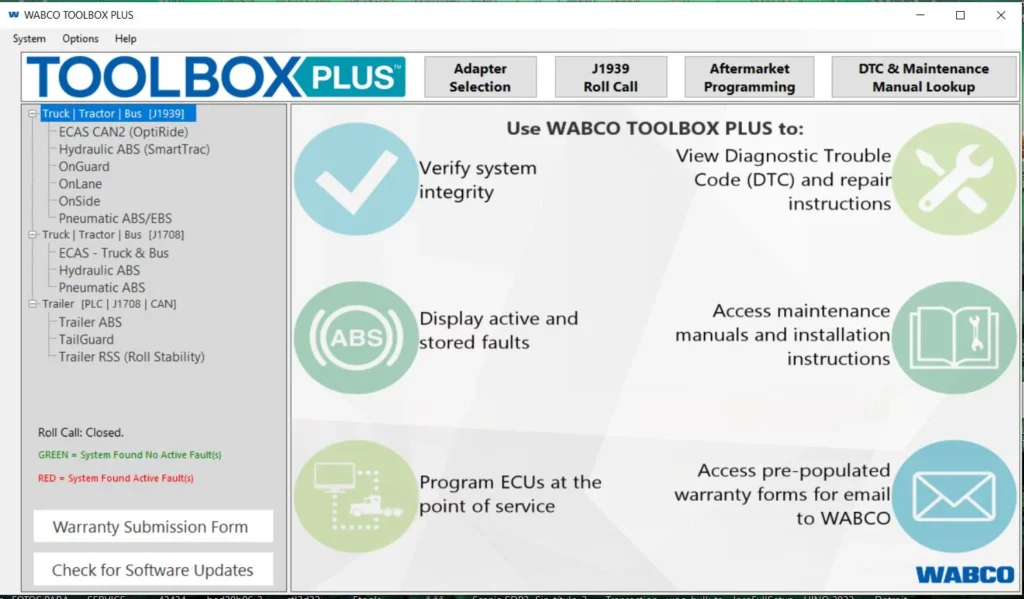Bobcat Service Analyzer 92.10 2024: Your Essential Tool for Machinery Maintenance
The Bobcat Service Analyzer 92.10 is a crucial tool for diagnosing and maintaining Bobcat machinery. It is designed to enhance efficiency and accuracy in identifying machinery issues. This software supports various Bobcat models and incorporates advanced diagnostic capabilities. Users benefit from improved interface features and access to detailed maintenance resources for effective operation management.
Table of Contents
ToggleOverview of Bobcat Service Analyzer 92.10
The Bobcat Service Analyzer 92.10 is an advanced diagnostic tool designed specifically for machinery maintenance and management. This software enhances the efficiency and effectiveness of troubleshooting for various Bobcat models.
Key Features
- User-Friendly Interface: The revamped interface is intuitive, allowing technicians to navigate seamlessly through its functionalities. This design is crucial for quick access to tools during urgent maintenance tasks.
- Diagnostic Algorithms: Innovative algorithms enhance the ability to detect and analyze faults. This leads to quicker resolution of issues, minimizing downtime for machinery.
- Report Generation: The software enables rapid generation of detailed diagnostic reports. Technicians can document findings and maintenance actions efficiently, ensuring clarity in service records.
Compatibility with Bobcat Models
This version of the service analyzer has been developed to be compatible with a wide range of Bobcat machinery. It supports various models, including:
- M-Series Loaders
- R-Series Excavators
- Compact Track Loaders
The broad compatibility allows technicians to utilize a single tool across different machinery, standardizing maintenance practices and improving operational efficiency.
Interface Enhancements
The interface improvements of the Bobcat Service Analyzer 92.10 have been designed with the end-user in mind. Key enhancements include:
- Improved Navigation: Users can quickly find the necessary functions without unnecessary clicks, enabling them to perform tasks in a time-sensitive manner.
- Visual Indicators: The use of clear visual cues aids in quickly identifying machine status and alerts, allowing for immediate action when necessary.
- Multilingual Support: The interface is available in multiple languages, making it accessible for a global user base and enhancing usability across different regions.
Diagnostic Capabilities
The Bobcat Service Analyzer 92.10 boasts sophisticated diagnostic capabilities that enhance the efficiency of technicians when addressing machinery issues. These functionalities are vital for timely troubleshooting and maintenance.
Interaction with Engine Control Modules (ECMs)
The integration between the Bobcat Service Analyzer 92.10 and Engine Control Modules (ECMs) is a cornerstone of its diagnostic ability. Enhanced communication protocols allow for real-time data transfer, leading to more accurate diagnostics. This capability ensures that technicians can:
- Monitor real-time performance metrics of various machinery components.
- Identify anomalies in the machine’s operations swiftly.
- Access comprehensive data logs for previous operational states.
This functionality not only aids in problem identification but also assists in preventive maintenance practices, keeping machinery functioning at optimal levels. The interaction with ECMs is crucial for understanding the underlying mechanics of any issues present.
Advanced Fault Code Analysis
The software features a database rich in fault codes and their descriptions. Technicians can easily reference this database, which streamlines the process of pinpointing faults in the machinery. The advanced fault code analysis includes:
- Categorization of codes by severity and impact on operation.
- Clear explanations and potential solutions tailored to specific issues.
- Historical data tracking to monitor recurring problems.
This in-depth approach to fault code analysis allows for effective problem resolution and informs technicians about necessary repairs or adjustments that might be needed to enhance machinery reliability.
Algorithms for Issue Detection
The Bobcat Service Analyzer 92.10 incorporates cutting-edge algorithms focused on issue detection. These algorithms analyze data patterns from machinery operations to forecast potential faults before they escalate. This predictive capability includes:
- Analyzing operational data trends over time to identify potential failures.
- Creating maintenance alerts based on usage patterns and machine performance.
- Employing machine learning techniques to improve diagnostic precision.
Ultimately, these algorithms empower technicians with insights that lead to proactive maintenance strategies, reducing downtime and ensuring equipment longevity. The combination of these features makes the diagnostic process more effective, helping to maintain productivity in heavy machinery operations.
Performance Improvements
Significant advancements have been made in the Bobcat Service Analyzer 92.10, enhancing its performance and user experience. These improvements focus on optimizing diagnostic processes and overall efficiency.
Software Update Highlights
The latest software update for the Bobcat Service Analyzer includes a range of enhancements that simplify and expedite diagnostic tasks. Key highlights of the update consist of:
- Advanced algorithms that increase the accuracy of diagnostics.
- A redesigned interface that is more intuitive and user-friendly.
- Faster processing speeds for quicker data analysis.
- Expanded coverage of machinery models, providing technicians with greater flexibility.
Efficiency in Identifying Errors
Efficiency in diagnosing problems is paramount for reducing downtime in operations. The improved system includes:
- Real-time data analytics that provide immediate feedback on machinery performance.
- A comprehensive database of fault codes, allowing for rapid identification and resolution of issues.
- Enhanced fault detection algorithms that can pinpoint more complex problems with precision.
This boost in diagnostic efficiency helps technicians streamline their workflow, enabling a faster turnaround on repairs and maintenance tasks, thus optimizing equipment uptime.
Remote Control and Programming Functions
The Bobcat Service Analyzer 92.10 introduces advanced remote control capabilities that facilitate programming and diagnostics from a distance. The functions provided include:
- Remote access to machinery settings, allowing technicians to make adjustments without being physically present at the site.
- Programming interfaces that enable quick reconfigurations of machinery parameters for varying operational requirements.
- Support for remote diagnostics that enhance field service capabilities.
These improvements further ensure that technicians can maintain equipment effortlessly, regardless of their location, ultimately contributing to higher productivity levels.
Maintenance Support and Resources
Effective maintenance is essential for maximizing the lifespan and performance of Bobcat machinery. The Bobcat Service Analyzer 92.10 offers robust support options and valuable resources for technicians and operators to ensure optimal machine care.
Accessing the Bobcat Service Library
The Bobcat Service Library serves as a centralized hub for technical documentation, manuals, and updates related to all Bobcat equipment. This resource is invaluable for technicians seeking in-depth knowledge about specific machinery and the software.
-
Technical Manuals and Guides
In the library, users can find detailed manuals for maintenance procedures, parts replacements, and operation guidelines. These documents are crucial for performing tasks correctly and efficiently.
-
Software Updates
The library provides access to the latest software updates for the Bobcat Service Analyzer 92.10, ensuring that technicians always use the most current tools for diagnostics and repairs.
-
Safety Information
Safety protocols and precautions are also included in the library, allowing for a comprehensive understanding of how to operate and maintain Bobcat equipment safely.
Service Log Documentation
Proper documentation of service logs is a pivotal part of equipment maintenance. It helps track the history of repairs and services performed on each machine. The Bobcat Service Analyzer 92.10 features an integrated service log system that assists users in maintaining a detailed record of all maintenance activities.
-
Automated Record Keeping
This functionality automates the process of documenting services, making it easier for technicians to maintain accurate records without the hassle of manual entry.
-
Log Access and Retrieval
The service logs can be easily accessed and retrieved through the software, allowing technicians to review past maintenance actions quickly.
-
Analysis of Service Trends
By examining the service log data, technicians can identify recurring issues and formulate proactive maintenance strategies to minimize downtime.
Operator Maintenance Bulletins
The Bobcat Service Analyzer 92.10 includes access to operator maintenance bulletins, which are vital for promoting best practices in equipment care. These bulletins provide timely information about recommended maintenance procedures and critical updates.
-
Daily Inspection Checklists
Bulletins typically contain daily inspection checklists that outline essential areas to monitor to ensure the machinery operates smoothly.
-
Scheduled Maintenance Reminders
Operators are kept informed of upcoming maintenance requirements based on machine usage and operational hours.
-
Maintenance Tips and Techniques
These resources offer tips on best practices, including filter cleaning and lubricating moving parts, enhancing overall operational efficiency.
Technical Support and User Assistance
Technical support and user assistance are crucial components for efficiently operating the diagnostic tool. Access to reliable help resources enhances user experience and ensures optimal utilization of features provided by the software.
Online Help Resources
Users can benefit from a variety of online help resources that offer detailed information and troubleshooting guides. These resources typically include:
-
Comprehensive User Manuals
The user manuals provide step-by-step instructions for navigating the software, understanding its features, and troubleshooting common problems. Manuals are often available in digital format for easy access.
-
FAQs and Knowledge Base
A well-organized knowledge base contains frequently asked questions covering a range of topics. This resource allows users to quickly find solutions to common issues without needing direct assistance.
-
Video Tutorials
Short video tutorials can be an effective way to demonstrate specific functions and features of the software. These visual aids help users understand complex processes more easily.
Live Technical Support
For more complex issues that require immediate assistance, live technical support is available. The support system typically includes:
-
Real-Time Chat Support
Users can connect with a support representative through a real-time chat feature. This option offers quick responses to inquiries without the need for lengthy email exchanges.
-
Scheduled Support Calls
Scheduled calls with technicians can help address more intricate problems. Users can arrange a time for a support representative to assist them over the phone, providing personalized guidance.
Language and Regional Flexibility
The software supports various languages, making it accessible to a broader user base. Key aspects of this flexibility include:
-
Multi-Language Interface
The multi-language interface allows users to switch languages depending on their preferences. This feature ensures that non-English speakers can easily navigate the software.
-
Localized Support Resources
Localized versions of help resources can enhance understanding for users in different regions. This includes region-specific practices and terminology, ensuring clarity and effectiveness in communication.
Frequently Asked Questions
This section provides answers to common inquiries regarding the Bobcat Service Analyzer 92.10. The questions cover how to access diagnostic tools, troubleshoot software issues, and best practices for maintaining compact excavators.
How to Access Diagnostic Tools Bobcat
Accessing diagnostic tools for Bobcat machinery requires specific steps to ensure that technicians can efficiently utilize the software. The process generally includes the following:
- Install the Bobcat Service Analyzer software on a compatible device.
- Connect the diagnostic tool to the machine’s diagnostic port.
- Launch the software and select the appropriate Bobcat model.
- Follow on-screen instructions to begin diagnostics.
- Ensure that the latest software updates have been applied for optimal performance.
Troubleshooting Display Software Issues
Display software issues can arise due to various reasons, including software conflicts or connection problems. Common troubleshooting steps include:
- Restarting the device to reset the software interface.
- Checking cable connections between the diagnostic tool and the machinery.
- Verifying that the machine is powered on and in a proper operating state.
- Reviewing the software logs for any error messages or codes to identify specific problems.
- Updating the software to the latest version available.
Best Practices for Compact Excavators Maintenance
Following best practices is crucial for the maintenance and longevity of compact excavators. Key practices to consider include:
- Regularly checking and replacing filters to ensure optimal engine performance.
- Monitoring fluid levels frequently and replenishing as necessary.
- Conducting daily inspections for leaks, wear, and any unusual noises.
- Keeping a maintenance log to track service history and upcoming maintenance needs.
- Utilizing resources such as maintenance bulletins for guidance on operational best practices.




 BENDIX
BENDIX BOBCAT
BOBCAT

 CNH
CNH





 ISUZU
ISUZU

 JPROZZ
JPROZZ MAGIC TUNER
MAGIC TUNER

 PACCAR
PACCAR







 WABCO
WABCO


 BENDIX
BENDIX



 EATON
EATON





 PACCAR
PACCAR