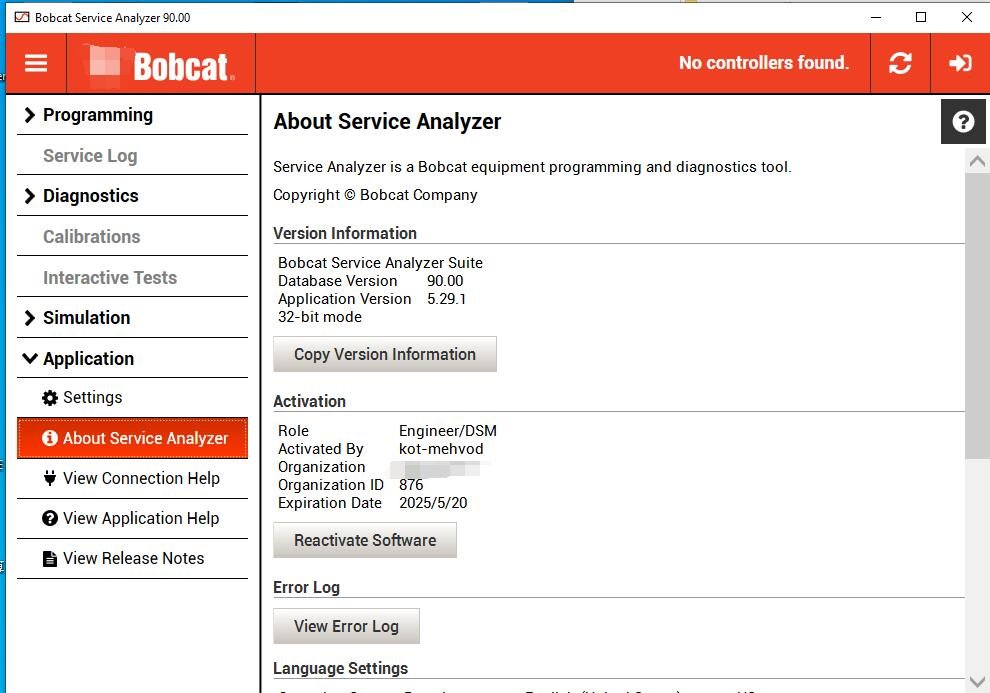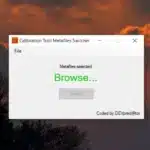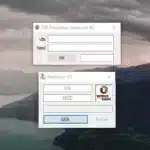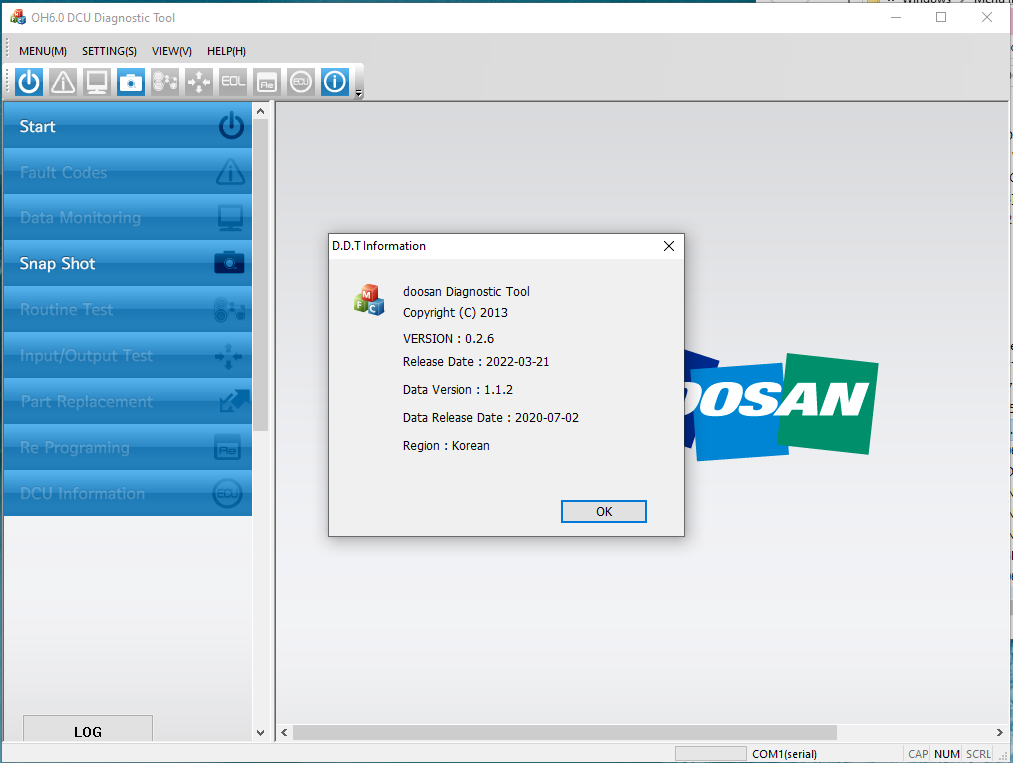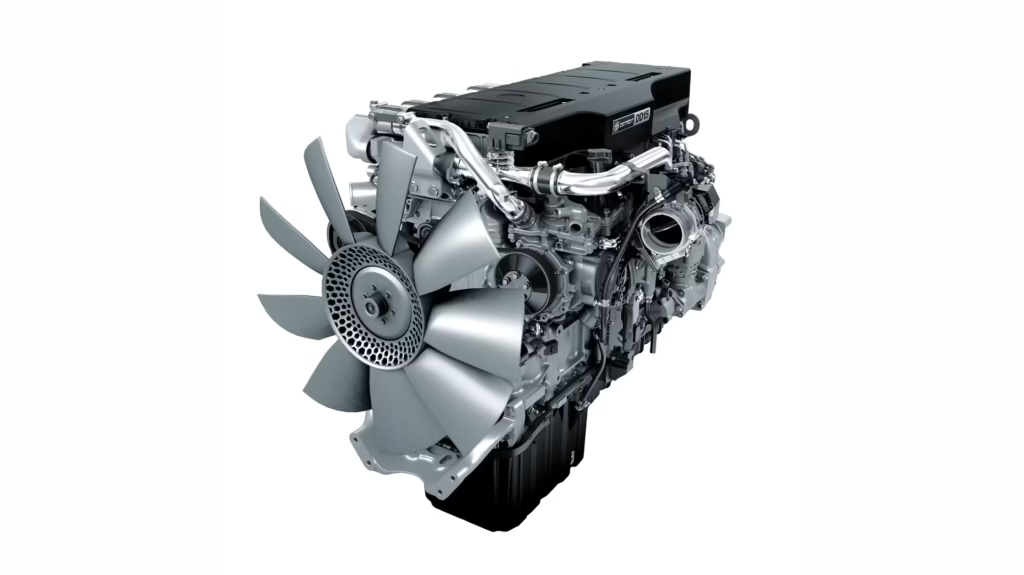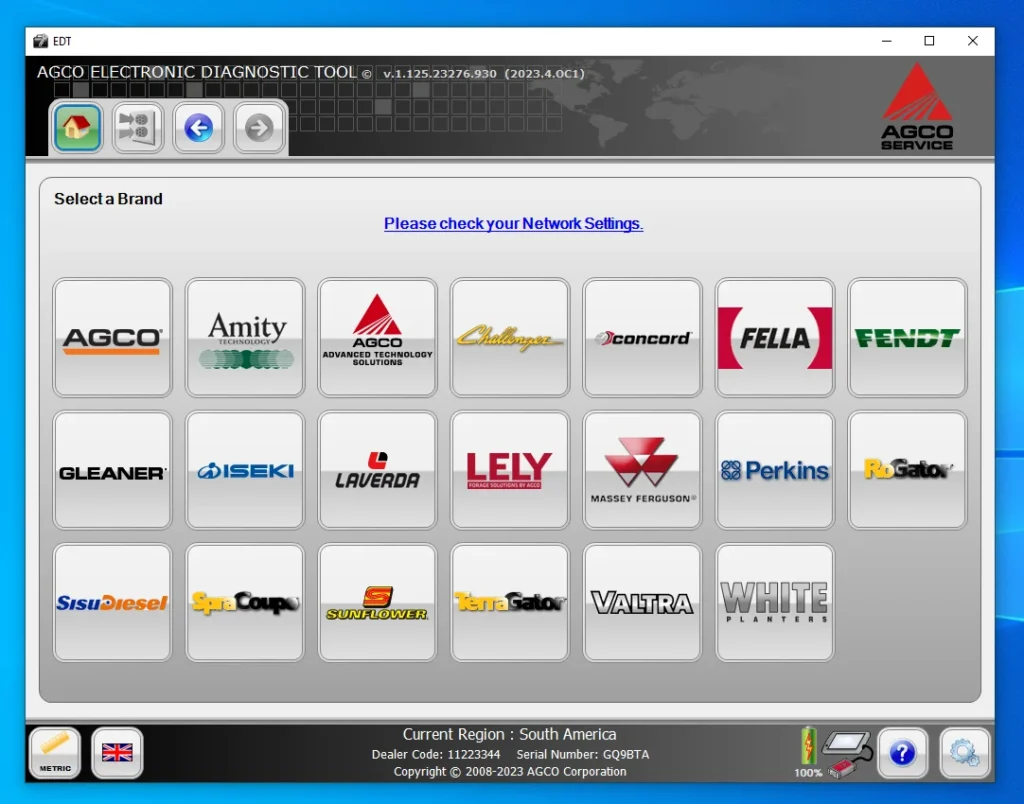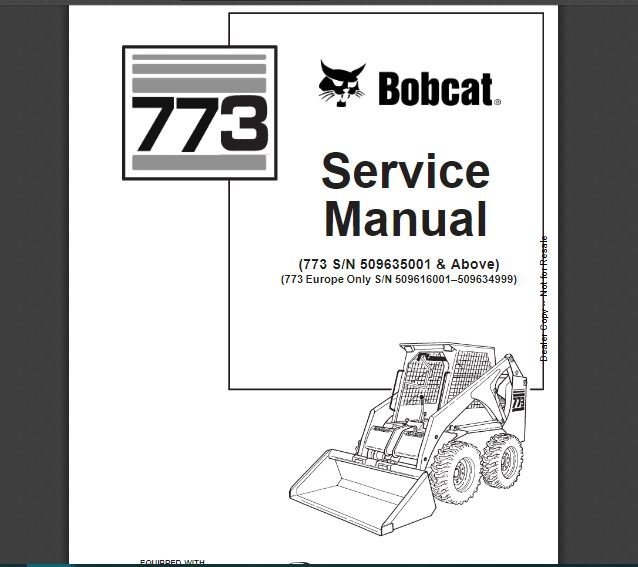Upgrade Your Equipment with the Bobcat Service Analyzer 90.9 Diagnostic Tool from ecmtrucks.com
The Bobcat Service Analyzer 90.9 Diagnostic Tool is a powerful solution for diagnosing and analyzing Bobcat construction equipment. With its intuitive interface and extensive features, it provides efficient and precise troubleshooting capabilities. This tool offers access to diagnostic data, component testing, calibrations, and controller reprogramming. It supports multiple languages and is compatible with various Bobcat equipment models. Stay updated with ecmtrucks.com for the latest upgrades and enhancements. Optimize your equipment’s performance and reduce downtime with the Bobcat Service Analyzer 90.9 Diagnostic Tool.
Table of Contents
ToggleUnderstanding the Bobcat Service Analyzer 90.9 Diagnostic Tool
The Bobcat Service Analyzer 90.9 Diagnostic Tool is a powerful tool designed specifically for diagnosing and analyzing Bobcat construction equipment. This section provides an overview of the tool, its features, and functions, equipping you with a clear understanding of how it can benefit your equipment maintenance and troubleshooting efforts.
Overview of the Bobcat Service Analyzer
The Bobcat Service Analyzer 90.9 Diagnostic Tool is a state-of-the-art diagnostic and analysis software that offers comprehensive support for Bobcat construction equipment. It serves as a reliable solution for diagnosing and resolving issues, ensuring optimal performance and minimizing downtime.
With its intuitive interface and extensive range of functions, the Bobcat Service Analyzer simplifies the diagnostic process. It provides access to crucial diagnostic data, allows component testing, facilitates controller reprogramming, and offers various other features to enhance equipment maintenance and repair procedures.
Features and Functions of the Diagnostic Tool
The Bobcat Service Analyzer 90.9 Diagnostic Tool is packed with a multitude of features and functions to streamline the equipment diagnostic process. Here are some key attributes:
- Access to Diagnostic Data: The tool provides comprehensive access to valuable diagnostic data, empowering technicians with crucial insights into equipment performance and potential issues.
- Component Testing: With the diagnostic tool, technicians can conduct thorough component tests to identify faulty parts and ensure proper functionality.
- Controller Reprogramming: The tool allows for reprogramming of equipment controllers, enabling technicians to optimize settings and address performance-related issues.
- Calibration Capabilities: It offers the ability to calibrate the transmission pump system and perform other necessary calibrations to maintain equipment performance.
- Interactive Testing: The tool facilitates interactive testing, allowing for real-time assessment of equipment performance and troubleshooting.
The Bobcat Service Analyzer 90.9 Diagnostic Tool combines these features to provide technicians with a comprehensive solution for identifying, diagnosing, and resolving equipment issues efficiently and accurately.
Benefits of Using the Bobcat Service Analyzer 90.9 Diagnostic Tool
The Bobcat Service Analyzer 90.9 Diagnostic Tool offers a range of benefits for efficient and effective equipment maintenance and troubleshooting.
Efficient and Accurate Equipment Diagnosis
With the Bobcat Service Analyzer 90.9 Diagnostic Tool, technicians can quickly and accurately diagnose equipment issues. The tool provides real-time data and comprehensive analysis, allowing for precise identification of problems. This saves valuable time and reduces equipment downtime, ensuring minimal disruption to your operations.
Access to Diagnostic Data and Component Testing
The diagnostic tool grants users access to detailed diagnostic data for Bobcat equipment, enabling technicians to have a comprehensive view of the equipment’s performance. It also offers the ability to conduct component testing, ensuring that every part is working optimally. By having access to this crucial information, you can make informed decisions regarding equipment maintenance and repairs.
Calibration and Reprogramming Capabilities
One of the key advantages of the Bobcat Service Analyzer 90.9 Diagnostic Tool is its calibration and reprogramming capabilities. It allows you to calibrate and fine-tune various equipment systems, ensuring optimal performance and efficiency. Additionally, the tool enables you to reprogram controllers, providing the flexibility to customize the equipment’s settings to meet specific job requirements.
By utilizing the calibration and reprogramming features, you can maximize the performance and capabilities of your Bobcat equipment, leading to greater productivity and cost savings.
Compatibility and Languages Supported
The Bobcat Service Analyzer 90.9 Diagnostic Tool is designed to be compatible with a wide range of Bobcat equipment models, ensuring that technicians can effectively diagnose and analyze their specific machines. Here are some key aspects related to compatibility:
Compatible Equipment Models
- Bobcat Skid-Steer Loaders
- Bobcat Compact Track Loaders
- Bobcat Mini Track Loaders
- Bobcat Compact Excavators
- Bobcat VersaHANDLER® telescopic tool carriers
Supported Operating Systems
- Windows 10
- Windows 8/8.1
- Windows 7
- Windows XP
Available Languages for the Software
- English
- Spanish
- French
- German
- Italian
- Portuguese
- Russian
- Chinese (Simplified)
- Korean
- Czech
With compatibility across various equipment models and operating systems, as well as support for multiple languages, technicians using the Bobcat Service Analyzer 90.9 Diagnostic Tool can confidently diagnose and analyze Bobcat construction equipment, regardless of their equipment model and language preferences.
Upgrades and Enhancements
Stay up to date with the latest improvements and updates in the Bobcat Service Analyzer 90.9 Diagnostic Tool. The tool undergoes regular upgrades to provide enhanced performance, increased compatibility, and fixes for known issues. Take advantage of these upgrades to optimize your equipment’s diagnostic capabilities.
Latest Version Update: V90.00
Experience the newest features and enhancements in the latest version, V90.00. This update brings significant improvements to the Bobcat Service Analyzer, offering even better functionality and reliability. Benefit from the latest advancements to ensure accurate diagnoses and efficient troubleshooting.
Improved Performance and Compatibility
The V90.00 update improves overall performance, delivering faster response times and smoother operation. With enhanced compatibility, the Bobcat Service Analyzer is now more supported across various operating systems, ensuring seamless integration and functionality.
Fixes and Enhancements in the Update
- Resolve the issue of incorrect interface operation for compact wheel loader attachments.
- Enhance the accessory mode with increased travel speed and improved motor power management.
- Adjust disqualification and thermal temperatures to optimize performance.
- Enable automatic parking brake unlocking before activating/deactivating the differential lock.
- Improve auxiliary flow at maximum shovel position.
- Enhance pedal response for forward movement in accessory mode.
- Provide faster response time for automatic parking brake on slopes.
Enjoy a more refined and reliable diagnostic experience with these fixes and enhancements. Whether you’re performing routine maintenance or troubleshooting equipment issues, these improvements ensure smoother operations and more accurate results, ultimately reducing downtime and increasing productivity.
Using the Bobcat Service Analyzer 90.9 Diagnostic Tool
When it comes to utilizing the Bobcat Service Analyzer 90.9 Diagnostic Tool, following a step-by-step guide ensures effective usage and accurate results. This section provides detailed instructions to help you make the most of this powerful diagnostic tool for your Bobcat equipment.
Step-by-Step Guide for Effective Usage
To effectively use the Bobcat Service Analyzer 90.9 Diagnostic Tool, follow these steps:
- Familiarize yourself with the diagnostic tool’s interface and functions.
- Connect the diagnostic tool to your Bobcat equipment using the provided cable.
- Power on the diagnostic tool and ensure it is properly connected.
- Select the specific equipment model you want to diagnose from the available options.
- Initiate a scan to gather diagnostic data from the equipment’s control system.
- Review the scan results and identify any potential issues or error codes.
- Perform necessary diagnostic procedures based on the identified issues.
- Follow the tool’s prompts and recommendations for troubleshooting and repairs.
Connecting and Scanning Equipment
Before using the Bobcat Service Analyzer 90.9 Diagnostic Tool, ensure a proper connection between the tool and your Bobcat equipment:
- Locate the diagnostic port on your equipment, typically found near the control panel.
- Connect the diagnostic tool’s cable to the diagnostic port securely.
- Power on the diagnostic tool and wait for it to establish a connection with the equipment.
- Once connected, select the equipment model you want to diagnose using the tool’s interface.
- Initiate a scan to gather diagnostic data and identify any potential issues or error codes.
Diagnostic Procedures and Troubleshooting
When using the Bobcat Service Analyzer 90.9 Diagnostic Tool, it provides various diagnostic procedures and troubleshooting options to address identified issues:
- Review the scan results and analyze the diagnostic data for any error codes or anomalies.
- Follow the step-by-step instructions and recommendations provided by the tool.
- Perform component-specific tests to verify functionality and identify faulty parts.
- Use the tool’s calibration and reprogramming capabilities to fine-tune system parameters.
- Utilize the editing functions to customize diagnostic screens for your specific needs.
- If needed, reach out to technical support for additional guidance or assistance.
By following these guidelines, you can effectively utilize the Bobcat Service Analyzer 90.9 Diagnostic Tool to accurately diagnose, troubleshoot, and optimize your Bobcat equipment’s performance.
Preventive Maintenance and Equipment Optimization
When it comes to maximizing the lifespan and performance of your Bobcat equipment, preventive maintenance and optimization are crucial. By regularly assessing and maintaining your equipment, you can identify potential issues, prevent premature failures, and optimize its overall performance.
Identifying Potential Issues with the Analyzer
One of the key advantages of the Bobcat Service Analyzer 90.9 Diagnostic Tool is its ability to help you identify and diagnose potential issues with your equipment. By utilizing the diagnostic functions and accessing the data provided by the tool, you can quickly pinpoint any abnormalities or malfunctions in your equipment’s components and systems.
- Perform comprehensive system scans to detect any error codes or warning signs.
- Utilize the interactive testing feature to assess the functionality of specific components.
- Analyze diagnostic data to identify patterns or irregularities that may indicate underlying issues.
Preventing Premature Equipment Failures
By addressing potential issues early on, you can prevent premature equipment failures that can lead to costly repairs and downtime. The Bobcat Service Analyzer 90.9 Diagnostic Tool enables you to take proactive measures to mitigate risks and ensure the reliability of your equipment.
- Implement regular maintenance routines based on the diagnostic results and manufacturer’s recommendations.
- Address any identified issues promptly to prevent further damage and potential breakdowns.
- Use the tool’s calibration capabilities to fine-tune and optimize critical systems.
Optimizing Performance for Extended Lifespan
In addition to preventing failures, optimizing your equipment’s performance can extend its lifespan and enhance productivity. The Bobcat Service Analyzer 90.9 Diagnostic Tool offers features and functions that can help you fine-tune and optimize your equipment for peak performance.
- Calibrate the transmission pump system to ensure smooth operation and efficient power transfer.
- Edit diagnostic screens and customize settings to tailor the tool to your specific needs.
- Take advantage of the interactive testing feature to fine-tune component performance.
By consistently applying preventive maintenance practices and leveraging the diagnostic capabilities of the Bobcat Service Analyzer 90.9 Diagnostic Tool, you can keep your equipment operating at its best, minimize unexpected issues, and maximize its lifespan.
Additional Information and Technical Support
Contacting ecmtrucks.com for Support
If you encounter any issues or have questions regarding the Bobcat Service Analyzer 90 90 Diagnostic Tool, our team at ecmtrucks.com is here to assist you. Feel free to reach out to us for personalized technical support and guidance. We are committed to ensuring your experience with our product is seamless and hassle-free.
Frequently Asked Questions (FAQs)
- Q: Can I use the Bobcat Service Analyzer on multiple equipment models?
- Q: Is the software compatible with different operating systems?
- Q: How can I obtain the software for my Bobcat equipment?
- Q: What languages are supported by the diagnostic tool?
Our FAQs section provides answers to common inquiries about the Bobcat Service Analyzer 90 90 Diagnostic Tool. Browse through our comprehensive list to find solutions to your queries quickly and easily.
Tips and Recommendations for Effective Usage
- Ensure that you are using the latest version of the diagnostic tool to benefit from the latest enhancements and improvements.
- Follow the step-by-step guide provided to properly connect and scan your Bobcat equipment for accurate diagnostic results.
- Regularly update your equipment with the Bobcat Service Analyzer to optimize performance and prevent premature failures.
- If you encounter any difficulties during the download or installation process, contact our technical support team for prompt assistance.
To ensure a smooth experience and maximize the effectiveness of the Bobcat Service Analyzer 90 90 Diagnostic Tool, we recommend following these tips and best practices. By doing so, you can minimize downtime, increase productivity, and keep your Bobcat equipment operating at its best.
For further information or additional inquiries, please don’t hesitate to contact us at ecmtrucks.com. Our dedicated support team is ready to provide the assistance you need for a seamless diagnostic experience.



 AGCO
AGCO ALLISON
ALLISON BENDIX
BENDIX BOBCAT
BOBCAT CAT
CAT CLAAS
CLAAS CNH
CNH DAF
DAF DETROIT
DETROIT EATON
EATON FREIGHTLINER
FREIGHTLINER HINO
HINO HITACHI
HITACHI ISUZU
ISUZU JCB
JCB JOHN DEERE
JOHN DEERE JPROZZ
JPROZZ MAGIC TUNER
MAGIC TUNER MAN
MAN Navistar
Navistar PACCAR
PACCAR PERKINS
PERKINS PF DIAGNOSE
PF DIAGNOSE PSI POWERLINK
PSI POWERLINK RENAULT
RENAULT SCANIA
SCANIA THERMO KING
THERMO KING UD NISSAN
UD NISSAN VOLVO
VOLVO WABCO
WABCO ZF TESTMAN
ZF TESTMAN
 BELL
BELL BENDIX
BENDIX BOBCAT
BOBCAT CARRIE
CARRIE DAF
DAF DETROIT
DETROIT EATON
EATON FUSO
FUSO MACK
MACK
 Cumminz
Cumminz ISB4.5 CM2150
ISB4.5 CM2150 All Engines (2017 Emissions)
All Engines (2017 Emissions) PACCAR
PACCAR