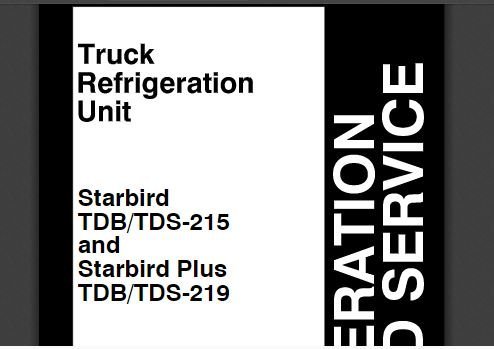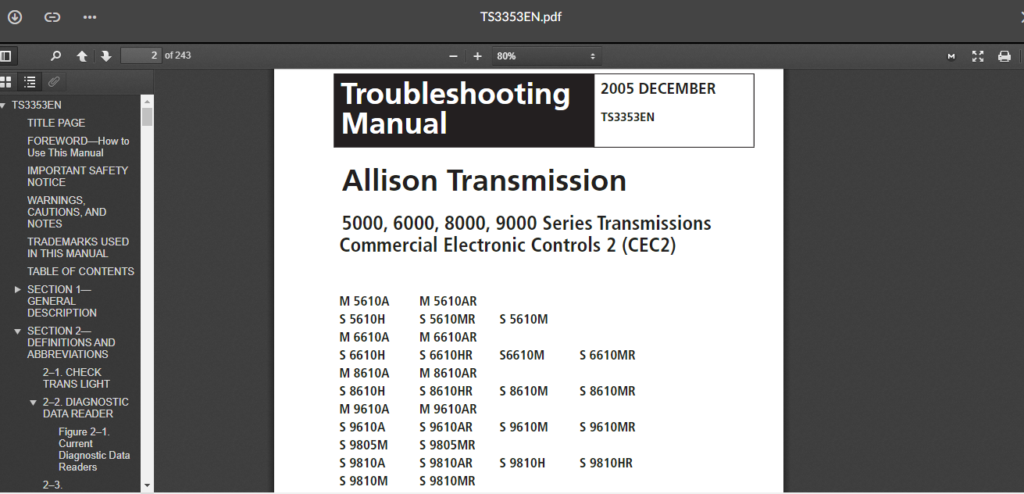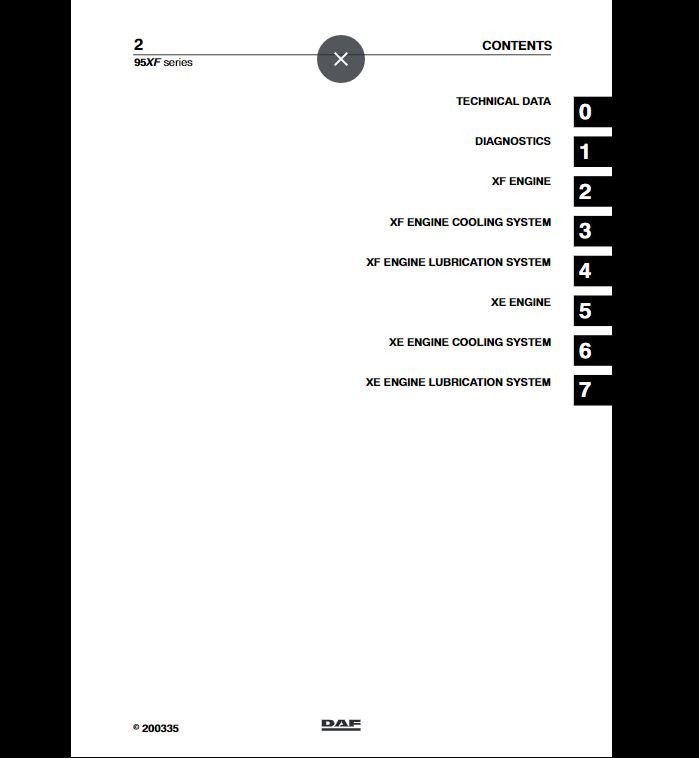BOBCAT ENGINE ANALYZER ECU 02.15 2023: Your Ultimate Diagnostic Tool for Heavy Equipment
The Bobcat Engine Analyzer ECU 02.15 is a vital diagnostic tool for Bobcat equipment. This software enhances maintenance and repair processes by providing detailed insights into engine performance. With its user-friendly interface, the ECU 02.15 offers essential functionalities such as fault history access and ECU reprogramming. It is designed to integrate seamlessly with various Bobcat machinery, making it an indispensable resource for operators and technicians.
Table of Contents
ToggleThe following section delves into the key aspects of the Bobcat Engine Analyzer ECU 02.15, encapsulating its pivotal role, standout features, compatibility, and the array of Bobcat equipment it supports.
Description
Overview of Bobcat Engine Analyzer ECU 02.15
The Bobcat Engine Analyzer ECU 02.15 is a cutting-edge diagnostic software designed specifically for heavy machinery. This software enables technicians to gain deep insights into engine functionality, diagnosing issues quickly and efficiently. Operating within a user-friendly interface, it helps to streamline maintenance processes and enhance equipment reliability.
Key Features
Compatibility and System Requirements
The Bobcat Engine Analyzer ECU 02.15 is designed to work seamlessly with various operating systems. It is compatible with:
- Windows 7 (32 and 64 bits)
- Windows 10
- Windows 11
This flexibility allows users to implement the software on different setups without significant adjustments. The program can be easily integrated into existing workflows within repair shops and operational sites.
File Size and Installation
With a file size of 172.00 MB for download and 868 MB after installation, the software maintains a compact footprint while delivering robust functionality. This ensures that installations and downloads can be executed swiftly, minimizing downtime. Installing the software is a straightforward task that can be completed with just a few clicks.
Licensing Details
The licensing for the Bobcat Engine Analyzer ECU 02.15 offers unlimited usage, making it a significant investment for businesses involved in the repair and maintenance of Bobcat machinery. This license model eliminates recurring costs, providing peace of mind while utilizing the software extensively.
Supported Bobcat Equipment
The versatility of the Bobcat Engine Analyzer ECU 02.15 is illustrated by its compatibility with a wide range of Bobcat equipment. The software can be used effectively on:
- Excavators
- Loaders
- Skid-steer loaders
- Telehandlers
- Other heavy machinery models from Bobcat
This extensive support ensures that operators and technicians can rely on one diagnostic tool for various Bobcat models, enhancing productivity and maintenance efficiency across the board.
Diagnostic and ECU Functions
The diagnostic capabilities and ECU functions of the Bobcat Engine Analyzer ECU 02.15 offer a comprehensive approach to monitoring and troubleshooting Bobcat equipment. With advanced features designed to optimize performance, these functionalities ensure machines operate efficiently and reliably.
Diagnostic Capabilities
The diagnostic capabilities of the Bobcat Engine Analyzer are essential for maintaining the health of heavy equipment. It provides a detailed analysis of various systems within the machinery, leading to timely interventions and improved operational reliability.
Electronic Injection System
An integral part of modern engines, the electronic injection system is thoroughly analyzed by the Bobcat Engine Analyzer. This functionality enables users to:
- Assess the performance of fuel injectors.
- Detect potential issues within the fuel delivery system.
- Monitor injection timing and fuel quality for optimization.
By understanding the status of the electronic injection system, technicians can make necessary adjustments and replacements, minimizing operational downtime and enhancing performance.
Sensor Monitoring
Effective sensor monitoring is critical for diagnosing equipment issues. The engine analyzer continuously tracks various sensors associated with engine performance, including:
- Temperature sensors
- Pressure sensors
- Position sensors
- Exhaust gas sensors
This real-time monitoring aids in identifying discrepancies and ensures that all sensors function optimally, contributing to the overall efficiency of the engine.
Fault History Access
The fault history access feature allows users to retrieve and analyze previous diagnostic codes and issues. This functionality includes:
- Comprehensive records of past faults.
- Insight into recurring issues for targeted troubleshooting.
- Efficient tracking of repairs and maintenance actions taken.
The ability to consult historical data not only saves time for technicians but also aids in making informed decisions for future maintenance tasks.
ECU Reprogramming
Reprogramming the Engine Control Unit (ECU) is a crucial function that ensures the machinery adheres to the latest technical specifications and operational requirements. This capability allows technicians to:
- Install updated software to enhance engine performance.
- Adjust ECU settings to fit specific operational needs.
- Implement fuel economy optimizations through software adjustments.
Regular reprogramming supports keeping machinery up to date with manufacturer improvements and industry standards.
DCU Diagnostic Software
In addition to the ECU reprogramming capabilities, the DCU diagnostic software offers further diagnostic support, addressing various electronic control units within the machinery. Key features of this software include:
- Diagnosis of various DCU functionalities and performance metrics.
- Compatibility with a range of Bobcat models.
- Enhanced fault detection capabilities to limit machine downtime.
This software is designed to ensure that all electronic components of Bobcat equipment operate harmoniously, facilitating overall operational efficiency.
Benefits of Using Bobcat Engine Analyzer
The Bobcat Engine Analyzer brings numerous advantages that are essential for maximizing the performance of heavy machinery. From improving operational efficiency to providing precise diagnostics, this tool offers significant value to both technicians and operators.
Increased Efficiency
One of the most significant benefits of utilizing the Bobcat Engine Analyzer is its ability to enhance the efficiency of heavy equipment operations. This is achieved through various means:
- Quick Diagnostics: The tool allows for immediate identification of issues, minimizing downtime and enabling quicker repairs.
- Reduced Maintenance Time: Technicians can perform maintenance tasks more rapidly, ensuring that machines remain operational for longer periods.
- Streamlined Workflows: By integrating diagnostics into regular maintenance practices, workflows become more organized and efficient.
Precision Diagnostics
Precision in diagnostics is crucial for any heavy machinery operation. The Bobcat Engine Analyzer excels in this area through several advanced features:
- Real-time Monitoring: It provides instant feedback on various engine parameters, allowing for accurate assessments of machine performance.
- Deep Fault Analysis: The analyzer’s capability to access detailed fault histories helps technicians understand recurring issues and address them effectively.
- Multi-Parameter Evaluation: By monitoring several components simultaneously, the tool facilitates a comprehensive view of the engine’s health, which leads to better decision-making.
Usability and Accessibility
The design of the Bobcat Engine Analyzer prioritizes user experience, making it an accessible solution for all skill levels:
- User-Friendly Interface: The software is straightforward to navigate, ensuring both experienced and novice technicians can utilize it effectively.
- Wide System Compatibility: With support for various Windows operating systems, the software is easily integrable into existing setups.
- Continuous Updates: Regular software updates ensure that users have access to the latest features and improvements, further enhancing its usability.
Software installation and remote support are crucial for optimal operation and troubleshooting of diagnostic tools, ensuring that users can effectively manage their systems and harness all functionalities.
Software Installation and Remote Support
Installation Process
To start using the Bobcat Engine Analyzer ECU 02.15, an efficient installation process is required. It is designed to be straightforward, allowing users to set it up without excessive technical knowledge. Below are the detailed steps involved in the installation process.
Steps to Install on Windows
- Download the Bobcat Engine Analyzer ECU 02.15 setup file from a trusted source.
- Locate the downloaded file and double-click it to start the installation wizard.
- Follow the on-screen prompts to proceed. Accept the terms and conditions of the software license.
- Select the appropriate installation directory. Ensure there is sufficient space on the drive.
- Choose any additional components if prompted, then click on the install button to begin the installation.
- Wait for the installation process to complete. A notification will confirm successful installation.
- Once installed, launch the application from the desktop icon or start menu.
System Compatibility
The Bobcat Engine Analyzer ECU 02.15 is compatible with various versions of the Windows operating system, including:
- Windows 7 (32 and 64 bit)
- Windows 8.1
- Windows 10
- Windows 11
It is essential to ensure that the system meets these requirements to avoid installation complications. Additionally, having a stable internet connection during the installation is advisable for any necessary updates.
Remote Installation via TeamViewer
For users who may encounter challenges during the installation process, remote support through TeamViewer is available. This option offers several advantages, including:
- Real-time assistance from experienced technicians who can visually guide through the installation steps.
- Quick troubleshooting for any issues that may arise during the setup process.
- Increased efficiency by shortening the time required to get the software operational.
Using TeamViewer, a technician can remotely access the user’s computer to ensure the software is installed correctly and to address any configurations necessary for optimal performance.
Contact and Support Information
Ongoing support is vital for software users. Assistance is available for questions or concerns regarding installation or functionality. Users can reach out via various channels for comprehensive support and guidance. Regular updates and resources can also be found to ensure that users are informed about new features or enhancements.
The software package for the Bobcat Engine Analyzer ECU 02.15 comes equipped with various tools that enhance the functionality and performance of Bobcat equipment. This section delves into the integration of the UVIM Diagnostic Kit and additional tools that are essential for comprehensive maintenance and troubleshooting.
Software Package and Other Tools
UVIM Diagnostic Kit Integration
The UVIM Diagnostic Kit serves as a crucial interface for the Bobcat Engine Analyzer ECU 02.15. This integration enables seamless communication between the software and the machine’s electronic control units (ECUs). The UVIM Kit is specifically designed to ensure precision and accuracy during diagnostics, making it an invaluable accessory for technicians. Utilizing this kit allows users to:
- Facilitate quicker diagnostics by connecting directly to the ECU.
- Enhance troubleshooting capabilities through real-time data analysis.
- Obtain detailed reports that assist in identifying performance issues.
The compatibility of the UVIM Diagnostic Kit with various Bobcat models ensures that users can maintain their equipment efficiently, reducing downtime and increasing productivity.
Additional Tools for Bobcat Equipment
Beyond the Bobcat Engine Analyzer ECU 02.15 and the UVIM Kit, several other tools enhance the maintenance and operation of Bobcat machinery. These tools not only streamline diagnostic procedures but also improve overall equipment performance.
Bobcat Service Analyzer
The Bobcat Service Analyzer is another vital tool that supports detailed analysis and maintenance of Bobcat equipment. This software allows for in-depth examination of various systems within the machinery, including hydraulic and electrical systems. Key functionalities of the Bobcat Service Analyzer include:
- Comprehensive diagnostics that cover a wide range of potential issues.
- Access to specific service codes that pinpoint exact malfunctions.
- Historical data tracking to monitor device performance over time.
This tool is particularly useful for routine service checks and extended maintenance schedules, helping extend the lifespan of the equipment.
Spare Parts Management
Efficient spare parts management is critical to maintaining operational efficiency. This tool assists users in tracking inventory, ordering necessary components, and ensuring that repairs can be conducted without delay. Key benefits include:
- Real-time inventory updates to prevent shortages of critical parts.
- Integrated ordering system to expedite the procurement process.
- Access to detailed information about compatible parts for various Bobcat models.
By utilizing spare parts management tools, operators can ensure that their equipment remains functional and ready for use at all times, thereby minimizing operational disruptions.
Frequently Asked Questions
This section addresses some common inquiries regarding the Bobcat Engine Analyzer ECU 02.15. It contains essential information that can assist users in maximizing the tool’s capabilities.
How to Add New Updates
Updating the Bobcat Engine Analyzer ECU 02.15 is crucial for ensuring optimal performance and access to the latest features. Users can add new updates by following these steps:
- Visit the official support website to access the latest updates for the software.
- Download the update file that corresponds to the installed version of the Bobcat Engine Analyzer.
- Open the software and navigate to the update section in the settings menu.
- Select the downloaded update file and follow the on-screen instructions to install it.
Regular updates are recommended to benefit from improved diagnostics and functionalities.
Common Troubleshooting Tips
Issues may occasionally arise while using the Bobcat Engine Analyzer ECU 02.15. Here are some common troubleshooting tips that can resolve these problems:
- Software Not Launching: Ensure that the software is compatible with your operating system version. Reinstall the software if necessary.
- No Connection to ECU: Check the connecting cables and make sure they are properly attached. Ensure the machinery is powered on.
- Update Failed: Restart the software and try the update process again. Verify that the update file is not corrupted.
- Error Messages: Refer to the fault code interpretations available in the help section of the software for guidance.
Implementing these tips can often resolve minor technical issues efficiently.
Contacting Support for Issues
If problems persist after trying the troubleshooting tips, contacting support is advisable. Users can access assistance through various channels, including:
- Official support forums for community-driven help and troubleshooting advice.
- Direct messaging or online chat options for immediate assistance from technical experts.
- Remote support sessions for complex issues, enabling technicians to analyze and resolve problems in real time.
Utilizing these resources can ensure that any challenges are addressed promptly, allowing users to maintain productivity.
Market Comparison and Pricing
The market for diagnostic tools in the heavy equipment sector is growing, with various offerings available. Understanding how the Bobcat Engine Analyzer ECU 02.15 compares to competitors is essential for making an informed choice.
Comparison with ECMtrucks.com Offerings
When comparing the Bobcat Engine Analyzer ECU 02.15 to the offerings from ECMtrucks.com, several factors come into play. ECMtrucks.com focuses on providing high-quality software solutions for truck diagnostics, while the Bobcat Engine Analyzer is tailored specifically for Bobcat machinery.
- Specialization: The Bobcat Engine Analyzer is explicitly designed for diagnosing Bobcat equipment, which leads to enhanced functionality for matching engines with components unique to this brand.
- Diverse Tools: ECMtrucks.com has a range of software, but the Bobcat Engine Analyzer excels in specialized features that cater exclusively to Bobcat machinery maintenance.
- User Support: Both platforms offer support, but the available resources for Bobcat Engine Analyzer focus on niche aspects of Bobcat equipment diagnostics and repairs.



 AGCO
AGCO ALLISON
ALLISON BENDIX
BENDIX BOBCAT
BOBCAT CAT
CAT CLAAS
CLAAS CNH
CNH DAF
DAF DETROIT
DETROIT EATON
EATON FREIGHTLINER
FREIGHTLINER HINO
HINO HITACHI
HITACHI ISUZU
ISUZU JCB
JCB JOHN DEERE
JOHN DEERE JPROZZ
JPROZZ MAGIC TUNER
MAGIC TUNER MAN
MAN Navistar
Navistar PACCAR
PACCAR PERKINS
PERKINS PF DIAGNOSE
PF DIAGNOSE PSI POWERLINK
PSI POWERLINK RENAULT
RENAULT SCANIA
SCANIA THERMO KING
THERMO KING UD NISSAN
UD NISSAN VOLVO
VOLVO WABCO
WABCO ZF TESTMAN
ZF TESTMAN
 BELL
BELL BENDIX
BENDIX BOBCAT
BOBCAT CARRIE
CARRIE DAF
DAF DETROIT
DETROIT EATON
EATON FUSO
FUSO MACK
MACK
 Cumminz
Cumminz ISB4.5 CM2150
ISB4.5 CM2150 All Engines (2017 Emissions)
All Engines (2017 Emissions) PACCAR
PACCAR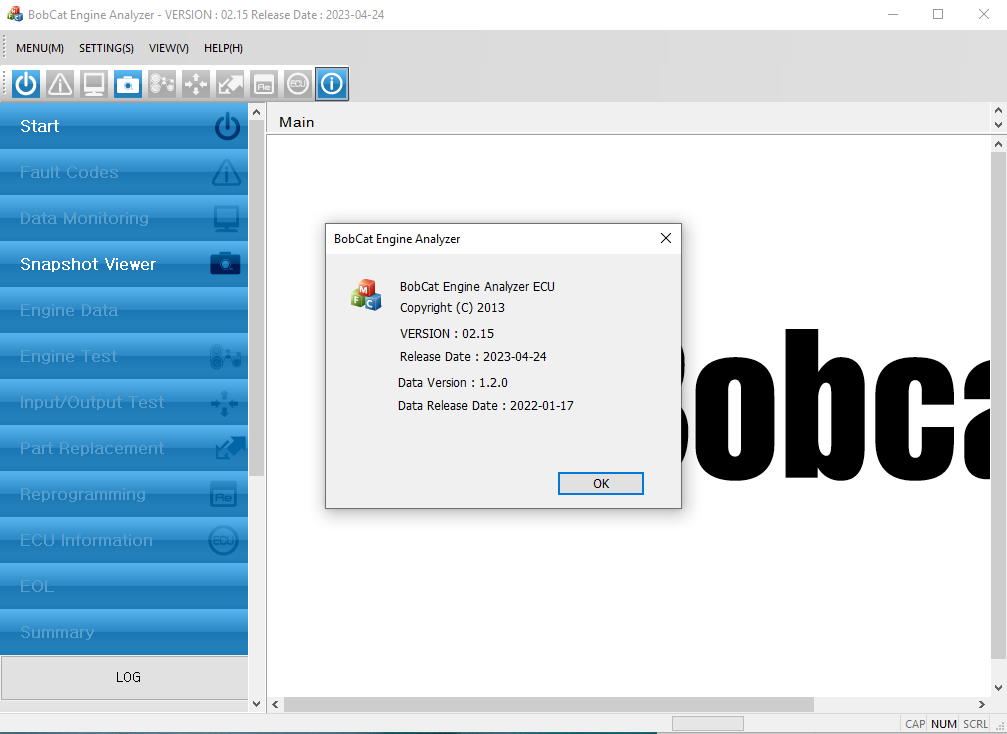
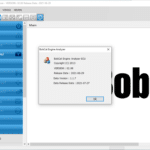

![BOBCAT ENGINE ANALYZER DCU 03.17 [2023.03]](https://ecmtrucks.com/wp-content/uploads/2024/08/8-150x150.png)