Paccar ESA 5.7 2025: Essential Diagnostic Software for Trucks and Heavy Machinery
Paccar ESA 5.7 is a vital software tool for maintaining and diagnosing Paccar vehicles. It offers advanced features tailored for the commercial vehicle market, ensuring efficient and effective service. This version, released in 2025, incorporates essential updates to enhance user experience and diagnostic capabilities. Technicians benefit from its user-friendly design, making it easier to navigate and operate during maintenance tasks.
Evolution and Importance of Paccar ESA
The Paccar Electronic Service Analyst (ESA) has undergone significant evolution over the years, becoming a cornerstone for vehicle diagnostics and maintenance.
The Journey of Paccar ESA
Since its inception, Paccar ESA has been refined to meet the ever-changing demands of the commercial vehicle industry. Key milestones in its development include:
- Initial release focusing on basic diagnostic functions.
- Subsequent upgrades that enhanced user interface and diagnostic capabilities.
- Integration of advanced features like real-time firmware updates and comprehensive data access.
This growth mirrors advancements in vehicle technology, ensuring that ESA remains a vital tool for technicians.
Why Paccar ESA is Essential in 2025
As commercial vehicles become more technologically advanced, the need for specialized diagnostic tools becomes critical. The Paccar ESA provides several benefits that underscore its importance:
- Efficiency in identifying issues, allowing for quicker repairs and reduced downtime.
- Comprehensive integration with Paccar vehicle systems, ensuring accurate diagnostics.
- Support for ongoing training and technical developments, keeping technicians up to date.
In 2025, Paccar ESA not only streamlines maintenance processes but also enhances overall service quality in the transportation sector.
Features of Paccar ESA 5.7
Paccar ESA 5.7.0.0 introduces a range of innovative features designed to enhance the maintenance and diagnostic capabilities for Paccar vehicles. The software aims to streamline operations for technicians in a user-friendly environment.
User-Friendly Interface
The software boasts an intuitive interface that simplifies navigation. Designed for both seasoned professionals and newcomers, the layout enhances the efficiency of the diagnostic process. Key aspects include:
- Easily accessible tools for quick operation
- Clear displays for error codes and diagnostic results
- Configurable settings tailored to user preferences
Advanced Diagnostic Capabilities
Paccar ESA 5.7.0.0 is equipped with powerful diagnostic features that allow for comprehensive vehicle assessments. These capabilities include:
- Reading and clearing of error codes
- Performing detailed tests on electronic systems
- Monitoring real-time performance metrics
Firmware Update and Integration
This version enables seamless firmware updates that enhance vehicle performance. Significant points are:
- Real-time communication with vehicle controllers
- Direct access to firmware files as needed
- Integration with existing service protocols for smooth operations
The Paccar ESA necessitates specific system requirements to function effectively. Knowing these requirements ensures optimal performance and reliability while using the software.
System Requirements for Paccar ESA
Compatible Operating Systems
Paccar ESA 5.7 is designed to operate on the following operating systems:
- Windows 10 Pro (64-bit)
- Windows 11 Pro (64-bit)
These operating systems provide the necessary environment for the software to perform its advanced diagnostic capabilities effectively.
Storage and Hardware Specifications
For optimal operation, the following storage and hardware specifications are recommended:
- Minimum of 2 GB of available storage space (more recommended for enhanced performance)
- At least 4 GB of RAM for improved responsiveness during multiple functions
- Processor: Dual-core or higher for efficient multitasking
Meeting these storage and hardware requirements allows for a smoother running of Paccar ESA and contributes to efficient diagnostics and updates.
Training and Technical Support
Effective training and continuous technical support are crucial for maximizing the benefits of the Paccar ESA software. Both aspects ensure that technicians can navigate the system efficiently and resolve issues swiftly.
Initial Training Programs
Paccar offers comprehensive initial training programs designed to equip technicians with the necessary skills and knowledge to utilize Paccar ESA 5.7.0.0 to its full potential. These programs typically cover:
- Basic navigation of the software
- Understanding diagnostic functionalities
- Executing firmware updates
- Accessing service manuals and files
This training is offered through a combination of online courses and hands-on workshops, allowing technicians to learn at their own pace while benefiting from direct interaction with experts.
Ongoing Technical Support
Continuous technical support is available to ensure that users retain access to assistance as they advance in their use of the software. Key components of this support include:
- Access to a knowledgeable support team
- Regular updates on system upgrades and changes
- Resources for troubleshooting common issues
- Community forums for user discussions and knowledge sharing
This ongoing support structure fosters a productive environment where technicians can confidently address challenges and enhance their skills over time.
Comparing Paccar ESA with Other Diagnostic Tools
The competitive landscape for diagnostic tools in the heavy machinery and truck sector includes several notable players. This section explores how Paccar ESA stands among these tools.
Key Competitors: CAT ET and Cummins INSITE
Paccar ESA competes directly with industry-standard diagnostic software like CAT ET and Cummins INSITE. Each tool serves specific functions tailored to different vehicle brands and engine types.
- CAT ET:This software specializes in Caterpillar vehicles. Although it has a strong user base, it lacks dedicated functions for Paccar brands, which may limit its effectiveness in certain scenarios.
- Cummins INSITE:Known for robust capabilities tailored for Cummins engines, it is widely used in the industry. However, like CAT ET, it does not offer the level of specialization present in Paccar ESA.
Advantages of Paccar ESA
Paccar ESA has several distinct advantages that set it apart from its competitors.
- Specialization: Designed specifically for Kenworth and Peterbilt vehicles, ensuring optimal performance and diagnostics.
- User-Friendly Interface: An intuitive layout that allows technicians to navigate easily, enhancing efficiency during repairs.
- Comprehensive Features: A wide range of functionalities, including error code reading, firmware updates, and direct communication with vehicle control units.
These features collectively make Paccar ESA a preferred choice among technicians focused on Paccar vehicles.
Market and Pricing Details
The market for diagnostic tools, particularly for vehicles, is rapidly evolving. Understanding the availability and pricing structure of Paccar ESA 5.7.0.0 is crucial for businesses looking to optimize their maintenance operations.
Availability and Regional Distribution
Paccar ESA 5.7.0.0 is increasingly accessible in various markets as demand for advanced diagnostic tools grows. The software is distributed through authorized dealers as well as online platforms, ensuring that service centers and technicians can easily obtain it. Key regions include:
- North America
- Europe
- Latin America
This broad distribution approach allows users from different locales to access necessary tools that improve service efficiency.
Price Range and Value Proposition
The recommended retail price for Paccar ESA 5.7.0.0 is approximately $100. This pricing structure is designed to be affordable for a range of businesses, from small workshops to large service centers. The investment offers a significant return through:
- Enhanced diagnostic capabilities
- Reduced downtime for repairs
- Greater accuracy in identifying vehicle issues
Overall, the value proposition centers around improved operational efficiency and customer satisfaction in the commercial vehicle maintenance sector.
FAQs About Paccar ESA 5.7.0.0
This section addresses common questions and troubleshooting tips for Paccar ESA 5.7.0.0. Understanding these queries can enhance user experience and operational efficiency.
Common User Queries
- What operating systems are compatible with Paccar ESA 5.7.0.0? This software works on Windows 10 and 11 Pro, 64-bit versions.
- How does the firmware update process work? Users can perform firmware updates directly through the software, ensuring that all components function optimally.
- Is training available for new users? Yes, Paccar provides initial training programs and ongoing support to help users navigate the software’s features effectively.
Troubleshooting Tips
- What should I do if I encounter a compatibility issue? Ensure that your system meets the required specifications, including operating system and hardware requirements.
- How can I resolve connection problems between the software and the vehicle? Check the data link adapter connections and ensure that the vehicle’s systems are powered on.
- Where can I find additional support if needed? Users can access ongoing technical support through the official Paccar support channels for assistance with any issues.
Related Products and Software
In the realm of vehicle diagnostic tools, multiple software options can complement Paccar ESA, enhancing efficiency and providing valuable support for technicians.
Overview of Related Diagnostic Tools
Various diagnostic programs exist to cater to the needs of different vehicle brands and types. Key tools include:
- Caterpillar ET: This software is specifically designed for Caterpillar equipment, offering comprehensive diagnostic capabilities for engines and machinery.
- Cummins INSITE: Focused on Cummins engines, this tool provides detailed diagnostics and troubleshooting for engine performance and faults.
- Detroit Diesel Diagnostic Link: This software allows access to Detroit Diesel engine systems, providing insights for maintenance and repairs.
- TruckScribe: An emerging tool that focuses on fleet management and diagnostics, aiding in tracking vehicle performance and maintenance schedules.


 AGCO
AGCO ALLISON
ALLISON BENDIX
BENDIX BOBCAT
BOBCAT CAT
CAT CLAAS
CLAAS CNH
CNH DAF
DAF DETROIT
DETROIT EATON
EATON FREIGHTLINER
FREIGHTLINER HINO
HINO HITACHI
HITACHI ISUZU
ISUZU JCB
JCB JOHN DEERE
JOHN DEERE JPROZZ
JPROZZ MAGIC TUNER
MAGIC TUNER MAN
MAN Navistar
Navistar PACCAR
PACCAR PERKINS
PERKINS PF DIAGNOSE
PF DIAGNOSE PSI POWERLINK
PSI POWERLINK RENAULT
RENAULT SCANIA
SCANIA THERMO KING
THERMO KING UD NISSAN
UD NISSAN VOLVO
VOLVO WABCO
WABCO ZF TESTMAN
ZF TESTMAN
 BELL
BELL BENDIX
BENDIX BOBCAT
BOBCAT CARRIE
CARRIE DAF
DAF DETROIT
DETROIT EATON
EATON FUSO
FUSO MACK
MACK
 Cumminz
Cumminz ISB4.5 CM2150
ISB4.5 CM2150 All Engines (2017 Emissions)
All Engines (2017 Emissions) PACCAR
PACCAR


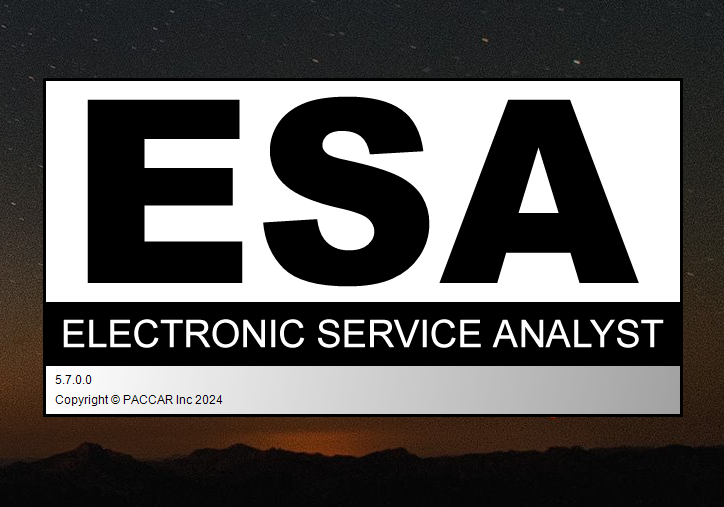
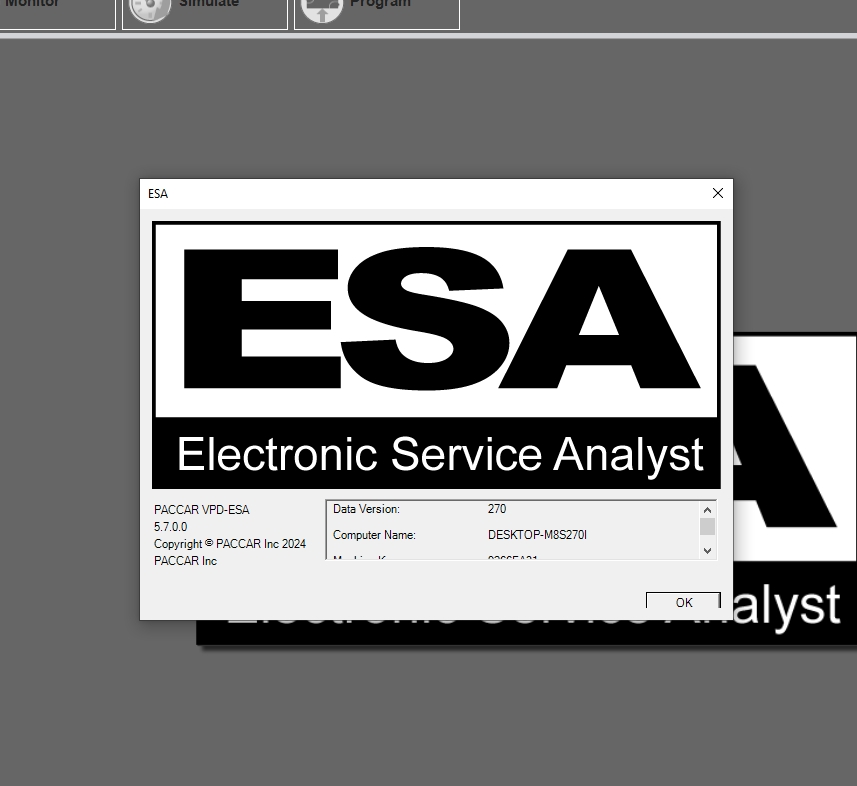

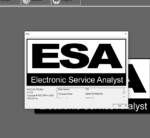
![DOOSAN EDIA-AS FULL STANDARD 2.4.0.7 [2023.06] is an essential diagnostic software designed for Doosan machinery. Released in June 2023, it enhances maintenance and troubleshooting processes for heavy equipment. This version offers improved functionality, user-friendly features, and unlimited licensing. It also provides remote installation support via TeamViewer, ensuring users can maximize their investment effectively.](https://ecmtrucks.com/wp-content/uploads/2024/08/11.png)
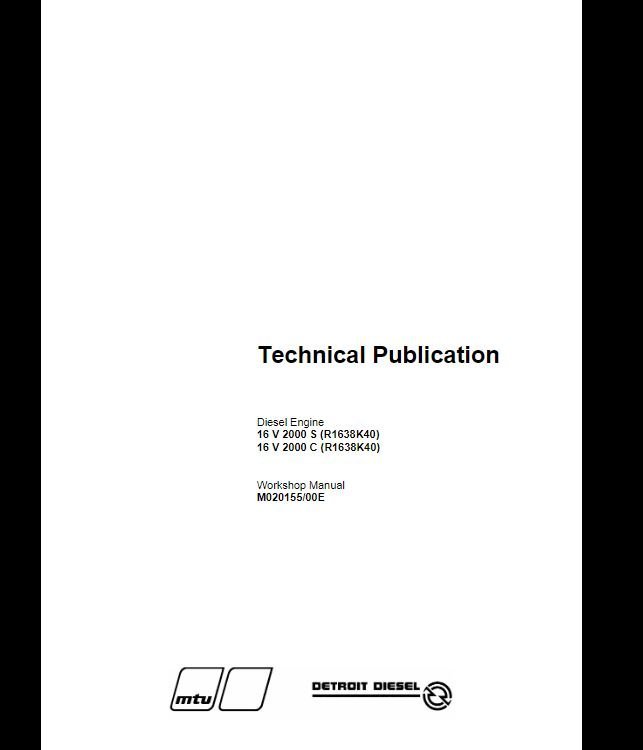

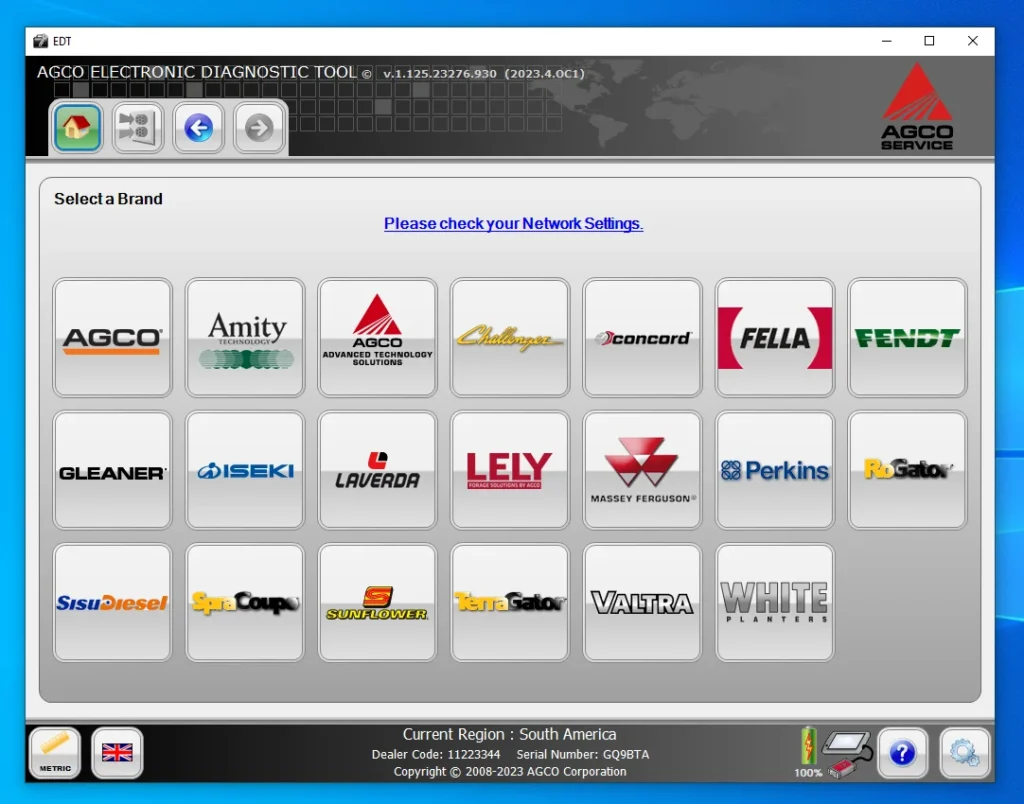
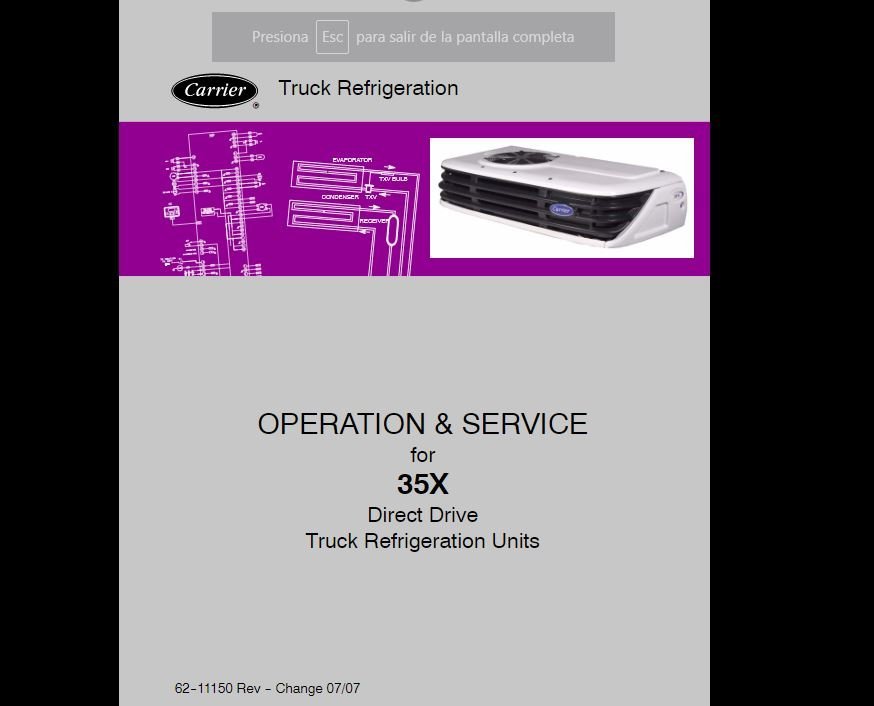
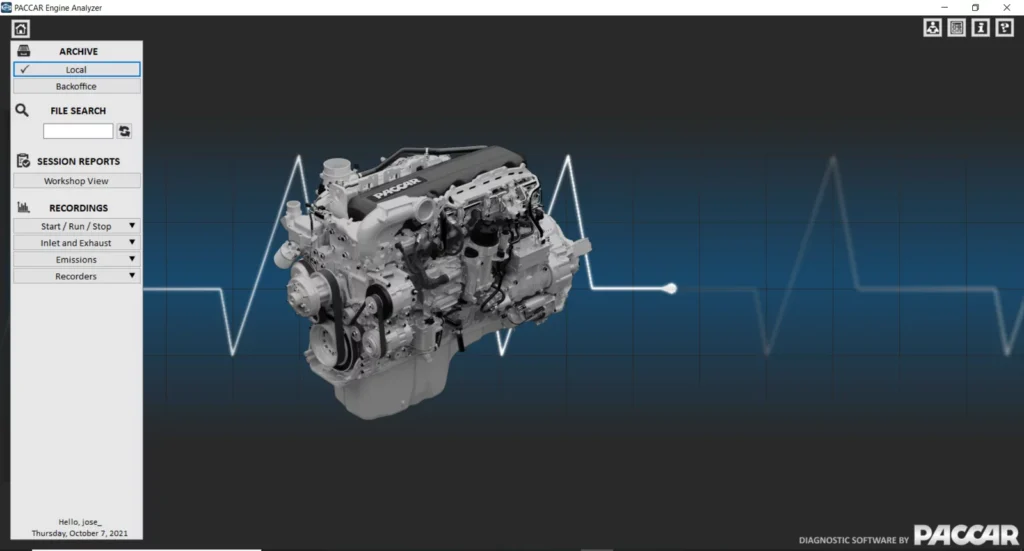
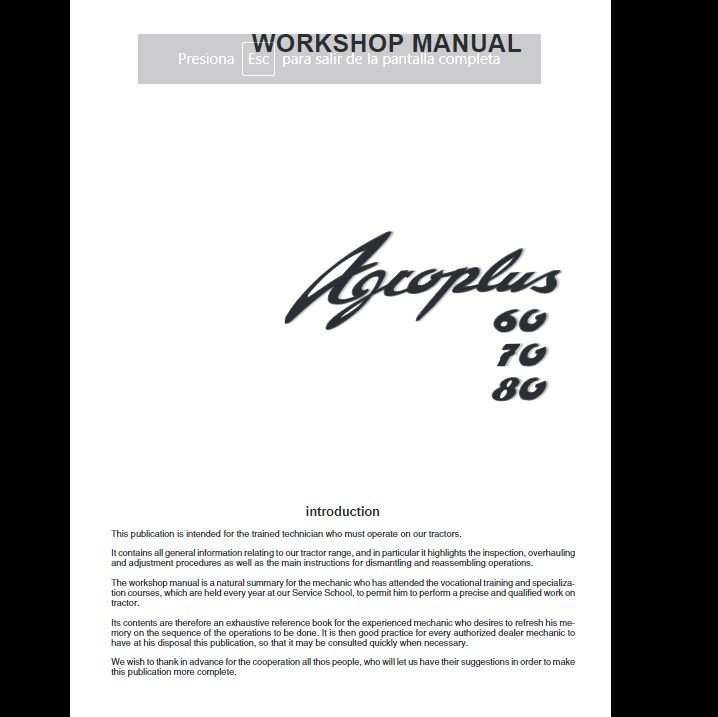
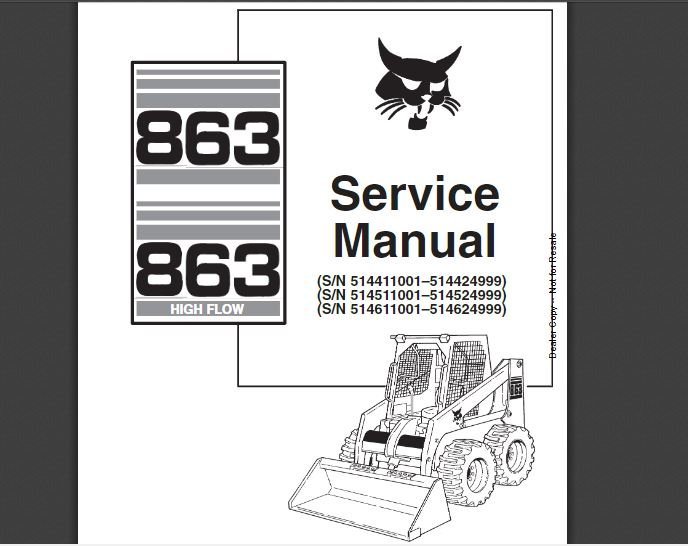








Reviews
Clear filtersThere are no reviews yet.