SCANIA XCOM DATABASE 10 2024: Revolutionizing Heavy Vehicle Maintenance and Diagnostics
SCANIA XCOM Database 10 2024 is an advanced software solution designed for the maintenance and diagnostics of heavy vehicles. This version builds upon previous iterations, offering enhanced features and improved functionality for technicians. The software supports a wide range of Scania vehicles and integrates seamlessly with various hardware configurations. Its capabilities include engine management, transmission diagnostics, and emissions control, making it an essential tool in the transportation industry.
SCANIA XCOM Database Overview
The SCANIA XCOM Database offers a comprehensive suite of tools designed for efficient maintenance and diagnostics of heavy vehicles. This software integrates advanced features to enhance vehicle performance and ensure compliance with industry standards.
Introduction to SCANIA XCOM
SCANIA XCOM is a sophisticated diagnostic and programming software tailored specifically for Scania’s heavy-duty trucks and engines. By providing technicians with access to essential vehicle systems, it streamlines the process of vehicle maintenance and recovery. The latest version includes significant upgrades aimed at fulfilling the needs of modern transport operations.
Key Features and Capabilities
The SCANIA XCOM Database boasts a wide range of functionalities that empower technicians to perform detailed diagnostics and effective programming. Its key features are vital to ensure vehicle reliability and operational safety.
Diagnostic Capabilities
- Effective identification of fault codes through comprehensive diagnostic scans.
- Real-time monitoring of vehicle systems to pinpoint issues before they escalate.
- Access to a vast database of vehicle specifications, enhancing troubleshooting efforts.
Programming Functions
- Ability to adjust engine parameters for optimal performance and fuel efficiency.
- Configuration of transmission settings to enhance driving smoothness and safety.
- Modification of emissions control systems, ensuring compliance with environmental laws.
System Requirements and Compatibility
Understanding the system requirements and compatibility is vital to ensure optimal performance of the XCOM database. This section outlines the necessary operating systems as well as vehicle and hardware compatibility.
Supported Operating Systems
SCANIA XCOM Database 10.0.9 is designed to function seamlessly across various Windows operating systems. The supported versions include:
- Windows 7 (32 and 64 bits)
- Windows 10 (64 bits)
- Windows 11 (64 bits)
These operating systems provide the necessary environment for running the software effectively, enabling users to utilize its comprehensive features without compatibility issues.
Vehicle and Hardware Compatibility
This database is designed with extensive compatibility options, ensuring that it can support a wide range of vehicles and hardware configurations. Compatibility is crucial for maintaining operational efficiency within workshops and fleets.
Supported Vehicle Models
- Scania Motor S6
- Scania Motor S7
- Scania Motor S8
- Scania Transmissions OPC4
- Scania Transmissions OPC5
- Scania Retarder Systems RET1
- Scania Retarder Systems RET2
- All-Wheel Drive Systems (AWD)
- Emission Control Systems ASUS SCR
- Emission Control Systems EEC3
This broad compatibility sphere simplifies maintenance work and allows technicians to diagnose and service various Scania models effectively.
Compatible Hardware Versions
The XCOM database is also compatible with several hardware interfaces, ensuring that existing diagnostic tools can be leveraged. Supported devices include:
- VCI (Vehicle Communication Interface) 2
- VCI (Vehicle Communication Interface) 3
This multi-version compatibility allows for efficient updates and minimizes the need for new hardware investments while ensuring reliable communication between the software and vehicles.
Main Functions and Tools
The Scania XCOM software is equipped with essential functions and tools that enhance maintenance and diagnostic capabilities for heavy vehicles. These tools streamline processes and improve accuracy in vehicle performance assessments.
Engine Management System (EMS)
The Engine Management System (EMS) is a critical component of the Scania XCOM, allowing technicians to interact with the vehicle’s engine parameters. EMS capabilities include:
- Access to real-time engine data for performance analysis.
- Modification of fuel injection settings to enhance efficiency.
- Monitoring of engine temperature and pressure to prevent failures.
- Control of ignition timing to optimize combustion.
This comprehensive access enables informed adjustments that lead to better fuel economy and reduced emissions.
Gearbox Management System (GMS)
The Gearbox Management System (GMS) facilitates smooth gear transitions and enhances overall vehicle performance. Key functions of GMS include:
- Programming of transmission settings to match operational needs.
- Diagnostics for identifying transmission-related issues.
- Adjusting the shift points for optimized drivability.
The GMS is integral for maintaining seamless operation of the vehicle’s drivetrain.
Exhaust Emission Control (EEC)
Exhaust Emission Control (EEC) helps ensure that vehicles comply with environmental regulations. This system includes:
- Monitoring of exhaust gas parameters to evaluate emission levels.
- Adjustments to emission control systems, such as SCR and EGR.
- Compliance tracking with local and international emission standards.
These functionalities are vital for maintaining regulatory compliance while minimizing harmful emissions in the environment.
Diagnostic Code Reading and Interpretation
The diagnostic code reading and interpretation feature of Scania XCOM is essential for identifying vehicle issues quickly. It includes:
- Reading fault codes generated by the vehicle’s onboard diagnostics.
- Providing detailed descriptions of each code to guide troubleshooting efforts.
- Clearing fault codes to facilitate vehicle reset processes.
This tool is crucial for effective diagnosis and timely maintenance interventions.
Additional Adjustments and Programming
The software offers several additional adjustments and programming capabilities that enhance vehicle functionality. These features consist of:
- Enabling or disabling specific vehicle systems as needed.
- Adjusting various operational settings to improve performance.
- Reprogramming ECUs for updated vehicle specifications.
This flexibility allows workshops to customize vehicles according to specific operational requirements, ultimately improving performance and reliability.
Updates and User Support
Staying up-to-date with the latest software versions and receiving timely support are crucial for maximizing the effectiveness of the diagnostic tools offered by Scania. This section outlines the regular updates and user assistance available to enhance the experience for technicians and operators.
Regular Software Updates
Regular updates to the Scania XCOM software are essential to ensure optimal performance and compliance with the newest regulations. These updates typically include:
- New features that enhance diagnostic capabilities.
- Incorporation of additional vehicle models to broaden compatibility.
- Updates to existing diagnostic and programming functions to improve usability.
- Integration of the latest industry standards and regulatory compliance measures.
Scania is committed to providing users with frequent updates that reflect advancements in technology and customer feedback. Updates are easily accessible through the software interface, ensuring that users can implement improvements without hassle. The user-friendly update process minimizes downtime, allowing technicians to focus on their core responsibilities without the distraction of complicated installations.
User Assistance and Technical Support
Comprehensive user assistance is a pivotal element of the Scania XCOM experience. Technicians have access to various resources aimed at addressing inquiries and resolving issues efficiently. Support options include:
- Online help documentation that covers common questions and detailed troubleshooting steps.
- A dedicated support portal where users can submit service requests or tickets for complex queries.
- Live chat options during business hours for immediate assistance with urgent technical issues.
Scania’s commitment to customer service ensures that user support is robust and effective. Further, the availability of training modules and webinars helps users stay informed about the latest functionalities and optimized use of the software. This dedication to user support not only helps in resolving immediate issues but also assists in enhancing the user’s overall knowledge and competency, which is crucial in the fast-paced environment of heavy vehicle maintenance.
Frequently Asked Questions
This section addresses common inquiries regarding the SCANIA XCOM Database 10 2024, providing essential information and guidance.
Installation and Setup Guidelines
The installation process for SCANIA XCOM Database 10 2024 is straightforward, but it is essential to follow the guidelines carefully to ensure successful setup. The software is compatible with various operating systems, and proper installation is critical for optimal performance.
- Download the installation file from the trusted source.
- Run the setup executable with administrative privileges.
- Follow the on-screen prompts to complete the installation.
- Ensure that the necessary prerequisites, such as .NET Framework, are installed beforehand.
- Launch the application and configure the initial settings as guided by the setup wizard.
Using Diagnostic Tools Effectively
To maximize the benefits of SCANIA XCOM Database 10 2024, understanding how to operate its diagnostic tools is essential for effective vehicle maintenance and troubleshooting.
- Familiarize with the user interface, particularly the dashboard and menu navigation.
- Utilize the diagnostic code reading feature to identify issues accurately.
- Leverage the engine management system to optimize engine performance.
- Perform regular system checks to maintain vehicle health and compliance with emissions regulations.
- Consult the help section for detailed explanations of various diagnostic features.
Troubleshooting Common Issues
Encountering issues while using SCANIA XCOM Database 10 2024 is not uncommon. Below are solutions for some frequently experienced problems.
-
Installation Errors
If installation fails, check for adequate disk space and verify system compatibility. Restarting the computer may also resolve minor glitches.
-
Software Crashes
Unexpected crashes can often be fixed by ensuring that the software is updated to the latest version. Running the program as an administrator may also help.
-
Inaccurate Diagnostics
Ensure that the hardware connections are secure and that the vehicle systems are properly calibrated. Re-running diagnostics after adjustments can provide more accurate results.
-
Connectivity Issues
If facing connectivity problems with the diagnostic interface, verify that all cables are functional. Checking device settings and restarting devices often resolves these issues.
The following section outlines the legal terms and conditions associated with the use of the software and its related services. Understanding these legal aspects is crucial for all users to ensure compliance and to be informed about their rights and obligations.
Legal and Terms of Use
Terms and Conditions
The terms and conditions govern the use of the software and any associated services provided by Scania. By accessing, installing, or using the software, users agree to adhere to these terms. Failure to comply may result in the termination of access to the services.
Key components of the terms include:
- License Grant: Users are granted a limited, non-exclusive license to use the software on compatible devices.
- Restrictions: Users must not modify, distribute, or create derivative works of the software without explicit permission from Scania.
- Intellectual Property: All intellectual property rights associated with the software remain with Scania and its affiliates.
- Termination: Scania reserves the right to suspend or terminate access to the software if users fail to comply with the terms.
Disclaimer and Liability
The disclaimer outlines the limitations of Scania’s liability concerning the software and its functions. While every effort is made to ensure accuracy, users should be aware of potential limitations.
Key aspects of the disclaimer include:
- No Warranty: The software is provided “as is,” without warranties of any kind, whether express or implied.
- Limitation of Liability: Scania will not be liable for any damages resulting from the use or inability to use the software, including but not limited to indirect, incidental, or consequential damages.
- Indemnification: Users agree to indemnify and hold Scania harmless from any claims, losses, liabilities, or expenses arising out of their use of the software.
The terms and disclaimer serve to protect both the company and the users. Adhering to these guidelines fosters a safer and more effective use of the software and its functionalities.
Useful Links and Resources
This section provides valuable resources and links related to SCANIA XCOM Database 10 2024. These tools and information can help users enhance their understanding and usage of the software in their maintenance and diagnostic tasks.
Official Product Page
The official product page serves as the primary source of information regarding SCANIA XCOM Database 10 2024. It includes comprehensive details on features, updates, and technical specifications. Users can explore additional resources linked to product highlights, customer testimonials, and case studies that showcase the software’s effectiveness in real-world applications.
Key Features Overview
This section outlines the prominent features available with SCANIA XCOM. Users can learn about diagnostic capabilities, engineering updates, and programming functions that facilitate robust vehicle management.
Documentation and User Guides
Relevant documentation is available for users to familiarize themselves with the software. User manuals, setup guides, and troubleshooting documents are accessible, providing essential insights into effective utilization and maintenance practices.
Additional Information and Related Products
For users looking to expand their toolkit, several related products and tools complement the SCANIA XCOM Database. These offerings enhance diagnostic capabilities and improve overall vehicle performance.
Complementary Software Tools
- SCANIA SDP3: A versatile diagnostic tool that offers advanced functionalities for vehicle repairs and troubleshooting.
- SCANIA SOPS Encryptor/Decryptor: This tool aids in secure communications between the vehicles’ ECUs and technician tools.
Technical Forums and User Communities
Engaging with technical forums and user communities can provide insights and real-time advice from fellow users. These platforms enable the exchange of troubleshooting tips, best practices, and innovative uses of SCANIA XCOM Database 10 2024.
Training and Certification Programs
Training programs are available for technicians to enhance their proficiency with SCANIA products. Certification courses offer structured learning paths, ensuring users maximize the software’s potential for vehicle diagnostics and maintenance.


 AGCO
AGCO ALLISON
ALLISON BENDIX
BENDIX BOBCAT
BOBCAT CAT
CAT CLAAS
CLAAS CNH
CNH DAF
DAF DETROIT
DETROIT EATON
EATON FREIGHTLINER
FREIGHTLINER HINO
HINO HITACHI
HITACHI ISUZU
ISUZU JCB
JCB JOHN DEERE
JOHN DEERE JPROZZ
JPROZZ MAGIC TUNER
MAGIC TUNER MAN
MAN Navistar
Navistar PACCAR
PACCAR PERKINS
PERKINS PF DIAGNOSE
PF DIAGNOSE PSI POWERLINK
PSI POWERLINK RENAULT
RENAULT SCANIA
SCANIA THERMO KING
THERMO KING UD NISSAN
UD NISSAN VOLVO
VOLVO WABCO
WABCO ZF TESTMAN
ZF TESTMAN
 BELL
BELL BENDIX
BENDIX BOBCAT
BOBCAT CARRIE
CARRIE DAF
DAF DETROIT
DETROIT EATON
EATON FUSO
FUSO MACK
MACK
 Cumminz
Cumminz ISB4.5 CM2150
ISB4.5 CM2150 All Engines (2017 Emissions)
All Engines (2017 Emissions) PACCAR
PACCAR
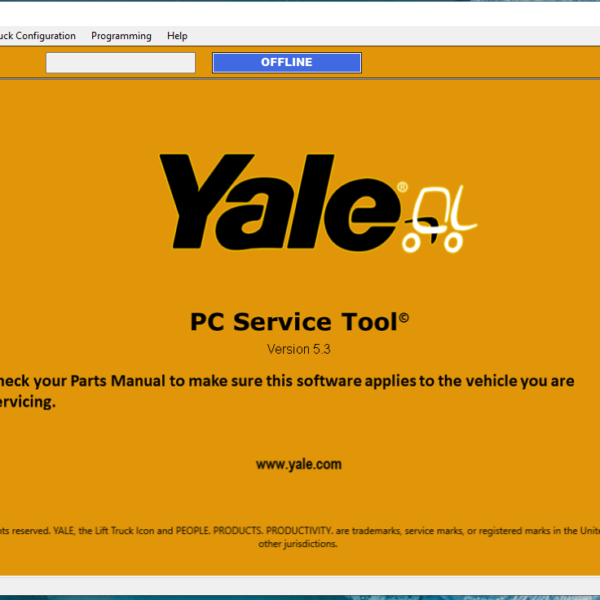
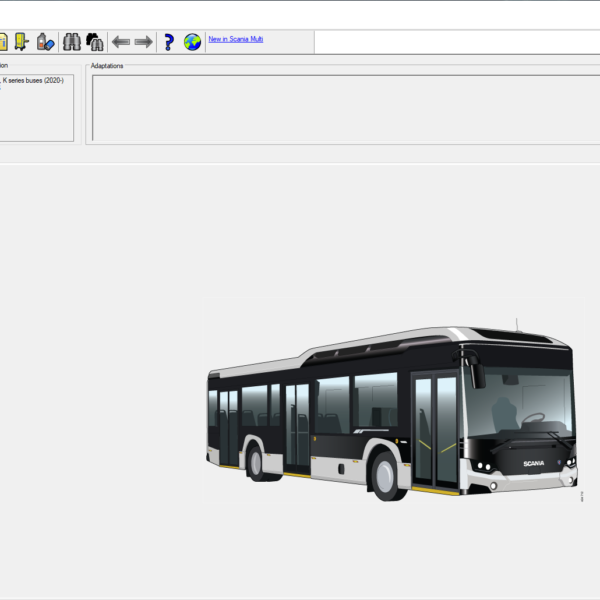
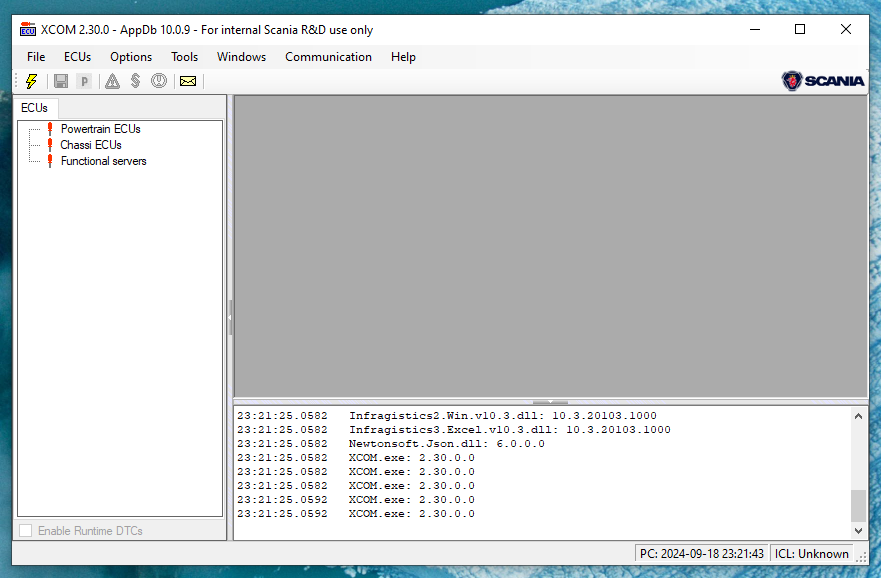

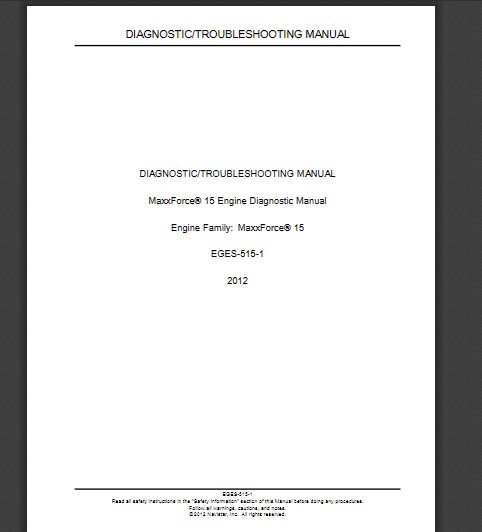
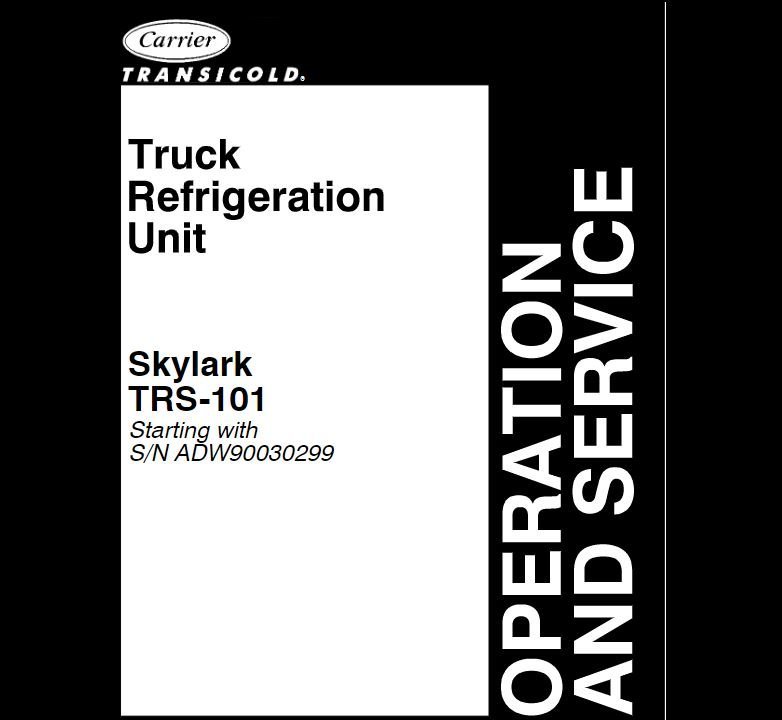

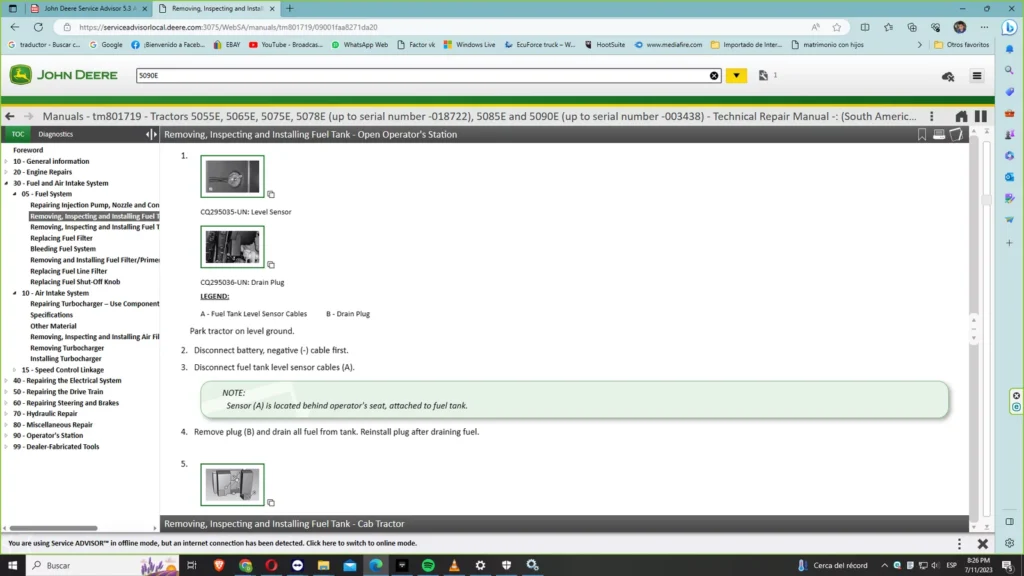
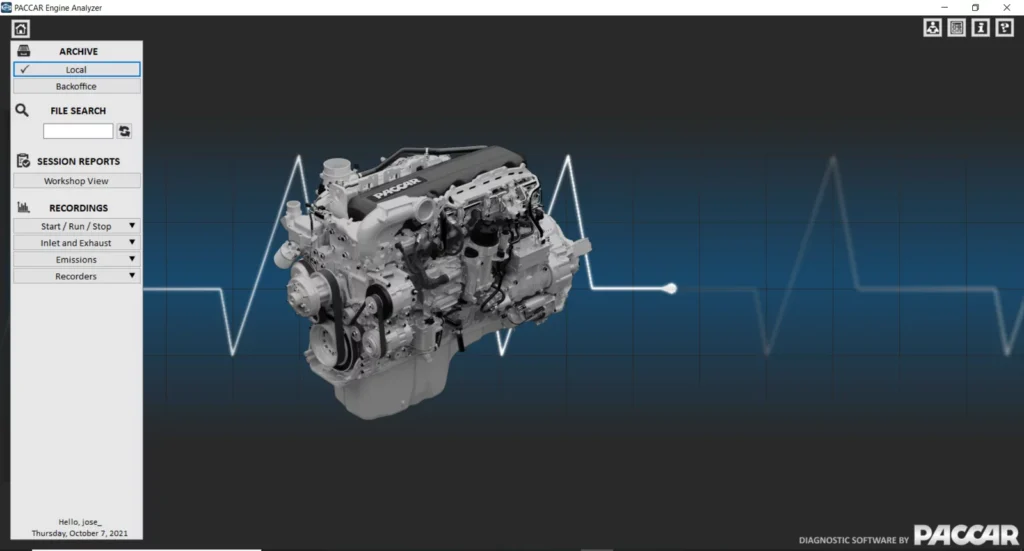
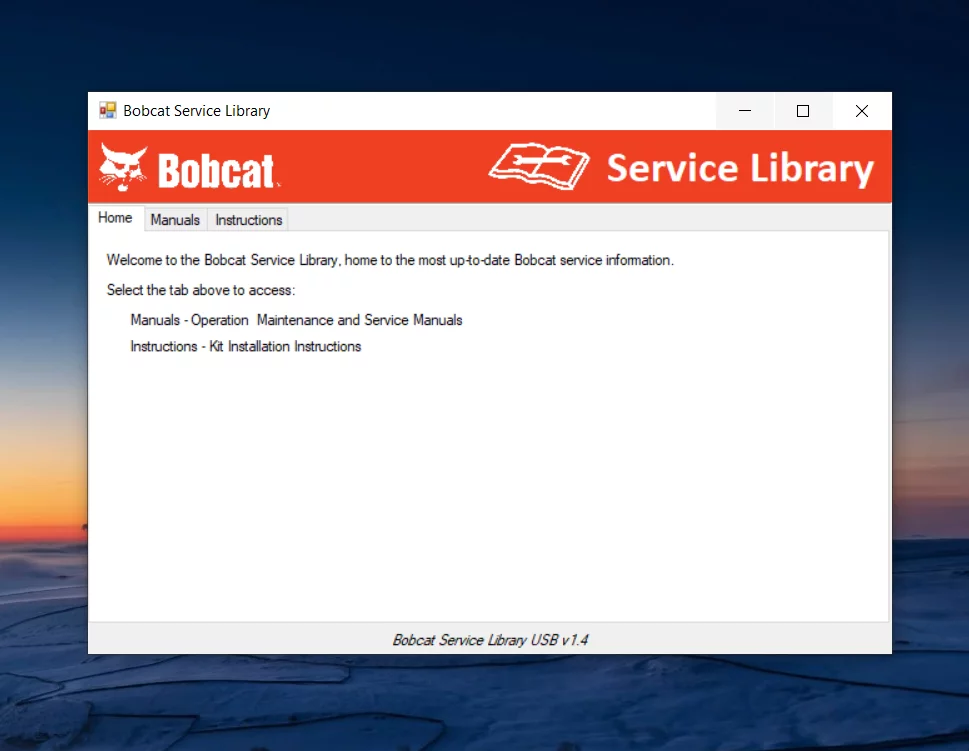
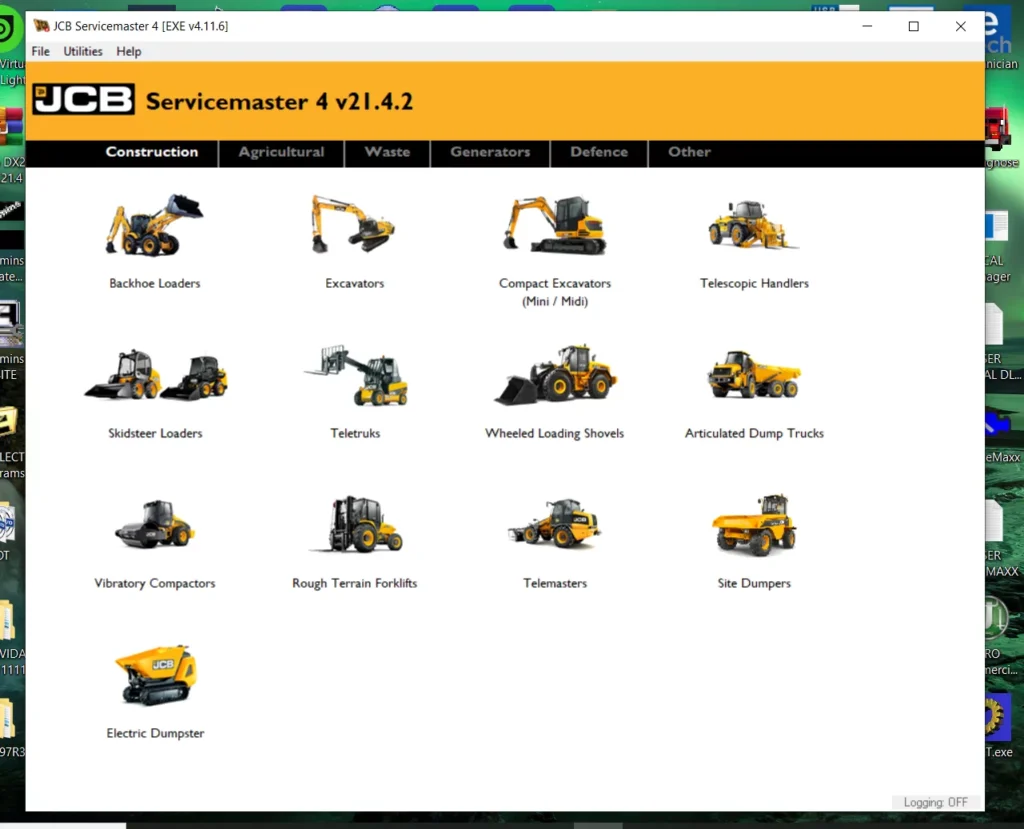








Reviews
Clear filtersThere are no reviews yet.