John Deere CAN and Connectivity Health Wizard: Enhance Your Equipment Diagnostics
The John Deere CAN and Connectivity Health Wizard is a diagnostic tool designed for agricultural and construction equipment. It focuses on assessing connectivity and system health, providing valuable insights for operators and technicians. This software streamlines the maintenance process by allowing users to quickly identify and troubleshoot issues. Its compatibility with various diagnostic adapters enhances its usability, making it an essential resource in modern machinery management.
Overview of John Deere CAN and Connectivity Health Wizard
This section discusses the significance and unique characteristics of a key diagnostic tool in agriculture and construction.
Importance in Modern Agriculture
The role of technology in farming has expanded rapidly, and diagnostic tools have become vital for operational efficiency. The ability to monitor machinery health is crucial for maximizing productivity and minimizing downtime. In this context, effective connectivity and diagnostic solutions help farmers and contractors maintain their equipment in optimal condition.
Key Features of the Health Wizard
- System Health Verification: Provides a comprehensive analysis of software files and necessary drivers.
- Connectivity Health Assessment: Tests the communication capacity between various system components.
- Real-Time CAN Bus Analysis: Monitors the CAN bus status to identify potential network issues.
- Detailed Fault Identification: Capable of documenting specific symptoms for tailored service solutions.
Advantages for Users
Users of the Health Wizard experience multiple benefits that streamline the maintenance process. These advantages include:
- Increased equipment uptime due to rapid diagnostics and early problem detection.
- Cost savings from reduced reliance on external technical support and fewer breakdowns.
- User-friendly design that allows operators with varying levels of technological expertise to conduct diagnostics efficiently.
Installation and System Requirements
Installing the software requires certain system specifications and compatible operating systems to ensure optimal performance. Understanding these requirements is crucial for a seamless setup.
Compatible Operating Systems
The John Deere CAN and Connectivity Health Wizard is designed to work efficiently on specific operating systems. Users should ensure their systems meet the following criteria:
- Windows 10 (64-bit)
- Windows 11 (64-bit)
Previous versions, such as Windows 7, are not supported, which highlights the need for updated systems.
Installation Steps
The installation process is straightforward. Users can follow these steps to install the software:
- Download the installation package from the authorized source.
- Locate the downloaded file and double-click to initiate the setup wizard.
- Follow the on-screen prompts to complete the installation.
- Restart the computer if prompted to finalize the setup.
Required System Specifications
To run the John Deere CAN and Connectivity Health Wizard effectively, the following system specifications must be met:
- Processor: Minimum 1.6 GHz dual-core CPU
- RAM: At least 4 GB
- Disk Space: 36.2 MB for installation, up to 48 MB post-installation
- Network: Stable internet connection recommended for updates
Meeting these specifications ensures that users can leverage the full capabilities of the software without performance issues.
Diagnostic Capabilities
The diagnostic capabilities of the John Deere CAN and Connectivity Health Wizard are designed to facilitate the quick and accurate identification of issues within equipment systems. These features enhance both operational efficiency and maintenance processes.
System Health Verification
This capability ensures that all necessary software files and drivers are functioning correctly. It checks the integrity of system components and provides an overview of the operating status, which is crucial for maintaining optimal performance.
Connectivity Health Assessment
The tool assesses the communication pathways between the computer and the John Deere Electronic Data Link (EDL), as well as the connection to the CAN bus of the machine. By evaluating these crucial aspects, users can ensure effective diagnostics and reprogramming when required.
Real-Time CAN Bus Analysis
Real-time monitoring of the CAN bus provides insightful data regarding the current state of communication within the machinery. This feature allows users to instantly spot anomalies or interruptions in communication that could lead to significant operational issues.
Detailed Fault Identification
This function systematically logs symptoms to help diagnose specific faults. The software offers clear diagnostic reports, allowing users to understand the nature of the issues and suggest tailored service solutions. The combination of written instructions and text-to-voice functionality enhances accessibility for all users.
Compatibility with Other Systems
The compatibility of the John Deere CAN and Connectivity Health Wizard with various systems and diagnostic tools is essential for maximizing its utility in the agricultural and construction sectors. This ensures seamless integration and efficient functioning in a diverse range of machinery.
Supported Diagnostic Adapters
Understanding the compatible diagnostic adapters allows users to expand the tool’s functionality effectively.
John Deere EDL Versions
The Health Wizard is fully compatible with multiple versions of John Deere’s Electronic Data Link (EDL). These adapters serve as a bridge between the diagnostic tool and the machinery, ensuring precise communication and data transfer. Models such as EDL V2 and EDL V3 are commonly used for various John Deere equipment, providing reliable connectivity for diagnostic purposes.
NEXIQ USB Link Compatibility
The Health Wizard also supports the NEXIQ USB Link, which offers flexible connectivity options. This adapter allows for Bluetooth and Wi-Fi connections, enabling users to connect directly to PCs or mobile devices. Its versatility enhances the usability of the diagnostic tool, making it suitable for different operational environments.
Integration with Service ADVISOR
Integration with John Deere’s Service ADVISOR further enhances the Health Wizard’s diagnostic capabilities.
This relationship allows users to cross-reference information and utilize extensive repair and maintenance data efficiently. The synergy between these tools means that users can access a broader range of insights, improving the accuracy and effectiveness of diagnostics and service interventions across various equipment.
Benefits to Agricultural and Construction Sectors
The John Deere CAN and Connectivity Health Wizard offers significant advantages for professionals in agriculture and construction. These benefits enhance operational efficiency and reduce expenses while ensuring ease of use for all team members.
Enhancing Equipment Uptime
Optimizing equipment uptime is critical for productivity. This tool facilitates quick diagnostics that allow operators to address issues before they escalate into major problems. Key aspects include:
- Rapid identification of connectivity issues
- Real-time analysis of CAN bus performance
- Preventive maintenance alerts based on system health data
Cost Reduction Strategies
Implementing effective cost reduction strategies is essential in both sectors. This tool contributes by minimizing reliance on outside technical support. Cost-saving measures include:
- Decreased downtime due to faster issue resolution
- Lower service fees from reduced need for expert interventions
- Increased efficiency in diagnostic processes
Accessibility for Non-Tech Users
The user-friendly nature of the CAN and Connectivity Health Wizard allows non-technical personnel to perform diagnostics confidently. This accessibility is crucial for:
- Empowering all employees, regardless of technical background
- Streamlining training processes for new users
- Improving overall team efficiency in addressing equipment issues
User Feedback and Reviews
User feedback plays a crucial role in understanding the effectiveness and usability of the tool.
Positive User Experiences
Users have reported a variety of positive experiences with the John Deere CAN and Connectivity Health Wizard. Key insights include:
- Many users appreciate the intuitive interface, which makes navigation straightforward for individuals with varying technical backgrounds.
- Technicians have noted significant time savings during diagnostic procedures, allowing for quicker identification of issues.
- Users frequently commend the real-time data analysis, enabling proactive maintenance and reducing potential downtime.
- Testimonials highlight the effectiveness of the system health checks, which streamline machine performance evaluations.
Areas for Improvement
Despite the overwhelmingly positive feedback, some users have identified areas that could be enhanced:
- A few users have suggested that the software could benefit from additional languages to cater to a broader audience.
- Some users expressed a desire for more detailed troubleshooting guides integrated within the application to assist in complex diagnoses.
- There are occasional reports about compatibility issues with older equipment models, which may require further updates.
- Users have mentioned that while the tool is effective, occasional glitches during updates can disrupt the usability experience.
Comparison with Other Diagnostic Tools
In evaluating diagnostic solutions for agricultural and construction equipment, it is important to assess their unique features and competitiveness within the market.
Unique Selling Points
The ‘John Deere CAN and Connectivity Health Wizard’ offers several unique features that set it apart from other diagnostic tools available. These include:
- Specialized focus on connectivity issues and CAN bus diagnostics.
- User-friendly interface suitable for technicians of all skill levels.
- Real-time analysis capabilities that help in quick troubleshooting.
- Integration with John Deere’s existing diagnostic systems, enhancing reliability.
Competitor Analysis
When comparing this tool with competing diagnostic solutions, a few key aspects emerge:
- Market Options: Various diagnostic tools are available, but many lack the depth of integration with bus systems.
- Specialization: Some competitors focus broadly on machinery diagnostics, but do not address connectivity health specifically.
- Cost-Effectiveness: While alternative tools may offer lower initial costs, they often incur higher long-term expenses due to inefficiency in resolving issues.
Overall, the strengths of the ‘CAN and Connectivity Health Wizard’ in specialized diagnostics provide users with notable advantages over more generic diagnostic products.
Future updates and proper support are essential for any software tool, ensuring users benefit from improved functionalities and reliable assistance.
Future Updates and Support
Planned Feature Enhancements
John Deere continues to innovate the CAN and Connectivity Health Wizard, focusing on several key areas for enhancements:
- Integration of advanced machine learning algorithms for improved diagnostics.
- Enhanced user interface options to streamline navigation and usability.
- New features for predictive maintenance, helping users anticipate potential issues before they arise.
- Expanded language support to accommodate a broader user base globally.
Technical Support Availability
Technical support plays a crucial role in maintaining user satisfaction and effective tool usage. The support availability includes:
- online help resources and troubleshooting guides.
- Access to user forums for community-based assistance and shared experiences.
- Regular webinars and training sessions to educate users on new features and best practices.
Through these efforts, John Deere ensures that users of the CAN and Connectivity Health Wizard stay informed and productive, fully leveraging the capabilities of this essential diagnostic tool.


 AGCO
AGCO ALLISON
ALLISON BENDIX
BENDIX BOBCAT
BOBCAT CAT
CAT CLAAS
CLAAS CNH
CNH DAF
DAF DETROIT
DETROIT EATON
EATON FREIGHTLINER
FREIGHTLINER HINO
HINO HITACHI
HITACHI ISUZU
ISUZU JCB
JCB JOHN DEERE
JOHN DEERE JPROZZ
JPROZZ MAGIC TUNER
MAGIC TUNER MAN
MAN Navistar
Navistar PACCAR
PACCAR PERKINS
PERKINS PF DIAGNOSE
PF DIAGNOSE PSI POWERLINK
PSI POWERLINK RENAULT
RENAULT SCANIA
SCANIA THERMO KING
THERMO KING UD NISSAN
UD NISSAN VOLVO
VOLVO WABCO
WABCO ZF TESTMAN
ZF TESTMAN
 BELL
BELL BENDIX
BENDIX BOBCAT
BOBCAT CARRIE
CARRIE DAF
DAF DETROIT
DETROIT EATON
EATON FUSO
FUSO MACK
MACK
 Cumminz
Cumminz ISB4.5 CM2150
ISB4.5 CM2150 All Engines (2017 Emissions)
All Engines (2017 Emissions) PACCAR
PACCAR
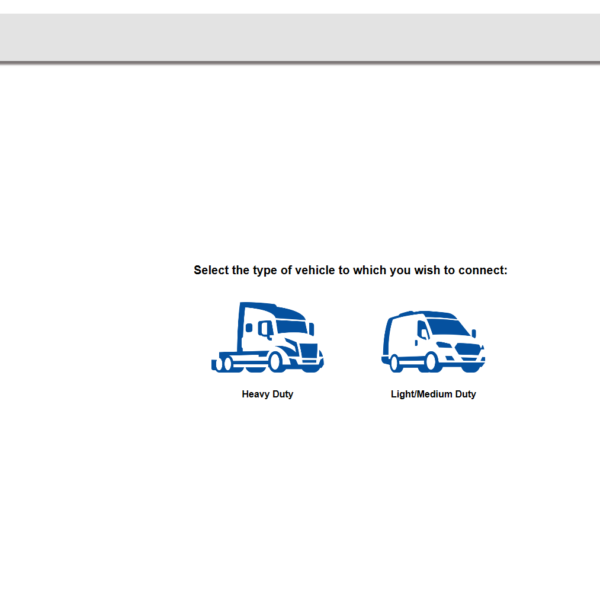





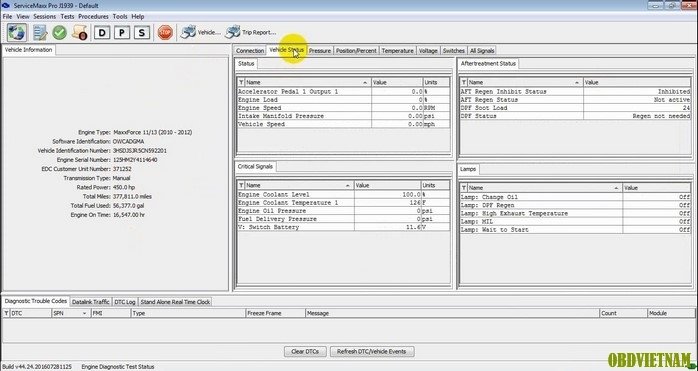
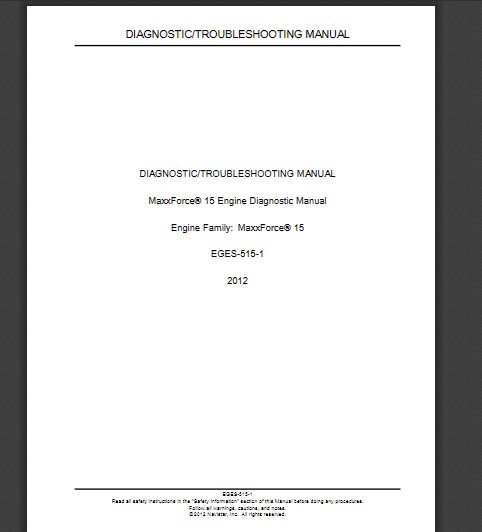
![The Doosan Diagnostic Tool DX22 Generator Engine 00.13 [2023.06] is essential for maintaining and diagnosing Doosan generators. It provides a comprehensive solution designed for efficiency and performance in heavy equipment. This tool enhances operational reliability by offering real-time monitoring and advanced diagnostic features. Its user-friendly interface simplifies troubleshooting, making it a valuable asset for technicians and maintenance teams in various industries.](https://ecmtrucks.com/wp-content/uploads/2024/08/3.png)

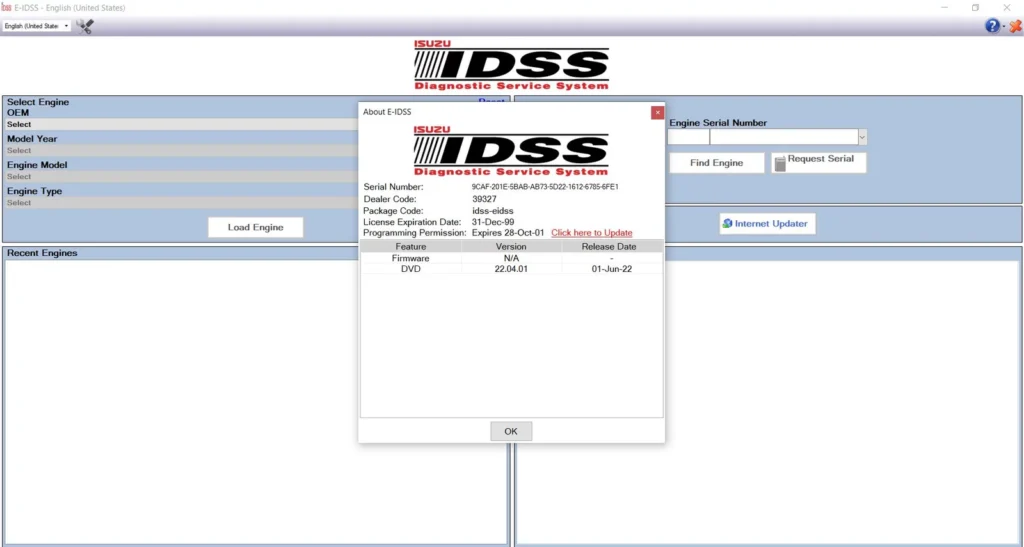
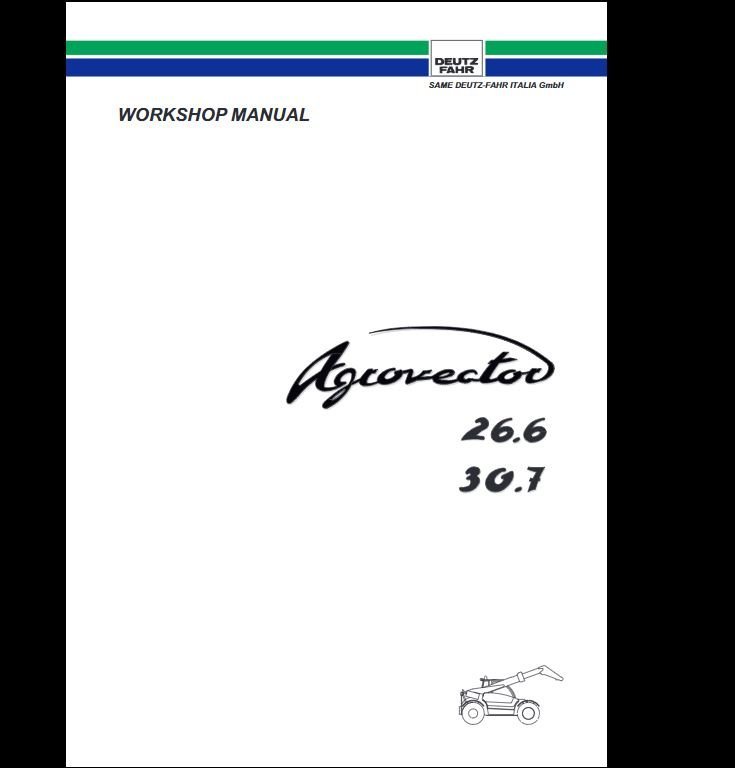

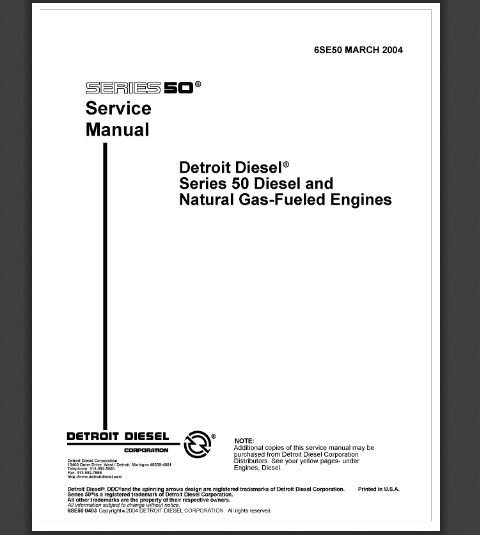








Reviews
Clear filtersThere are no reviews yet.