Bell Cancomm 5 07: Essential Diagnostic Software for Heavy Machinery
Bell Cancomm 5 07 is a diagnostic software designed for heavy machinery. It helps technicians identify issues, monitor systems, and enhance operational efficiency. This software is essential for maintaining vehicles and equipment, particularly those manufactured by Bell. The tool provides advanced functionalities that simplify the diagnosis process. Understanding its features and technical specifications is important for effective use. It also offers user support options and practical applications to maximize its benefits in real-world scenarios.
Understanding Bell Cancomm 5 07
This section explores the core aspects of Bell Cancomm 5 07, focusing on its purpose and significant features.
Purpose of the Diagnostic Software
Bell Cancomm 5 07 is tailored for users involved in the maintenance and diagnostics of heavy machinery. This software aims to streamline the diagnostic process by facilitating the identification of mechanical issues. Its design is particularly beneficial for technicians managing Bell equipment, optimizing workflows and enhancing operational reliability.
Key Features and Benefits
Several features set Bell Cancomm 5 07 apart in its diagnostic capabilities. These are crucial for reducing downtime and improving service quality.
Advanced Diagnostic Capabilities
- Enables in-depth analysis of vehicle systems.
- Provides instant fault identification to minimize repair time.
- Supports a range of diagnostic protocols, enhancing versatility.
Real-Time Monitoring Benefits
- Allows technicians to assess system performance in live conditions.
- Facilitates proactive maintenance through continuous monitoring.
- Improves decision-making with immediate data insights.
Technical Specifications
The technical specifications of the software are crucial for understanding its operational capabilities and requirements. This section highlights its compatibility, installation needs, and system requirements for optimal performance.
Software Compatibility and Size
Bell Cancomm 5 07 is designed to be compatible with various operating systems. It supports:
- Windows 10
- Windows 8
- Windows 7
- Windows Vista
- Windows XP
With a compact size of 156 MB, the software is easy to download and install without occupying significant system resources.
Installation Requirements
For successful installation, meeting specific requirements is essential. This ensures seamless functionality and performance.
Download and Installation Process
After purchase, users can quickly download the software. A full installation is recommended to maximize functionality, with setup conducted from a single DVD.
System Requirements for Optimal Performance
Optimal functionality can be achieved by ensuring the following system requirements:
- A minimum of 2 GB RAM
- At least 500 MB of free disk space
- Graphics card supporting DirectX 9 or later
- An active internet connection for updates
User Support and Service
User support and service are crucial components for ensuring a smooth experience with any diagnostic software. Having reliable customer support options and troubleshooting resources enhances the overall user experience.
Customer Support Options
Bell Cancomm 5 07 users have access to a variety of customer support options, allowing them to resolve issues efficiently. Support services typically include:
- Phone assistance for immediate help.
- Email support for detailed inquiries.
- Live chat for real-time communication with support agents.
Troubleshooting and Manual Guide
A comprehensive manual guide accompanies the software, providing step-by-step instructions for common tasks and troubleshooting. This resource helps users navigate through various functionalities effectively.
Common User Issues
- Installation problems and software activation.
- Compatibility issues with different operating systems.
- Diagnosing errors that may arise during operation.
Online Support Resources
Users can also benefit from a range of online support resources. These include:
- FAQ sections addressing frequent questions.
- Video tutorials demonstrating specific features.
- User forums for community support and knowledge sharing.
Practical Applications
Understanding how to utilize diagnostic software can significantly enhance operational efficiency and maintenance protocols.
Use in Preventive Maintenance
This software plays a vital role in preventive maintenance strategies. By enabling continuous system monitoring, it helps in identifying potential issues before they escalate into serious problems. Technicians can schedule timely interventions, ensuring that machinery operates at peak performance.
Training and Learning for Technicians
An essential aspect of this software is its use in training new technicians. It provides practical, hands-on experience that enhances learning and application of diagnostic procedures.
Hands-On Training Opportunities
- Real-time simulation of diagnostics allows technicians to practice in a controlled environment.
- Workshops and training sessions focus on software applications and best practices.
Learning Resources Available
- Comprehensive guides and manuals offer valuable insights into functionalities.
- Online tutorials and community forums provide additional support and knowledge sharing.
Related Products and Alternatives
Exploring alternatives to Bell Cancomm 5 07 reveals various options available in the diagnostic software market for heavy machinery.
Comparison with JCB ServiceMaster
JCB ServiceMaster is tailored specifically for JCB machinery, providing strong diagnostic capabilities. However, it lacks the versatility of Bell Cancomm, which supports a broader range of heavy equipment. Users might find ServiceMaster more effective for JCB-specific applications but less so for other brands.
Volvo VODIA Diagnostic Tools
Volvo VODIA focuses on Volvo’s machinery and vehicles, offering in-depth diagnostics and features optimized for its lineup. While it excels in specialized diagnostics, like the JCB ServiceMaster, VODIA’s application is limited to Volvo products, differing from Bell Cancomm’s multi-brand support.
Other Diagnostic Software in North America
- Other notable diagnostic software options include:
- CAT ET, which is specifically developed for Caterpillar equipment.
- Autodata, offering a diverse range of diagnostic tools across several automotive and industrial sectors.
- OBD-II software, commonly used for light vehicles, is not ideal for heavy machinery but provides alternatives for mixed fleets.
FAQs About Bell Cancomm 5 07
This section addresses common inquiries related to Bell Cancomm 5 07, covering aspects such as purchasing, pricing, and updates.
How to Purchase and Order Online
Purchasing Bell Cancomm 5 07 online is a straightforward process. Users can visit authorized retailers or platforms offering the software. After selecting the desired version, the checkout process typically includes the following steps:
- Creating an account or logging in.
- Processing payment through available methods.
- Receiving a confirmation email with download instructions.
Price and Availability in All Regions
The price for Bell Cancomm 5 07 may vary depending on the retailer and any ongoing promotions. Generally, it is accessible to users across various regions, ensuring a wide reach. Users are encouraged to compare prices from different sources for the best deal.
Updates and New Versions
Regular updates are vital for maintaining the software’s functionality and performance. Bell Cancomm 5 07 continues to receive updates to fix bugs and enhance user experience. Users can check the official website or their account dashboard for notifications regarding updates and any new versions that may be released.
Security and Data Protection
Security and data protection are crucial aspects that ensure the reliable functioning of diagnostic software. Protecting sensitive information helps maintain user trust and software integrity.
Ensuring Data Security with Bell Cancomm
Bell Cancomm 5.07 incorporates various measures to safeguard user data. The software employs encryption protocols to secure information during transmission. Regular updates help address potential vulnerabilities, ensuring ongoing protection.
Best Practices for Users
To enhance security, following some best practices is recommended:
- Use strong, unique passwords for software access.
- Keep the software updated to benefit from the latest security features.
- Regularly back up data to prevent loss in case of hardware failure.
- Restrict access to the software by allowing only authorized users.
Adopting these practices can significantly mitigate risks associated with data breaches and enhance overall security when using the software.
Access and Instant Download
This section details the availability and download options for the software, ensuring that users can quickly gain access to essential diagnostic tools.
Accessibility Across Regions
The software is designed to be universally accessible, making it available to users in various regions. This wide reach ensures that technicians and operators can efficiently obtain the diagnostic software regardless of their location.
Instant Download Options
Users can take advantage of instant download options, streamlining the process of obtaining the software. This feature minimizes delays, allowing for immediate access to the diagnostic tools needed for operational tasks.
Online Platforms for Download
- Official Website: The primary source for downloading the software.
- Authorized Distributors: Various distributors provide access to the software for local users.
- Reputable Software Marketplaces: Trusted platforms offer the software for immediate download.
Ensuring Fast Access
- Optimized Server Connections: Fast servers help to reduce download times.
- User-Friendly Interfaces: Simple processes to navigate download options efficiently.
- Regular Updates: Ensuring that users have access to the latest version without delays.
User Testimonials and Experiences
User feedback on the Bell Cancomm 5 07 has been overwhelmingly positive, highlighting its effectiveness and reliability in various operational settings. Many technicians appreciate the software’s intuitive interface, which allows them to navigate its features with ease.
- “The real-time monitoring capabilities have significantly reduced our downtime during repairs,” noted one maintenance manager.
- Another technician stated, “The advanced diagnostic features helped identify issues before they escalated, saving us both time and money.”
- A user shared their experience with training newcomers, saying, “It’s an excellent tool for training; new hires quickly grasp the essential aspects of heavy machinery diagnostics.”
Overall, these testimonials reflect a consensus among users regarding the software’s role in enhancing operational efficiency and facilitating effective maintenance practices.


 AGCO
AGCO ALLISON
ALLISON BENDIX
BENDIX BOBCAT
BOBCAT CAT
CAT CLAAS
CLAAS CNH
CNH DAF
DAF DETROIT
DETROIT EATON
EATON FREIGHTLINER
FREIGHTLINER HINO
HINO HITACHI
HITACHI ISUZU
ISUZU JCB
JCB JOHN DEERE
JOHN DEERE JPROZZ
JPROZZ MAGIC TUNER
MAGIC TUNER MAN
MAN Navistar
Navistar PACCAR
PACCAR PERKINS
PERKINS PF DIAGNOSE
PF DIAGNOSE PSI POWERLINK
PSI POWERLINK RENAULT
RENAULT SCANIA
SCANIA THERMO KING
THERMO KING UD NISSAN
UD NISSAN VOLVO
VOLVO WABCO
WABCO ZF TESTMAN
ZF TESTMAN
 BELL
BELL BENDIX
BENDIX BOBCAT
BOBCAT CARRIE
CARRIE DAF
DAF DETROIT
DETROIT EATON
EATON FUSO
FUSO MACK
MACK
 Cumminz
Cumminz ISB4.5 CM2150
ISB4.5 CM2150 All Engines (2017 Emissions)
All Engines (2017 Emissions) PACCAR
PACCAR
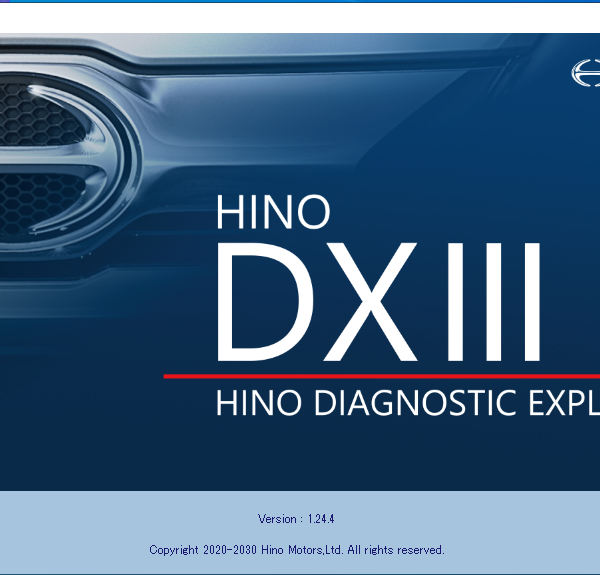
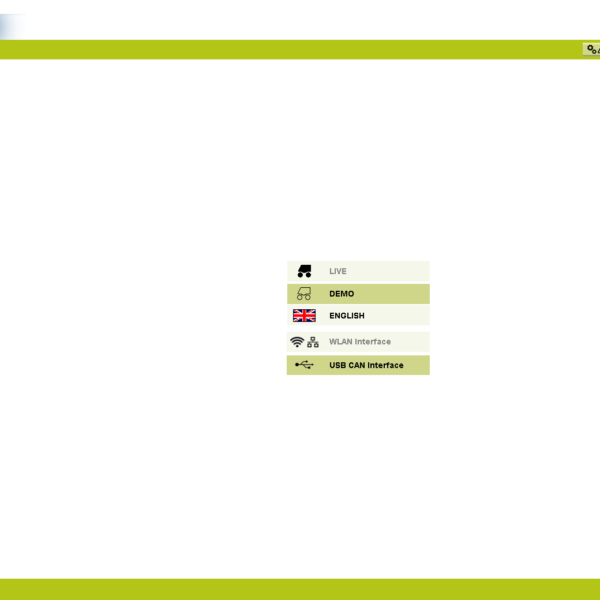
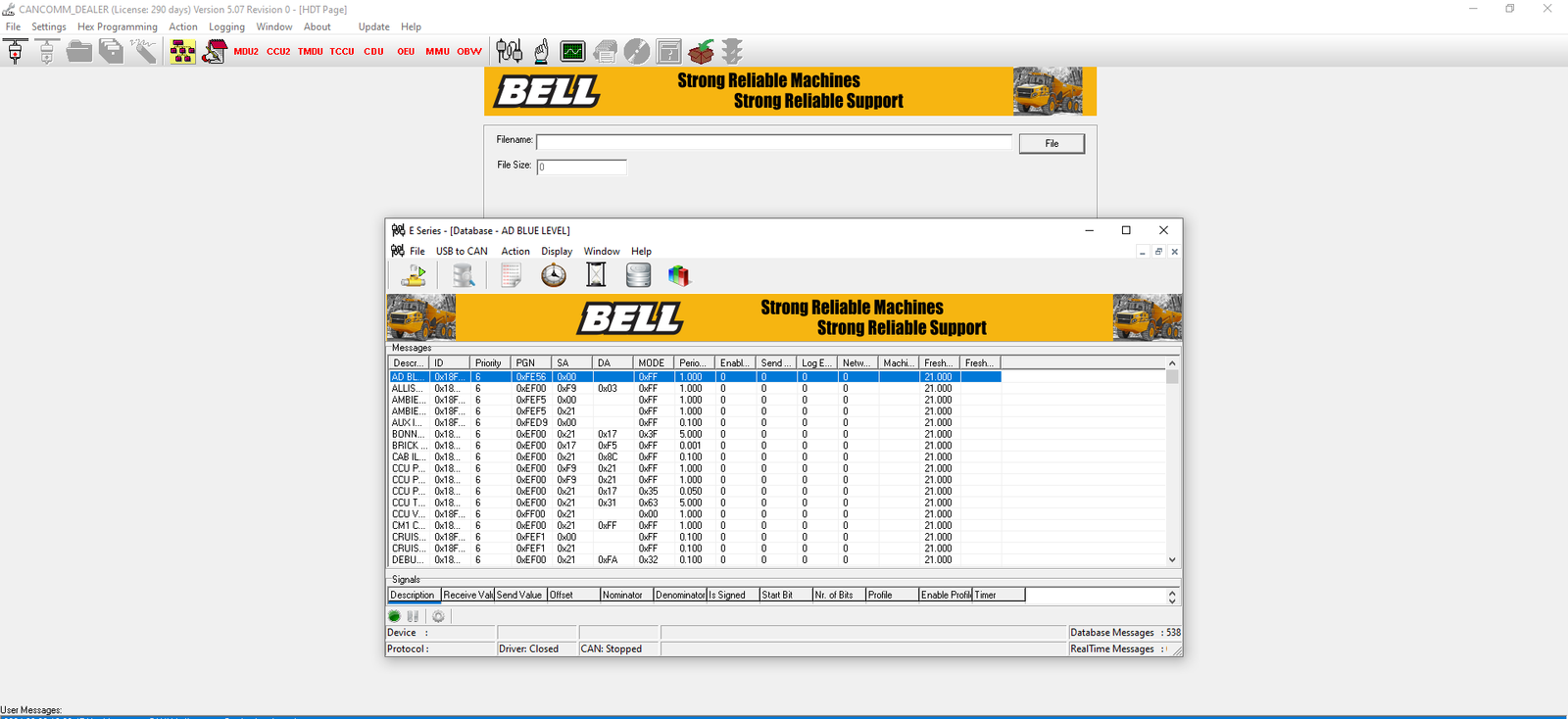
![JCB Service Master 4 Diagnostic Software is a powerful tool for professionals in the automotive and heavy machinery industry. With its easy-to-use interface, it provides a wide range of diagnostic and calibration functions for JCB machinery and engines. From construction to agricultural equipment, this software supports various JCB models, ensuring optimal performance and safety. It also offers programming capabilities and a language editing tool. Maximize your diagnostic efficiency and reliability with JCB Service Master 4 v21.4.2 [05.2021] from ecmtrucks.com.](https://ecmtrucks.com/wp-content/uploads/2024/01/JCB-4.webp)
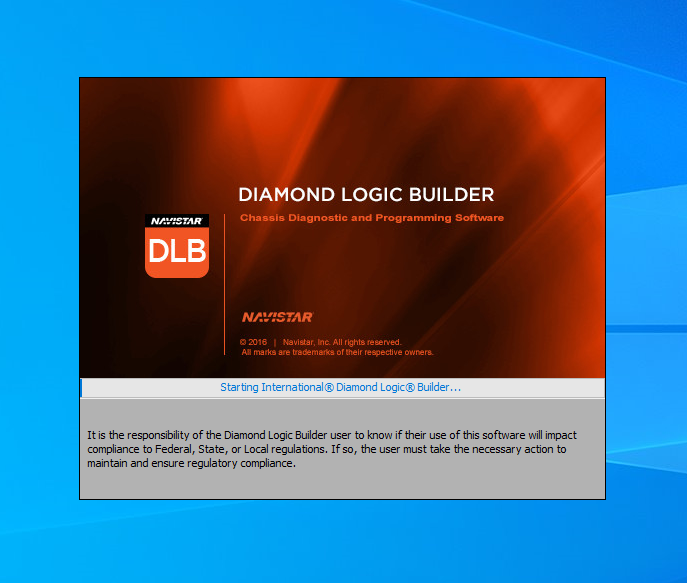
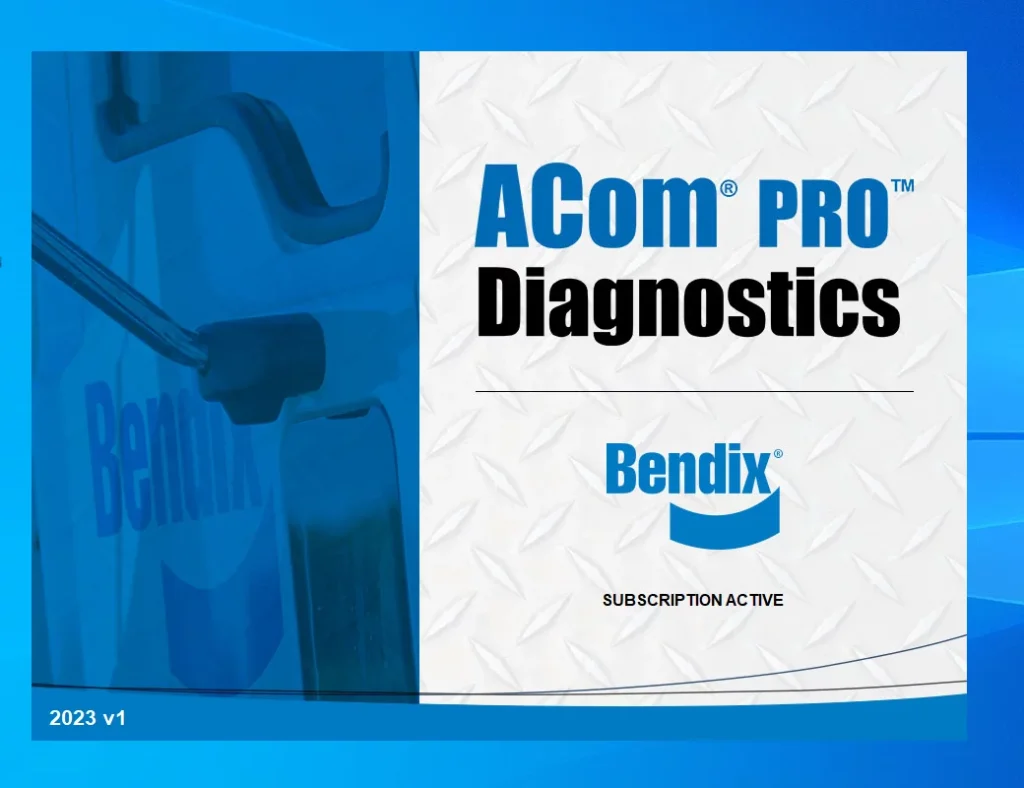
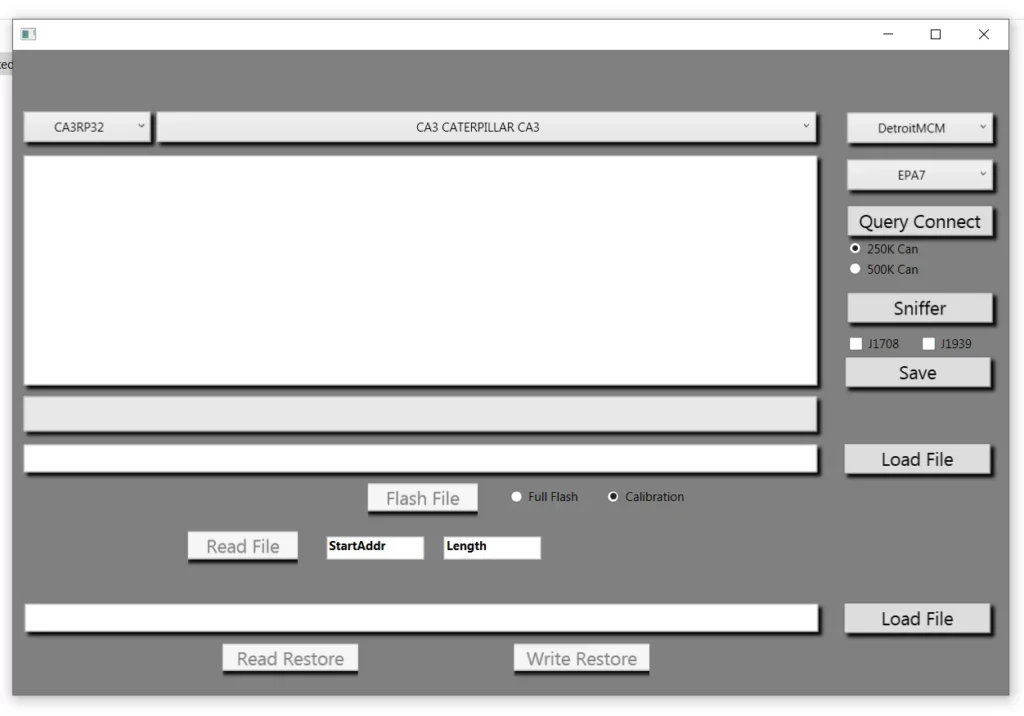

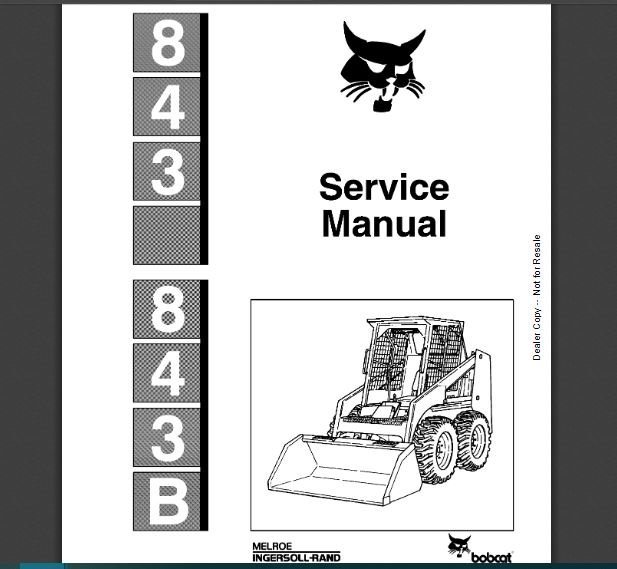
![The DOOSAN EDOCTOR CONSTRUCTION FULL 2.3.5.8 [2023.06] is a cutting-edge diagnostic software for heavy machinery. Released in 2023, it offers advanced tools for troubleshooting engine issues in various construction equipment. This software enhances operational efficiency by providing detailed diagnostics and real-time support. It is compatible with multiple brands and supports remote installation through TeamViewer, ensuring seamless usability for technicians.](https://ecmtrucks.com/wp-content/uploads/2024/08/88-1024x567.png)
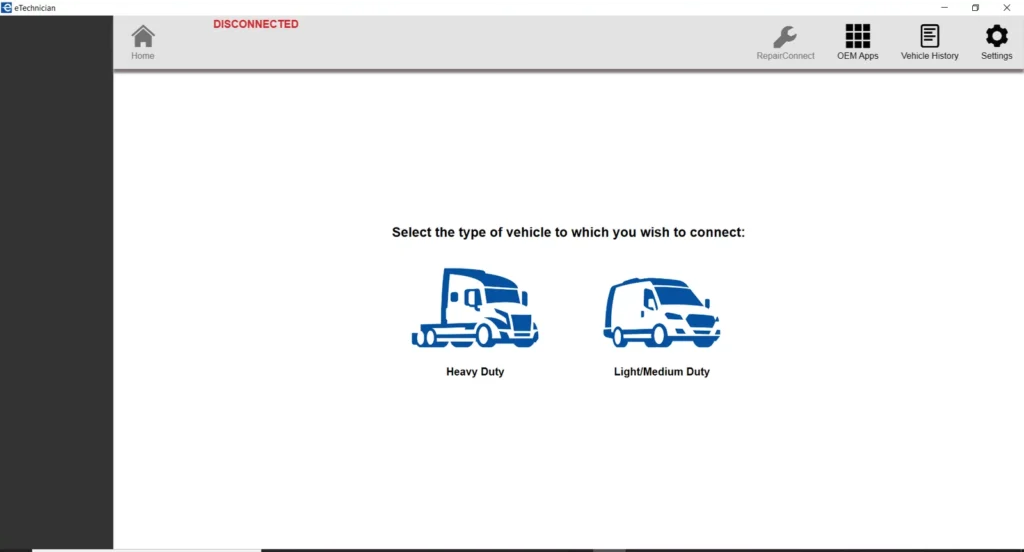








Reviews
Clear filtersThere are no reviews yet.