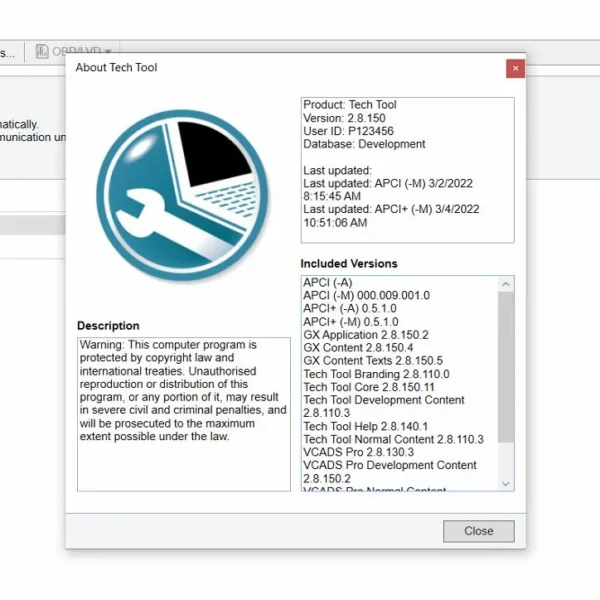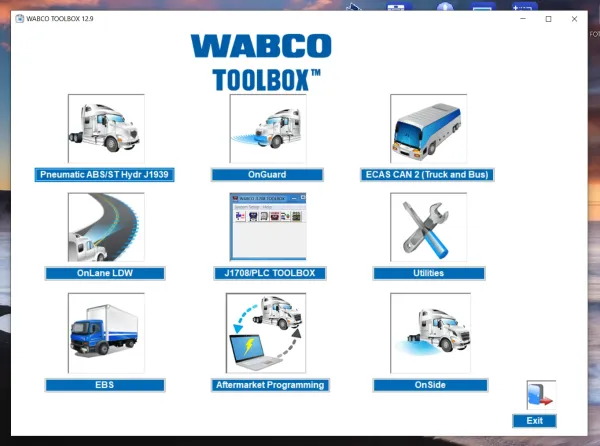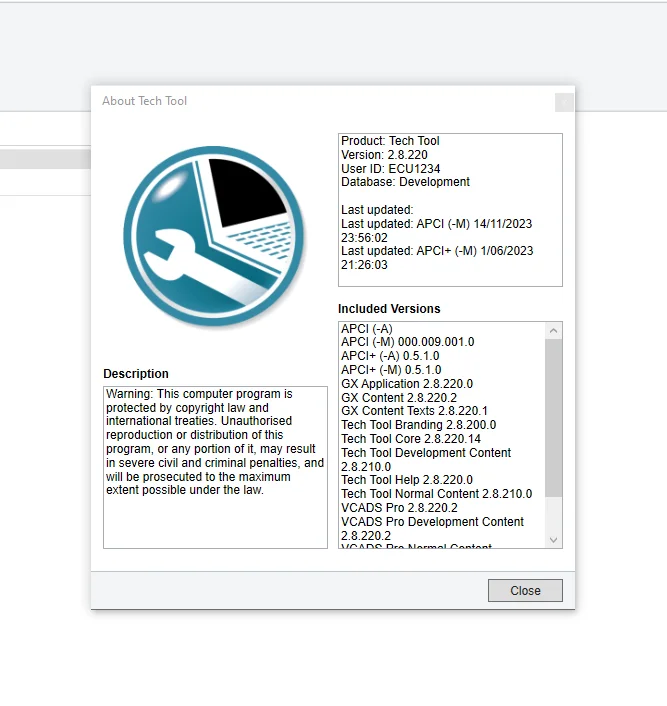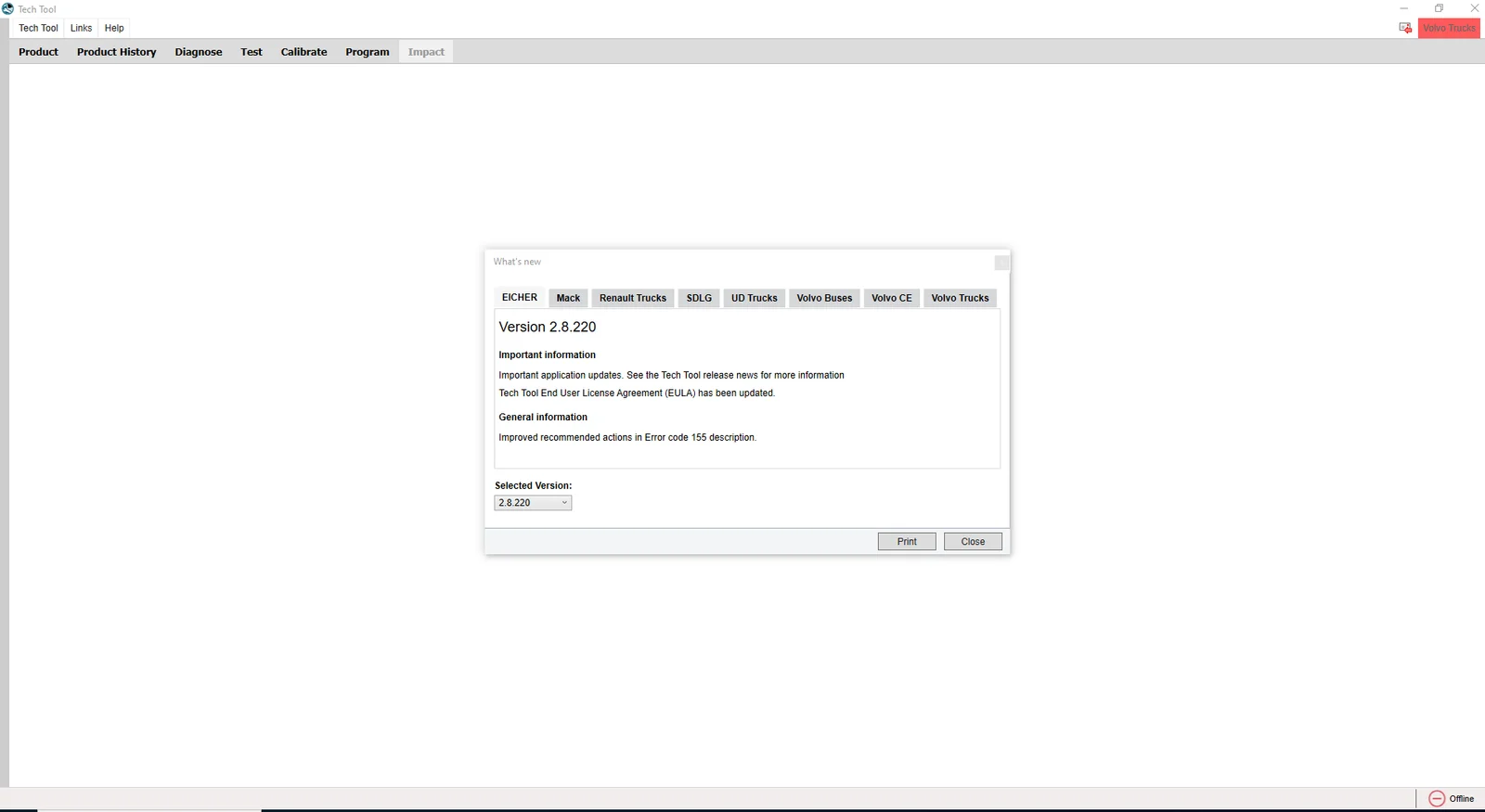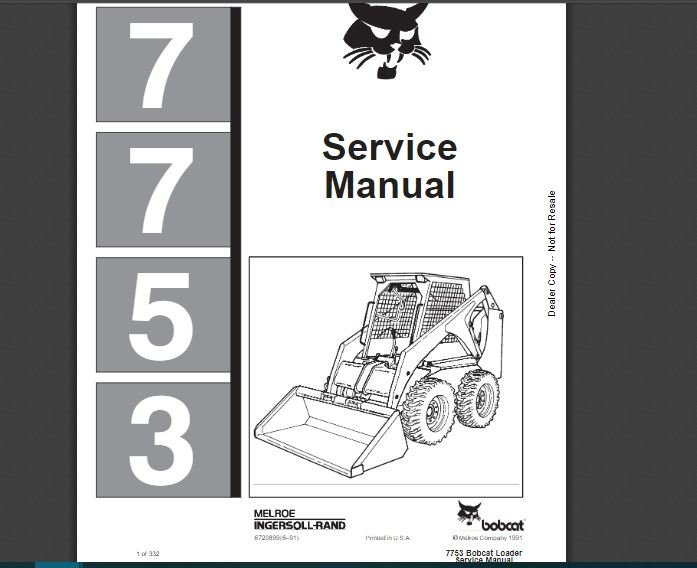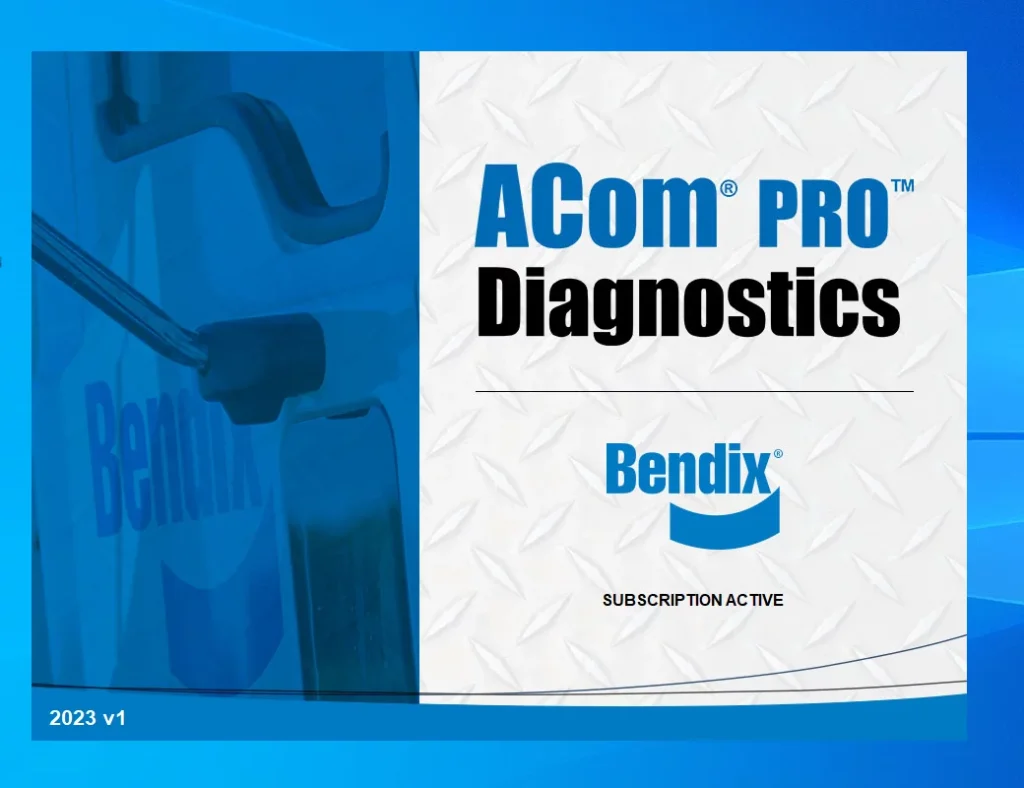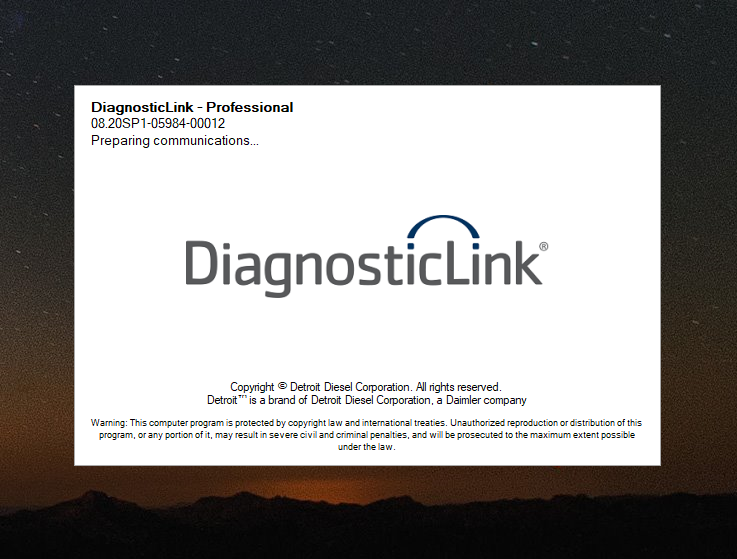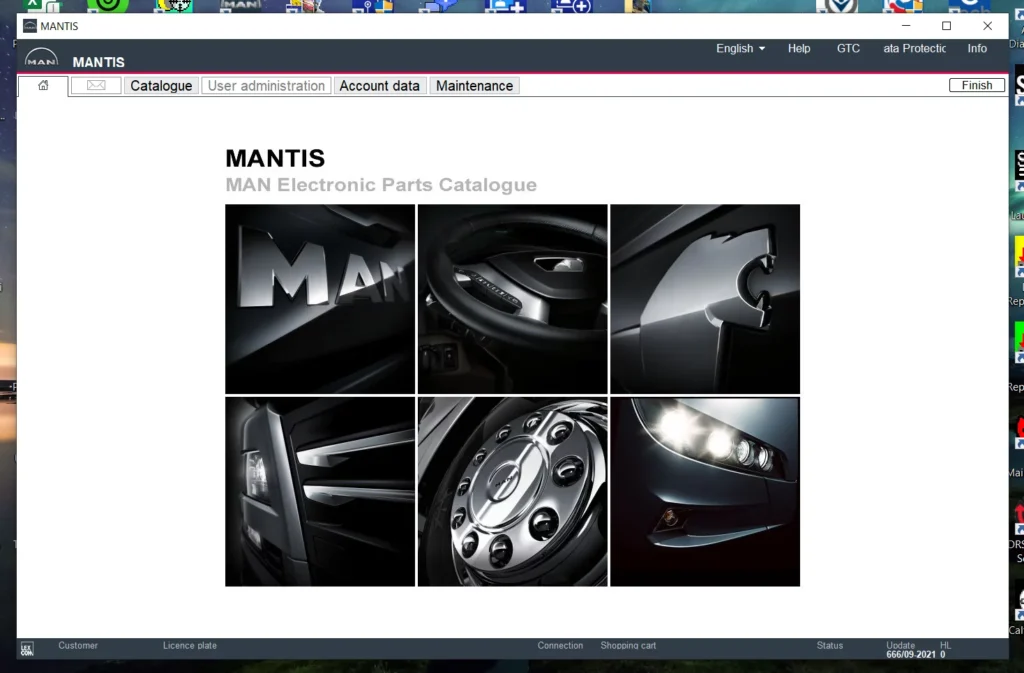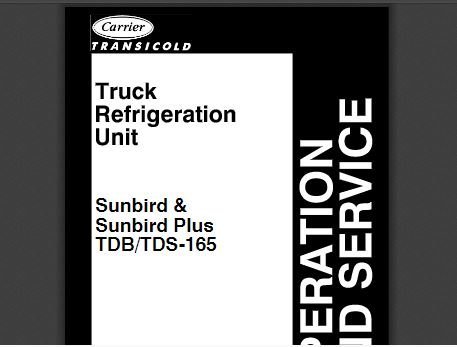VOLVO TECH TOOL PTT Diagnostic Software 2 8 220 2024: The Ultimate Solution for Volvo Vehicle Diagnostics
VOLVO TECH TOOL PTT Diagnostic Software 2.8.220 for 2024 offers advanced diagnostic and programming capabilities for Volvo vehicles. It is designed to enhance the efficiency of automotive professionals by providing easy access to crucial data and tools. This software supports a wide range of Volvo models, including cars, trucks, buses, and construction equipment. Its user-friendly interface ensures that both experienced mechanics and beginners can effectively utilize its features.
Table of Contents
ToggleUnderstanding Volvo Tech Tool PTT 2.8.220
This section delves into the features and compatibility of Volvo Tech Tool PTT 2.8.220, offering insights into what makes this software vital for professionals in automotive diagnostics.
Key Features and Updates
The Volvo Tech Tool PTT 2.8.220 includes a range of advanced features designed to enhance diagnostic processes. Key updates in this version focus on:
- Improved user interface for easier navigation.
- Enhanced real-time data access capabilities.
- Regular updates ensuring up-to-date functionality and fixes.
Vehicle Compatibility
This software is compatible with a wide array of Volvo vehicles and equipment, ensuring broad usability across different sectors.
Coverage for Cars, Trucks, and Buses
The PTT 2.8.220 supports diagnostics for various types of Volvo vehicles including:
- Passenger cars
- Trucks
- Buses
Construction Equipment Support
In addition to standard vehicles, the software also accommodates diagnostic needs for Volvo construction equipment, enhancing its versatility for workshops specializing in multiple vehicle types.
Advanced Diagnostic Capabilities
The advanced diagnostic features of the Volvo Tech Tool PTT 2.8.220 elevate vehicle maintenance standards significantly. Users can perform real-time monitoring and access crucial error data efficiently.
Real-time Data Analysis
This tool enables technicians to monitor vehicle parameters in real-time. By analyzing live data from various sensors, users can quickly identify trends and anomalies that may indicate potential issues. This proactive approach helps in maintaining vehicle performance and reliability.
Error Code Reading and Clearing
Equipped with robust error code management capabilities, the software allows for precise reading and clearing of fault codes. This functionality is essential for effective troubleshooting and ensures that issues are resolved promptly.
Handling Common Faults
- Identifies frequently occurring faults in Volvo vehicles.
- Quick reference guides aid in efficient resolution of issues.
Troubleshoot with Session Tool
The session tool streamlines diagnostics by organizing steps to address specific faults. It provides technicians with a structured approach, reducing diagnostic time and enhancing overall workshop productivity.
Programming Features
The programming functionalities of the Volvo Tech Tool PTT 2.8.220 are designed to ensure optimal performance and compliance of Volvo vehicles. These features facilitate precise ECU updates and enhancements.
ECU Programming
This section covers the programming capabilities of the software regarding various electronic control units.
Engine and Transmission Modules
The tool enables detailed programming of engine and transmission modules. This ensures vehicles operate smoothly, adhering to factory specifications.
Emission Control Units
Programming emission control units is critical for compliance with environmental regulations. The software helps in fine-tuning these units for optimum performance.
How to Update Software
Updating the software is essential to access the latest features and improvements. The following methods are available for users.
Remote Session Instructions
Users can engage in remote sessions for seamless updates. Detailed instructions are provided within the software for guided assistance.
Using the Dealer Portal
The dealer portal offers a convenient platform to manage updates effectively, providing access to the latest software versions and documentation.
User Interface and Accessibility
The User Interface of the software is designed for both efficiency and ease of use. This ensures that users can quickly access the necessary tools and data required for effective diagnostics and programming.
Navigating the New Interface
The latest version features an updated layout that simplifies navigation. Key sections are clearly labeled, and functionalities are easy to locate. This thoughtful design helps technicians reduce time spent searching for tools and information.
Customizing Your Workspace
Users have the option to modify their workspace to better fit their individual needs. This customization enhances productivity by allowing quick access to frequently used features.
Tech Tool Monitor Setup
- Users can configure multiple screens to display relevant diagnostic information.
- Real-time data can be monitored effortlessly during vehicle analysis.
Workshop Toolbox Configuration
- Toolboxes can be tailored to include specific tools and shortcuts for faster access.
- This ensures that all essential items are within reach, streamlining the repair process.
Acquiring and installing the software is essential for ensuring optimal functionality and access to the latest features. Below are the details regarding subscription options and the installation process.
Acquiring and Installing the Software
Subscription Options
Volvo Tech Tool PTT offers flexible subscription models tailored for users.
- Volvo and Mack Subscriptions – These subscriptions provide access to various software features and updates specifically designed for Volvo and Mack vehicles.
- Monthly Renewal Terms – Subscriptions typically renew on a monthly basis, allowing cost-effective access to the latest diagnostic and programming tools.
Installation Guide
Proper installation is crucial for the software’s operation. Follow the steps below to ensure successful installation.
- System Requirements – The software is compatible with Windows 10 Pro (64-bit). Ensure that your system meets these requirements before installation.
- Activation Process – Upon installation, activation is necessary. Tools for activation, like a keygen, are included with the software package. Follow the vendor’s instructions carefully for a smooth setup.
Support and Maintenance for the Volvo Tech Tool PTT 2.8.220 is essential for ensuring optimal performance and efficiency of the diagnostic software. Access to resources, troubleshooting guides, and regular updates keeps users informed and equipped.
Support and Maintenance
Access to eMedia Center
Dealer Self Service Portal
The Dealer Self Service Portal provides users with direct access to essential tools and updates. It allows authorized dealers to manage their accounts, access software downloads, and utilize support resources efficiently.
Support Resources
This section includes comprehensive support documents, troubleshooting guides, and instructional videos. Users can find valuable information to resolve common issues and enhance their understanding of the software capabilities.
Troubleshooting and Updates
Portal Remote Assistance
Remote assistance through the portal enables users to receive professional help in real time. This feature is beneficial in resolving complex issues that may arise during the use of the software.
Latest News and Alerts
Up-to-date news and alerts are critical for keeping users informed of new features, updates, and any potential issues. Regular notifications ensure that dealers and workshops are always aware of important changes regarding the software.
Benefits for Workshops and Dealers
The Volvo Tech Tool PTT 2.8.220 offers several advantages tailored for workshops and dealers. These benefits enhance operational capabilities and ensure compliance with industry standards.
Enhanced Service Efficiency
This diagnostic software streamlines service processes, allowing technicians to perform tasks more quickly and accurately. Key aspects include:
- Rapid error detection and resolution.
- Comprehensive data access for informed decision-making.
These features contribute to an overall boost in productivity, reducing vehicle downtime.
Meeting EPA Standards
Workshops must adhere to environmental regulations. The software supports compliance in various ways.
Programming for Compliance
It enables precise programming of emission control systems, ensuring vehicles meet EPA standards. This is critical for regulatory compliance and environmental responsibility.
Sustainable Practices
Utilizing the software promotes sustainability by:
- Improving the efficiency of fuel usage.
- Reducing emissions during vehicle operation.
Workshops adopting these practices can enhance their reputation as eco-friendly service providers.


 AGCO
AGCO ALLISON
ALLISON BENDIX
BENDIX BOBCAT
BOBCAT CAT
CAT CLAAS
CLAAS CNH
CNH DAF
DAF DETROIT
DETROIT EATON
EATON FREIGHTLINER
FREIGHTLINER HINO
HINO HITACHI
HITACHI ISUZU
ISUZU JCB
JCB JOHN DEERE
JOHN DEERE JPROZZ
JPROZZ MAGIC TUNER
MAGIC TUNER MAN
MAN Navistar
Navistar PACCAR
PACCAR PERKINS
PERKINS PF DIAGNOSE
PF DIAGNOSE PSI POWERLINK
PSI POWERLINK RENAULT
RENAULT SCANIA
SCANIA THERMO KING
THERMO KING UD NISSAN
UD NISSAN VOLVO
VOLVO WABCO
WABCO ZF TESTMAN
ZF TESTMAN

 BENDIX
BENDIX



 EATON
EATON


 Cumminz
Cumminz
 All Engines (2017 Emissions)
All Engines (2017 Emissions) PACCAR
PACCAR