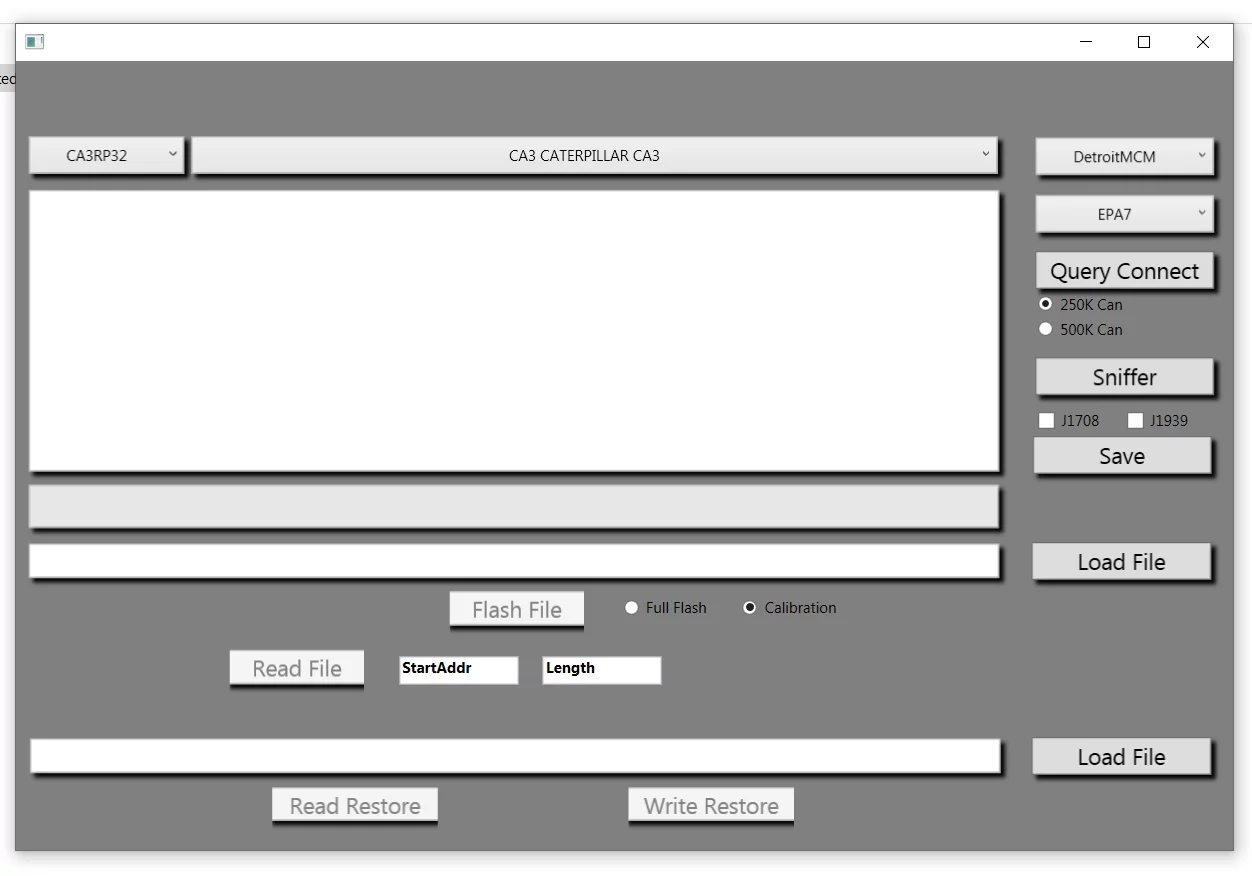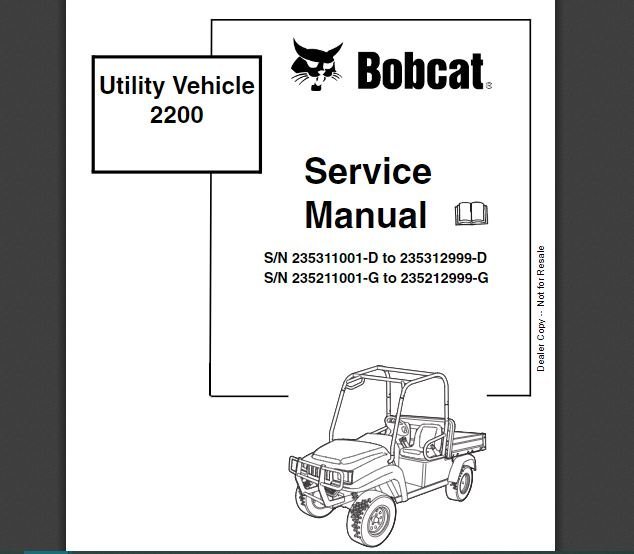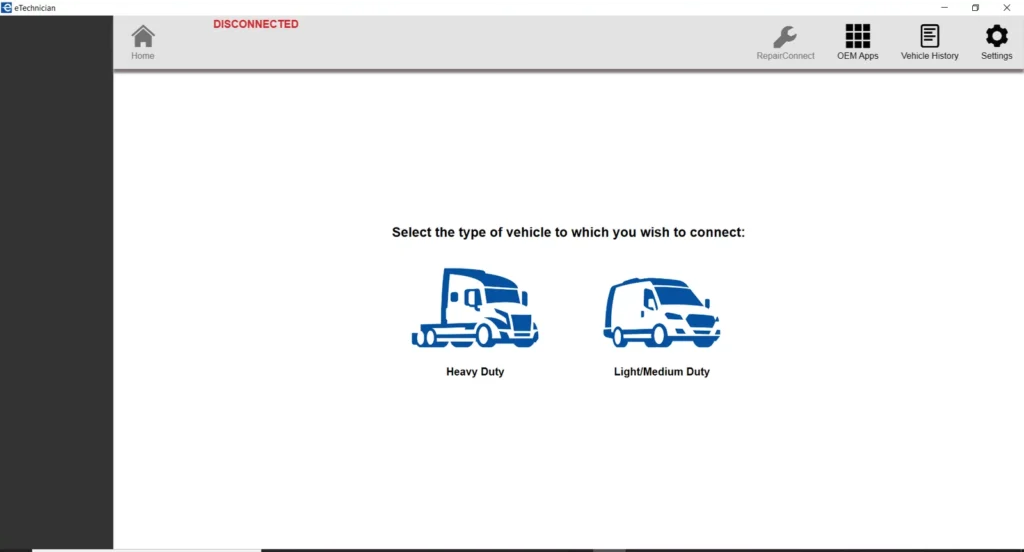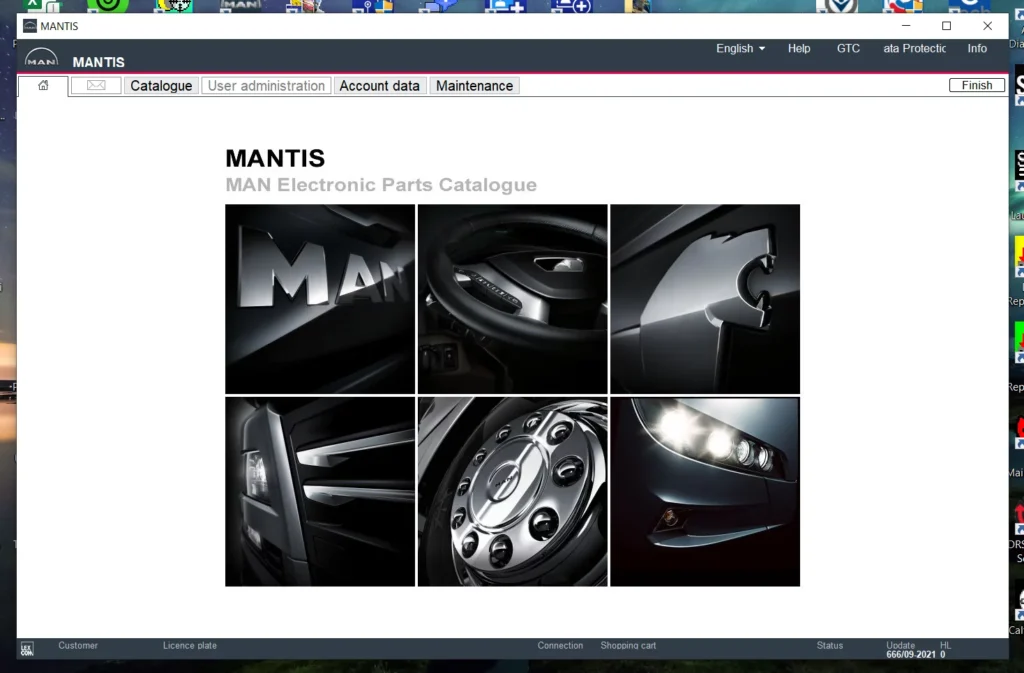Magic Tuner Flash Tool v 2.1: Revolutionize Your ECU Reprogramming
Magic Tuner Flash Tool v2.1 is an advanced software designed for ECU reprogramming in vehicles. It allows technicians to update engine software quickly and easily without removing the control unit. This tool supports various vehicle models and enables efficient remote tuning. It streamlines the flashing process, making it a valuable asset for automotive professionals seeking to enhance performance and service capabilities.
Table of Contents
ToggleOverview of Magic Tuner Flash Tool v2.1
Magic Tuner Flash Tool v2.1 is an innovative software designed for ECU reprogramming in modern vehicles. Its features are tailored to enhance usability and efficiency in the automotive service industry.
Key Features
- Remote tuning capabilities, enabling adjustments without physical access to the vehicle.
- Compatibility with various ECU types, making it a versatile choice for technicians.
- Streamlined ECU flashing process through the diagnostic connector, eliminating the need for extensive disassembly.
- Support for multiple vehicle brands, increasing the tool’s applicability in diverse workshops.
- Regular updates ensure that the software remains stable and effective for the latest ECU versions.
Differences from Previous Versions
This version offers significant improvements over its predecessors, with enhanced error correction and increased stability. It’s designed to provide a smoother user experience, addressing common issues found in earlier iterations. These upgrades make it more reliable for everyday use in automotive repair.
Compatibility with Vehicle Models
Magic Tuner Flash Tool v2.1 supports a wide range of vehicle models across multiple manufacturers. This compatibility allows technicians to handle various vehicles within a single framework, thus optimizing their workflow. Some of the notable brands include:
- Detroit Diesel
- Paccar
- Maxxforce
- Caterpillar
- Other mainstream automotive brands
How Magic Tuner Flash Tool v2.1 Works
The Magic Tuner Flash Tool v2.1 operates through a streamlined process that simplifies ECU reprogramming. It enables efficient updates and modifications, offering various functionalities to enhance performance.
ECU Flash Process
The ECU flash process involves several essential steps:
- The vehicle is connected to the diagnostic tool via the OBD-II port.
- Technicians select the appropriate binary file for the ECU model.
- The software communicates with the ECU to initiate the flashing procedure.
- After successful flashing, a verification process ensures the ECU operates with the new program.
Binary File Usage
Binary files play a critical role in reprogramming ECUs. These files contain the necessary data and instructions for the ECU, allowing for:
- Custom configurations to enhance engine performance.
- Updates that comply with manufacturer specifications.
- Adjustment of parameters for fuel efficiency or power increases.
Remote Connection Capabilities
The remote connection capabilities of Magic Tuner Flash Tool v2.1 enable technicians to perform tuning operations without being physically present at the vehicle location. This feature includes:
- Accessing the vehicle’s ECU through a secure internet connection.
- Carrying out tuning tasks from anywhere, improving workflow efficiency.
- Providing real-time support and adjustments based on customer needs.
Requirements for Using the Tool
To effectively utilize the tool, certain hardware and software requirements must be fulfilled. These specifications ensure optimal performance and compatibility with various systems.
Hardware Requirements
The following hardware components are necessary:
- A computer with at least 15 GB of free disk space to accommodate the software and its operations.
- A stable internet connection is essential for updates and remote functionalities.
- Compatible diagnostic adapters may also be required to interface with vehicle ECUs.
Software Requirements
Specific software conditions must be met for the tool to function smoothly:
Supported Operating Systems
- The tool is compatible with Windows versions 7, 10, and 11, accommodating both 32-bit and 64-bit architectures.
Diagnostic Adapters
Successful operation of the tool necessitates the use of certain diagnostic adapters. Supported devices include:
- Nexiq USB Link (Version 1 or 2)
- DG Technology DPA5
- Other RP1210 compliant adapters
Installation and Setup
Setting up the Magic Tuner Flash Tool v2.1 is a straightforward process that requires attention to specific installation and configuration steps to ensure optimal functionality.
Installation Process
The installation process involves several key steps to properly prepare the software for use. Following these steps guarantees that the tool functions as intended:
- Download the installation file from a trusted source.
- Run the installer on a compatible Windows operating system.
- Follow the on-screen instructions to complete the installation.
- Restart the computer if prompted to finalize the setup.
Configuration Steps
Once the installation is complete, configuring the software is essential. This involves setting up the initial parameters to align with the vehicle’s ECU.
Initial Setup
- Launch the Magic Tuner Flash Tool v2.1 application.
- Configure custom settings based on the specific vehicle model.
- Ensure internet connectivity for remote features and updates.
Remote Installation Option
For users who prefer or require assistance, a remote installation option is available. This allows experienced technicians to guide or complete the setup process from a distance.
- Schedule a session with a qualified technician.
- Provide access to the computer for remote configuration.
- Ensure that necessary permissions are granted for the installation process.
Benefits of Using Magic Tuner Flash Tool v2.1
The Magic Tuner Flash Tool v2.1 offers considerable advantages for automotive professionals, enhancing efficiency and effectiveness in ECU reprogramming processes.
Efficiency and Time Saving
This tool significantly streamlines the procedures for ECU flashing. By enabling direct connections through the diagnostic port, professionals can reduce the time traditionally spent on dismantling components. The process becomes faster, allowing for quicker diagnostics and repairs. The simplification of these tasks leads to enhanced productivity in workshops.
Remote Tuning Advantages
Magic Tuner Flash Tool v2.1 includes remote tuning capabilities, making it an invaluable asset for technicians working in remote locations. Technicians can access and modify ECU settings without needing to be physically present at the vehicle. This feature is particularly beneficial for businesses that operate in areas with limited access to clients or vehicles.
Cost-Effectiveness
Utilizing this tool can lead to substantial cost savings for workshops and garages. Some of the financial benefits include:
- Reduction in labor costs due to faster processing times.
- Minimized need for expensive diagnostic equipment.
- Enhanced ability to attract more customers through improved service offerings.
With the ability to handle a wide range of vehicles efficiently, this tool fosters better customer satisfaction and loyalty, translating into long-term financial benefits.
Frequently Asked Questions
This section addresses common inquiries regarding Magic Tuner Flash Tool v2.1, providing clarity on compatibility, usage, and distinctions from other tools.
Is It Compatible with Detroit Diesel and Paccar?
The Magic Tuner Flash Tool v2.1 is designed to be highly versatile, supporting a wide array of vehicle models. This includes compatibility with major brands such as:
- Detroit Diesel
- Paccar
- Caterpillar
- Maxxforce
This robust compatibility allows technicians to utilize the tool across different platforms, making it a practical choice for shops that handle various types of vehicles.
How to Flash the Blocks Through the Diagnostic Connector?
Flashing ECU blocks with Magic Tuner Flash Tool v2.1 involves a straightforward process:
- Connect the vehicle to a stable power source to avoid interruptions.
- Link the diagnostic adapter to the OBD-II port of the vehicle.
- Select the appropriate binary file from the software interface.
- Initiate the flashing process, allowing the tool to integrate the new program.
It’s crucial to verify the successful operation of the ECU post-flash to ensure optimal vehicle performance.
What Are the Differences Compared to Ktag and Kess?
When comparing Magic Tuner Flash Tool v2.1 to Ktag and Kess, several key distinctions emerge:
- Magic Tuner offers support for remote tuning capabilities, which is not available in Ktag and Kess.
- The simplicity of operation without needing to disassemble the ECU distinguishes it from Ktag and Kess.
- Magic Tuner is known for its broad compatibility with various ECU models.
These factors make Magic Tuner an attractive option for automotive professionals seeking efficiency and flexibility in their tuning processes.
Troubleshooting and Maintenance
Addressing common issues and ensuring proper maintenance is essential for optimal performance. This section outlines typical problems technicians may encounter along with their solutions.
Common Issues and Solutions
Technicians may experience several common issues when using the tool. The following list presents typical problems and effective solutions:
- Connection Problems: Ensure the diagnostic adapter is correctly connected. Check for any damaged cables or ports.
- Flashing Errors: Verify that the selected binary file matches the vehicle model. Incorrect files can lead to flashing failures.
- Software Crashes: Restart the application and check if the system meets the minimum software requirements.
- Outdated Software: Regularly check for updates and install the latest version for improved performance.
Software Updates and Stability
Maintaining software stability is crucial for seamless operation. Here is how to manage updates effectively:
Update Process
To update the tool, periodically check for new releases from the official website. Download and install updates following these steps:
- Launch the application and navigate to the update section.
- Follow prompts to download the latest software version.
- Restart the application to apply the updates.
Stability Improvements
Updates often include vital patches that enhance stability. New versions generally address previous bugs and optimize performance. Regular updates can prevent unexpected failures and improve the overall user experience.
Real-World Applications and Success Stories
The implementation of advanced tools like the Magic Tuner Flash Tool v2.1 has significantly transformed various workshops and automotive service providers. This section highlights notable case studies and their broad impact on the automotive industry.
Case Studies from Workshops
Numerous workshops have reported increased efficiency since adopting the Magic Tuner Flash Tool v2.1. For instance:
-
Workshop A
This shop specializes in diesel engines and noted a decrease in time spent on ECU reprogramming by up to 50%. Their ability to perform remote tuning allowed them to serve more clients without compromising quality.
-
Workshop B
By integrating the Magic Tuner into their workflow, this workshop expanded its services to include performance tuning, attracting a new clientele interested in upgraded engine performance.
-
Workshop C
A fleet maintenance shop improved downtime efficiency, reducing vehicle outages during reprogramming. This resulted in better service levels and increased customer loyalty.
Impact on the Automotive Industry
The broader implications of using innovative tools have reshaped the automotive landscape. Key impacts include:
-
Enhanced Service Capabilities
Technicians now offer tailored services, enabling customized tuning solutions that meet specific customer needs.
-
Increased Competition
Shops utilizing advanced technology gain a competitive edge, allowing them to attract more business in a fast-evolving market.
-
Growth of Tuning Markets
With the rise in interest for vehicle performance enhancements, the tuning market has expanded, encouraging workshops to adopt more sophisticated tools.
Supportded:
Detroit MCM
EPA7, EPA10, GHG14, GHG17
Detroit ACM
EPA7, EPA10, GHG14, GHG17
Maxxforce
EDC17, EDC7, EIM7, S3V8, S4I6, S4I6Special, NECM2, IDM2, S8V8
Paccar
CaterpillarAG
This is bugs fixed version, more stable then previous.
Keygen locked for 1 PC.



 AGCO
AGCO ALLISON
ALLISON BENDIX
BENDIX BOBCAT
BOBCAT CAT
CAT CLAAS
CLAAS CNH
CNH DAF
DAF DETROIT
DETROIT EATON
EATON FREIGHTLINER
FREIGHTLINER HINO
HINO HITACHI
HITACHI ISUZU
ISUZU JCB
JCB JOHN DEERE
JOHN DEERE JPROZZ
JPROZZ MAGIC TUNER
MAGIC TUNER MAN
MAN Navistar
Navistar PACCAR
PACCAR PERKINS
PERKINS PF DIAGNOSE
PF DIAGNOSE PSI POWERLINK
PSI POWERLINK RENAULT
RENAULT SCANIA
SCANIA THERMO KING
THERMO KING UD NISSAN
UD NISSAN VOLVO
VOLVO WABCO
WABCO ZF TESTMAN
ZF TESTMAN
 BELL
BELL BENDIX
BENDIX BOBCAT
BOBCAT CARRIE
CARRIE DAF
DAF DETROIT
DETROIT EATON
EATON FUSO
FUSO MACK
MACK
 Cumminz
Cumminz ISB4.5 CM2150
ISB4.5 CM2150 All Engines (2017 Emissions)
All Engines (2017 Emissions) PACCAR
PACCAR