OnCommand 2020 NAVISTAR: Comprehensive Diagnostic Solutions for Heavy Trucks
OnCommand 2020 NAVISTAR is a powerful diagnostic software designed for heavy trucks and machinery. It provides comprehensive tools for troubleshooting, maintenance, and repair, ensuring effective vehicle management. The platform offers detailed manuals, circuit diagrams, and diagnostic capabilities. It also supports installation via TeamViewer, making it accessible for users with various technical backgrounds. This solution enhances efficiency and accuracy in vehicle diagnostics and repairs.
Understanding OnCommand 2020 NAVISTAR
This section delves into the essential aspects of OnCommand 2020 NAVISTAR, covering its purpose, key features, and the range of vehicles it supports.
What is OnCommand?
OnCommand 2020 NAVISTAR serves as an advanced diagnostic software tailored for heavy trucks and machinery. This program equips technicians with the necessary tools to efficiently perform vehicle diagnostics and repairs, improving their workflow and service quality. Designed specifically for Navistar vehicles, it ensures that operators can access relevant and detailed technical information as needed.
Key Features of the Software
- Comprehensive Diagnostic Capabilities: The software provides a thorough analysis of various vehicle systems, ensuring users can identify issues accurately.
- User-Friendly Interface: The layout of OnCommand is designed for ease of navigation, allowing users to locate information quickly.
- Regular Updates: Continuous software enhancements keep technical data current and relevant to modern vehicles.
Supported Vehicle Models
OnCommand 2020 NAVISTAR is compatible with a broad range of Navistar heavy-duty trucks and machinery. This extensive compatibility allows technicians to service multiple models efficiently, reducing downtime and improving productivity. The software encompasses various series and configurations within the Navistar line, ensuring comprehensive support for vehicle diagnostics and repair operations.
Diagnostic Capabilities
The diagnostic capabilities of OnCommand 2020 NAVISTAR provide comprehensive tools for effective vehicle analysis. This ensures accurate troubleshooting and repairs across various systems.
Engine Diagnostics
The engine diagnostics feature allows technicians to monitor performance metrics and access detailed fault codes. Key aspects include:
- Real-time data tracking for engine performance.
- Access to diagnostic trouble codes (DTCs) and their meanings.
- Step-by-step troubleshooting guides to resolve engine issues.
Electrical System Troubleshooting
This functionality is critical for diagnosing electrical problems within heavy trucks and machinery. It encompasses:
- Detailed circuit diagrams for understanding wiring configurations.
- Guides for troubleshooting common electrical issues.
- Tools for testing voltage and continuity to identify faults.
Diagnostic Explorer Features
The Diagnostic Explorer enhances the user experience by offering an intuitive interface for easy navigation. Key features include:
- A comprehensive search tool for quick access to specific diagnostics.
- Customizable views to display relevant vehicle information.
- Integration with real-time updates for the latest diagnostic insights.
Maintenance and Repair Tools
Effective maintenance and repair tools are critical for optimizing the performance of heavy vehicles. OnCommand 2020 NAVISTAR equips users with an array of resources designed to simplify the repair process and enhance vehicle longevity.
Repair Manuals
Users gain access to comprehensive repair manuals tailored specifically for Navistar vehicles. These manuals are designed to provide detailed instructions on various repair processes, ensuring that technicians have the necessary information at their fingertips. Each manual encompasses:
- Step-by-step procedures for repairs
- Specifications and maintenance tips
- Safety precautions to consider during repairs
Service Manuals and Guides
The service manuals available within the software offer in-depth guidance on routine maintenance tasks. These documents are essential for technicians seeking to understand the intricacies of vehicle systems. Included are:
- Detailed explanations of service intervals
- Recommended practices for preserving vehicle integrity
- Troubleshooting steps for common service issues
Circuit Diagrams and Electrical Information
Understanding the electrical systems of heavy vehicles is vital for effective diagnostics and repairs. OnCommand 2020 provides comprehensive circuit diagrams that illustrate the connections and components within these systems. This section includes:
- Visual representations of wiring layouts
- Information on electrical component functions
- Guidance on diagnosing electrical faults
Accessing Service Information
Accessing service information is crucial for effective vehicle maintenance and repair. OnCommand 2020 NAVISTAR provides several resources to streamline this process.
offline Parts Catalog
The offline Parts Catalog is a vital tool for finding the specific components needed for repairs. This resource includes:
- Searchable database of parts by vehicle model.
- Detailed specifications for each part, ensuring the correct component is selected.
- Images and diagrams to enhance understanding of part locations and functions.
How to Use the EPC
The Electronic Parts Catalog (EPC) simplifies the parts identification process. Users can:
- Enter vehicle identification numbers (VIN) for tailored results.
- Filter by part categories or models for quicker navigation.
- Access real-time inventory updates to check the availability of parts.
Service Tool Catalog and Instructions
The Service Tool Catalog provides essential information on the tools required for repairs and maintenance. Key features include:
- Comprehensive list of recommended tools for various vehicle systems.
- Instructions on proper tool usage to ensure effective repairs.
- Links to supplementary resources such as videos and manuals for advanced tooling techniques.
Software Installation and Compatibility
Understanding the process of software installation and its compatibility is crucial for effective usage of OnCommand 2020 NAVISTAR. This section covers the necessary system requirements, the installation process via TeamViewer, and solutions for common installation issues.
System Requirements
Before proceeding with installation, ensuring compliance with specific system requirements is essential. The following specifications are recommended:
- Operating System: Windows 7, Windows 10, or Windows 11
- Memory: Minimum of 4 GB RAM
- Processor: Dual-core processor or higher
- Hard Disk Space: At least 10 GB of free space
- Internet Connection: Required for installation and updates
Installation Process via TeamViewer
The installation process can be efficiently conducted through TeamViewer, allowing for remote assistance. The steps include:
- Download and install TeamViewer on the host computer.
- Obtain the TeamViewer ID and password for remote access.
- Run the OnCommand 2020 NAVISTAR installation executable.
- Follow the on-screen instructions to complete the installation.
- Ensure the software updates are applied post-installation.
Troubleshooting Installation Issues
Users may encounter various installation issues. Below are common problems and their solutions:
- Incompatibility Error: Verify that the system meets the required specifications.
- Installation Freezes: Check internet connectivity and restart the installation process.
- Missing Components: Ensure all required files are downloaded and present before installation.
- Update Failures: Restart the software and attempt the update again or check for internet issues.
User support and resources are essential components for ensuring users can effectively navigate and utilize the capabilities of the software. Various options are available to assist through customer support, account management, and access to vital resources.
User Support and Resources
Customer Support Options
The customer support for OnCommand 2020 NAVISTAR is designed to help users efficiently resolve any issues they might encounter. Several options are available:
- Email support for troubleshooting and inquiries.
- Live chat for real-time assistance during business hours.
- Comprehensive FAQ section covering common issues and questions.
Account Setup and Management
Setting up and managing an account is crucial for accessing all features of the software. Users can easily create their accounts by following these steps:
- Visit the registration page and fill out the necessary information.
- Verify email to activate the account.
- Log in to manage preferences and settings.
Account management also allows users to reset passwords and update personal information as needed.
Accessing Online Manuals and Guides
To enhance user experience, OnCommand 2020 offers a range of online manuals and guides that can be easily accessed:
- User manual: A comprehensive guide on all software features.
- Technical documentation: Detailed troubleshooting and repair guides.
- Video tutorials: Step-by-step visual assistance for complex tasks.
These resources ensure that users have the necessary information right at their fingertips, facilitating smoother operation and maintenance of their vehicle diagnostic needs.
Comparing OnCommand 2020 to Other Diagnostic Programs
When evaluating diagnostic programs for heavy machinery and trucks, several factors differentiate OnCommand 2020 from its competitors.
Advantages over Competitors
OnCommand 2020 presents several clear advantages that position it favorably in the market:
- Comprehensive Coverage: Unlike many alternatives, OnCommand includes extensive manuals and guides specific to Navistar vehicles.
- User-Friendly Interface: The intuitive design of the software allows quick access to vital information, saving technicians time during repairs.
- Regular Updates: The software’s periodic updates ensure that users have access to the latest diagnostic procedures and information.
- Integrated Features: OnCommand combines diagnostic capabilities with repair manuals and troubleshooting guides, offering a one-stop solution.
User Testimonials and Feedback
Users have voiced their satisfaction with OnCommand 2020, emphasizing its ease of use and effectiveness:
- Speed of Diagnosis: Many technicians report that the software has significantly reduced the time required for diagnosing issues.
- Enhanced Training: New employees find it easier to learn with the detailed resources available, improving their onboarding experience.
- Customer Support Experiences: Users appreciate the responsive technical support that accompanies the software.
Future Updates and Enhancements
OnCommand 2020 is committed to continuous improvement:
- Scheduled Enhancements: Future updates are planned to incorporate user feedback and technological advancements.
- Expanded Vehicle Database: There are ongoing efforts to broaden the range of supported models within the software.
- Improved Diagnostic Algorithms: Enhancements in diagnostic algorithms aim to increase the accuracy and speed of fault detection.


 AGCO
AGCO ALLISON
ALLISON BENDIX
BENDIX BOBCAT
BOBCAT CAT
CAT CLAAS
CLAAS CNH
CNH DAF
DAF DETROIT
DETROIT EATON
EATON FREIGHTLINER
FREIGHTLINER HINO
HINO HITACHI
HITACHI ISUZU
ISUZU JCB
JCB JOHN DEERE
JOHN DEERE JPROZZ
JPROZZ MAGIC TUNER
MAGIC TUNER MAN
MAN Navistar
Navistar PACCAR
PACCAR PERKINS
PERKINS PF DIAGNOSE
PF DIAGNOSE PSI POWERLINK
PSI POWERLINK RENAULT
RENAULT SCANIA
SCANIA THERMO KING
THERMO KING UD NISSAN
UD NISSAN VOLVO
VOLVO WABCO
WABCO ZF TESTMAN
ZF TESTMAN
 BELL
BELL BENDIX
BENDIX BOBCAT
BOBCAT CARRIE
CARRIE DAF
DAF DETROIT
DETROIT EATON
EATON FUSO
FUSO MACK
MACK
 Cumminz
Cumminz ISB4.5 CM2150
ISB4.5 CM2150 All Engines (2017 Emissions)
All Engines (2017 Emissions) PACCAR
PACCAR








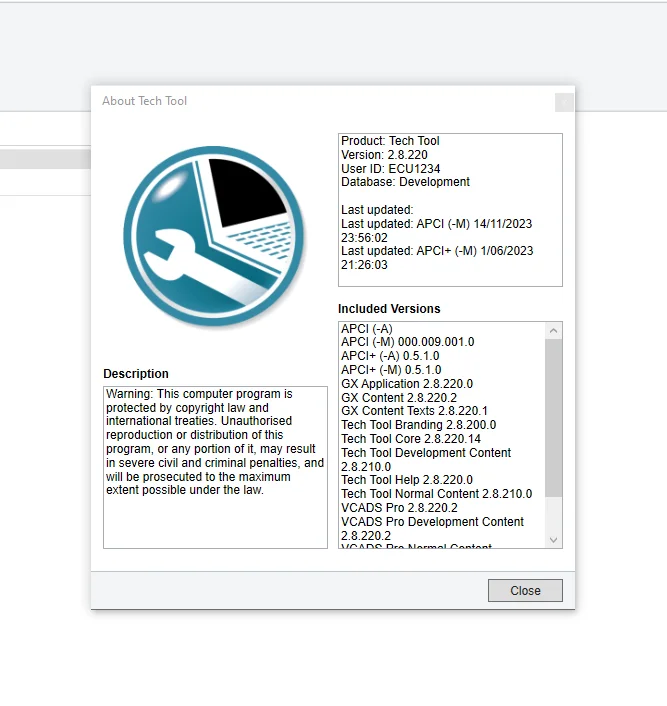
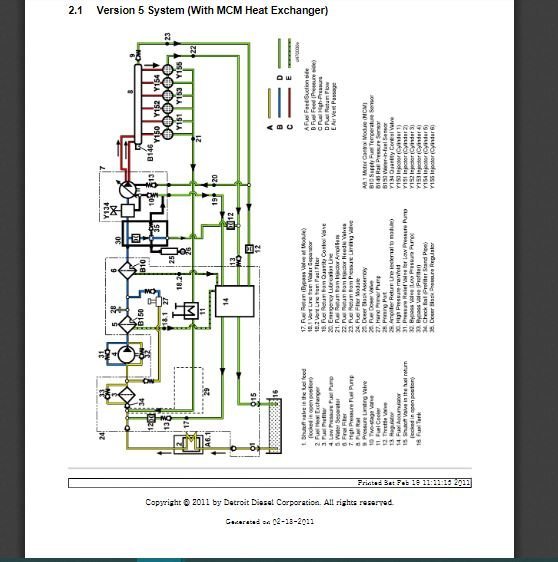
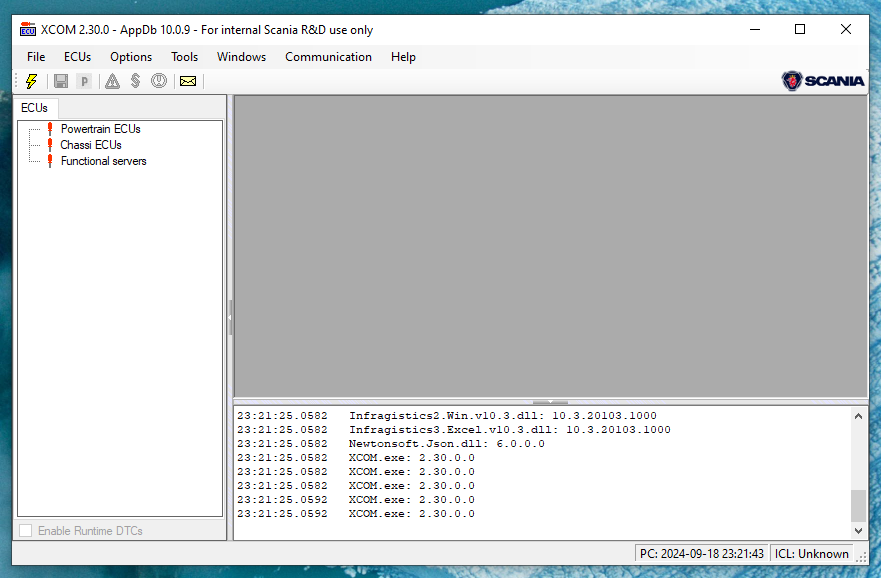
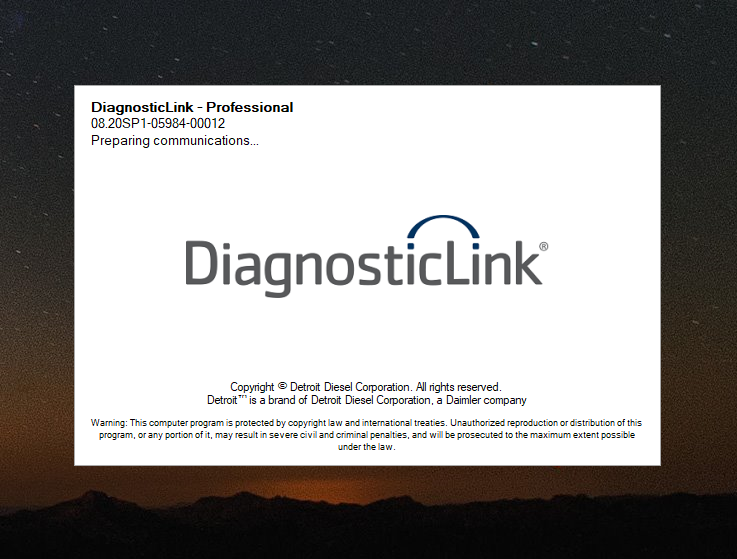

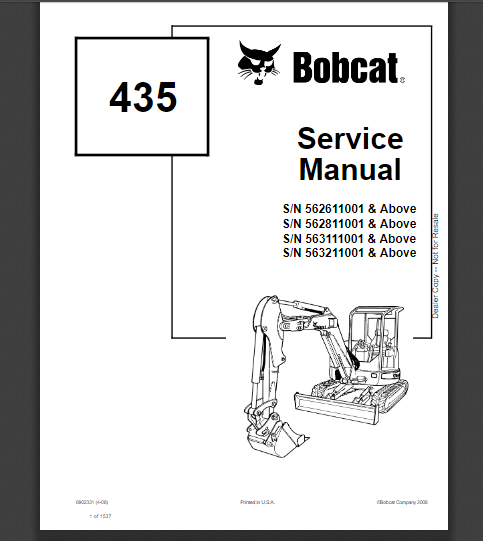

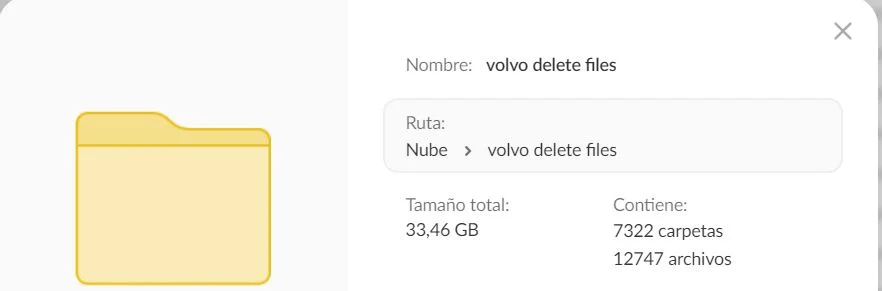








Reviews
Clear filtersThere are no reviews yet.