Hino Diagnostic Software DX2 1.1.19.1: Optimize Vehicle Maintenance and Diagnostics
Hino Diagnostic Software DX2 1.1.19.1 is designed for efficient diagnostics and maintenance of Hino commercial vehicles. Its user-friendly features help technicians identify problems quickly and effectively. With robust diagnostic capabilities, this software supports various vehicle models and is essential for reducing downtime. Its regular updates and technical support further enhance its usability in fleet management and maintenance operations.
Hino Motors and Its Role in the Commercial Vehicle Market
Hino Motors is a significant player in the commercial vehicle sector, known for its commitment to quality and innovation in truck and bus manufacturing.
Overview of Hino Motors
Founded in 1942, Hino Motors, a subsidiary of Toyota, specializes in producing heavy-duty trucks and buses. The company has established a strong global presence, with operations in numerous countries. Its products are recognized for their reliability and advanced technology, supporting various industries, including logistics, construction, and public transportation. Hino has built a reputation for delivering vehicles that meet stringent safety and performance standards.
Evolution and Innovation
Hino Motors has continuously evolved to adapt to market demands and technological advancements. The company invests heavily in research and development to enhance its vehicle offerings. Innovations such as hybrid technology and advanced telematics have been integrated into Hino’s product line, ensuring its vehicles are not only efficient but also environmentally friendly. This commitment to progress has allowed Hino to maintain its competitive edge in the commercial vehicle market.
Hino’s Commitment to Sustainability
Hino Motors is dedicated to sustainable practices throughout its operations. The company implements eco-friendly manufacturing processes and actively works on reducing the carbon footprint of its vehicles. Initiatives include:
- Developing low-emission engines that comply with global environmental standards.
- Fostering recycling programs within their production facilities.
- Investing in alternative fuel technologies, such as hydrogen and electric powertrains.
This dual focus on innovation and sustainability positions Hino Motors as a leader in the responsible manufacturing of commercial vehicles. Its activities reflect a proactive approach to both customer needs and environmental stewardship, ensuring the long-term viability of the company and the industry.
The Importance of Diagnostic Software for Vehicle Maintenance
Diagnostic software is a crucial component in maintaining modern vehicles. Its advanced capabilities enable efficient troubleshooting, thus ensuring that vehicles are always in optimal condition.
Understanding Vehicle Electronics
Today’s vehicles are equipped with complex electronic systems that monitor and control various functions. These systems include:
- Engine Management Systems
- Transmission Control Units
- Anti-lock Braking Systems (ABS)
- Airbag Control Systems
- Vehicle Stability Control Systems
Understanding these systems is essential for effective maintenance and repair. Diagnostic software allows technicians to interact with these electronics, enabling them to retrieve data, read trouble codes, and understand vehicle behavior in real-time.
Benefits of Diagnostic Tools
Utilizing diagnostic tools offers several advantages for vehicle maintenance:
- Increased Accuracy: Tools help in pinpointing specific issues, which facilitates precise repairs.
- Time-Saving: Rapid diagnostics reduce the labor time involved in troubleshooting complex problems.
- Data Analysis: Diagnostic software can analyze historical data to identify recurring issues and patterns.
- Cost-Effective: Early detection of problems can prevent costly repairs and extensive downtime.
Role in Reducing Downtime
Minimizing vehicle downtime is a significant concern for fleet operators and commercial vehicle users. Diagnostic software plays a vital role in this regard:
- Rapid Issue Identification: Quick diagnostics mean that issues can be addressed immediately.
- Preventive Maintenance: Regular checks using diagnostic tools help identify potential problems before they escalate.
- Streamlined Operations: Efficient diagnosis enables workshops to handle more vehicles in less time, boosting overall productivity.
- Enhanced Decision-Making: Accurate data provided by diagnostic software helps fleet managers make informed choices regarding repairs and maintenance schedules.
By leveraging the capabilities of diagnostic software, businesses can ensure their vehicles remain operational, thus enhancing overall efficiency in their operations.
Key Features of Hino Diagnostic Software DX2 1.1.19.1
This software offers a variety of features designed to enhance the efficiency and accuracy of diagnostics and maintenance for Hino commercial vehicles.
User-Friendly Interface
The Hino Diagnostic Software DX2 boasts an intuitive user interface. This design ensures that even users with limited technical experience can navigate through its features with ease. Clear menus and well-organized categories facilitate quick access to essential tools and options, enabling technicians to perform diagnostics efficiently.
Extensive Model Compatibility
This software supports a wide range of Hino vehicle models. Its versatility allows workshops to utilize a single software solution for different types of trucks and buses. This compatibility minimizes the need for multiple diagnostic tools, saving both time and money for repair facilities and fleet operators.
Comprehensive Diagnostic Capabilities
Hino DX2 provides comprehensive diagnostic coverage for various vehicle systems. Technicians can assess not only the engine but also important components like the transmission, brake systems, and safety features. This thorough diagnostic capability allows for precise identification of issues, reducing the downtime of vehicles and enhancing repair accuracy.
Repair and Maintenance Features
In addition to diagnostics, DX2 includes features that aid in planning repairs and maintenance. The software offers recommendations for necessary actions based on diagnostic results, helping technicians prioritize their work. This functionality not only streamlines the repair process but also contributes to improved vehicle longevity through proactive maintenance.
Regular Software Updates
To maintain cutting-edge performance, the DX2 software is regularly updated. These updates ensure that users benefit from the latest diagnostic technologies and compatibility with newer Hino models. Staying current with updates also enhances the software’s overall functionality, allowing users to leverage advances in vehicle technology.
Access to Technical Support
The software includes access to technical support, providing users with assistance when needed. Whether it’s a question about installation or troubleshooting issues, support is readily available to resolve challenges efficiently. This resource is invaluable for users aiming to maximize their experience with the diagnostic software.
Installation and Setup Process
The installation and setup process for Hino Diagnostic Software DX2 1.1.19.1 involves several essential steps to ensure effective use and connectivity with Hino vehicles. This streamlined process enables technicians to leverage the software’s full capabilities efficiently.
System Requirements
To effectively run the diagnostic software, specific system requirements must be met. These include:
- Operating System: Windows 10 or later.
- Processor: Minimum dual-core processor for optimal performance.
- RAM: At least 4 GB; 8 GB recommended for multiple applications.
- Storage: A minimum of 10 GB of available disk space.
- USB Ports: At least one USB port for connecting the diagnostic hardware.
Installation Steps
The installation process is straightforward and typically consists of the following steps:
- Download the installation file from a trusted source or insert the installation CD.
- Run the setup program and follow the on-screen instructions to navigate through the installation wizard.
- Accept the terms and conditions when prompted.
- Select the destination folder for installation or proceed with the default settings.
- Complete the installation process and restart the computer if required.
Connecting to the Vehicle
After installation, the next step is to connect the software to the vehicle:
- Locate the OBD-II port in the vehicle, typically found under the dashboard.
- Connect the appropriate diagnostic hardware to this port.
- Ensure the vehicle’s ignition is turned on, but the engine does not need to be running.
- Launch the diagnostic software on the computer.
Initial Configuration
Configuring the software correctly is crucial for accurate diagnostics:
- Upon launching, the software will prompt the user to select the vehicle model and year.
- Input the vehicle identification number (VIN) to streamline diagnostics specific to the vehicle.
- Follow any additional prompts to complete the configuration process.
Ensuring Software Updates
To maintain optimal performance, it is essential to keep the software updated:
- Regularly check for software updates within the program menu.
- Enable automatic updates if available to streamline this process.
- Periodically visit the official Hino website for any major updates or patches.
Benefits of Using Hino DX2 1.1.191
Utilizing Hino DX2 1.1.19.1 offers numerous advantages for vehicle maintenance and fleet management. From enhanced efficiency to cost savings, the software plays a crucial role in ensuring the optimal performance of Hino vehicles.
Time Efficiency in Diagnostics
One of the primary benefits is the reduction in diagnostic time. Hino DX2 1.1.19.1 enables technicians to quickly pinpoint issues, streamlining the troubleshooting process. This efficiency leads to:
- Faster turnarounds for repairs.
- Increased availability of vehicles for operations.
- Enhanced productivity for repair shops.
Enhanced Operational Efficiency
The software significantly improves operational workflows. With its comprehensive diagnostic capabilities, users can perform accurate assessments promptly. This reliability fosters:
- Smoother daily operations with less disruption.
- A more efficient allocation of resources.
- Improved communication between maintenance teams.
Cost Savings in Repairs
By facilitating timely diagnostics, the software often prevents minor issues from developing into major problems. This proactive approach results in:
- Lower overall repair costs.
- Reduced frequency of emergency repairs.
- Longer vehicle lifespan through regular maintenance.
Informed Fleet Management Decisions
Access to detailed diagnostic data supports informed decision-making for fleet management. The insights obtained enhance:
- Maintenance scheduling based on vehicle performance.
- Resource allocation, optimizing overall fleet utilization.
- A data-driven approach for future investments.
Compliance with Regulations
Staying compliant with industry regulations is essential for commercial fleets. The Hino DX2 1.1.19.1 assists in maintaining compliance through:
- Regular checks on safety and emissions systems.
- Timely reporting capabilities to meet regulatory requirements.
- Support for ongoing adherence to updated standards.
Real-World Applications and User Testimonials
The effectiveness of Hino Diagnostic Software DX2 1.1.19.1 is evident through various applications across industries. Both repair shops and transportation companies have reported significant improvements in their operational processes, showcasing the software’s capabilities and benefits.
Success Stories from Repair Shops
Many repair shops that specialize in Hino vehicles have shared success stories following the implementation of the diagnostic software. The following points illustrate their experiences:
- Increased Efficiency: A repair shop in California noted a 25% reduction in diagnostic time after integrating the software into their operations. Technicians are now able to address issues quickly, allowing for more vehicles to be serviced daily.
- Enhanced Problem Identification: A workshop in Texas highlighted the ability to diagnose complex problems with precision. This has minimized the need for guesswork and has led to more accurate repairs, resulting in higher customer satisfaction.
- Streamlined Workflows: A Massachusetts-based shop reported that the software has streamlined their workflows. Technicians can now prioritize tasks effectively, which has improved overall shop productivity.
Feedback from Transportation Companies
Transportation companies have also acknowledged the benefits of utilizing this software within their fleets. Their testimonials reflect the impact on fleet management and operational efficiencies:
- Reduction in Downtime: A large logistics company operating a fleet of Hino trucks reported that the software has significantly reduced downtime. Prompt diagnostic capabilities ensure that vehicles spend less time off the road.
- Predictive Maintenance: Fleet managers have expressed that access to real-time data and diagnostic insights allows them to implement predictive maintenance strategies, preventing breakdowns before they occur.
- Cost-Effectiveness: Another company shared that using the software has led to considerable savings on repairs. By identifying issues early, they have been able to allocate resources more effectively and prevent costly repairs.
Experiences of Individual Technicians
Individual technicians have also expressed their satisfaction with the software through various testimonials:
- Improved Confidence: Technicians report feeling more confident in their diagnostic capabilities. The software provides clear insights, enabling them to tackle even complicated problems with assurance.
- User-Friendly Design: Many technicians appreciate the intuitive interface that makes navigating through the software straightforward, even for those who are not tech-savvy.
- Ongoing Learning: Technicians have noted that using the software has been an educational experience. The detailed diagnostic reports help them understand systems better, enhancing their overall technical skill set.
Frequently Asked Questions about Hino DX2 1.1.19.1
This section addresses common inquiries regarding the Hino DX2 1.1.19.1 software. These questions cover installation processes, troubleshooting issues, and tips for maximizing the software’s capabilities to ensure users can effectively maintain their Hino vehicles.
Common Installation Queries
Installation of Hino DX2 1.1.19.1 can raise several questions. Below are some common concerns:
-
What are the system requirements for installation?
The software requires a compatible operating system, sufficient RAM, and adequate storage space. Verify these specifications before proceeding with installation.
-
How do I install the software?
The installation process typically involves downloading the software or using a CD. Follow the on-screen prompts carefully to ensure successful installation.
-
Is internet access needed during installation?
While an initial download may require internet access, the installation can often be completed offline once the software package is secured.
Troubleshooting and Support
Encountering issues is common during the use of any software. Here are FAQs related to troubleshooting:
-
What should I do if the software does not recognize my vehicle?
Ensure that the correct vehicle model and year are selected in the software. Check all connections and consider updating the software if problems persist.
-
How can I access technical support?
Users typically have access to technical support via the official Hino website or software support channels. Documentation and user forums can also provide valuable assistance.
-
What if I encounter error messages?
Error messages can often be resolved by referring to the troubleshooting guide found in the software or consulting customer support for assistance.
Maximizing Software Potential
To fully benefit from Hino DX2 1.1.19.1, users should consider the following tips:
-
Regularly update the software.
Updates often include new features and improvements. Keeping the software up to date enhances its functionality.
-
Engage with user communities.
Many users share valuable tips and experiences in online forums. Engaging with these communities can provide insights into best practices.
-
Utilize all available features.
Familiarize yourself with the various diagnostic and repair features to maximize the software’s effectiveness in maintaining vehicle health.


 AGCO
AGCO ALLISON
ALLISON BENDIX
BENDIX BOBCAT
BOBCAT CAT
CAT CLAAS
CLAAS CNH
CNH DAF
DAF DETROIT
DETROIT EATON
EATON FREIGHTLINER
FREIGHTLINER HINO
HINO HITACHI
HITACHI ISUZU
ISUZU JCB
JCB JOHN DEERE
JOHN DEERE JPROZZ
JPROZZ MAGIC TUNER
MAGIC TUNER MAN
MAN Navistar
Navistar PACCAR
PACCAR PERKINS
PERKINS PF DIAGNOSE
PF DIAGNOSE PSI POWERLINK
PSI POWERLINK RENAULT
RENAULT SCANIA
SCANIA THERMO KING
THERMO KING UD NISSAN
UD NISSAN VOLVO
VOLVO WABCO
WABCO ZF TESTMAN
ZF TESTMAN
 BELL
BELL BENDIX
BENDIX BOBCAT
BOBCAT CARRIE
CARRIE DAF
DAF DETROIT
DETROIT EATON
EATON FUSO
FUSO MACK
MACK
 Cumminz
Cumminz ISB4.5 CM2150
ISB4.5 CM2150 All Engines (2017 Emissions)
All Engines (2017 Emissions) PACCAR
PACCAR
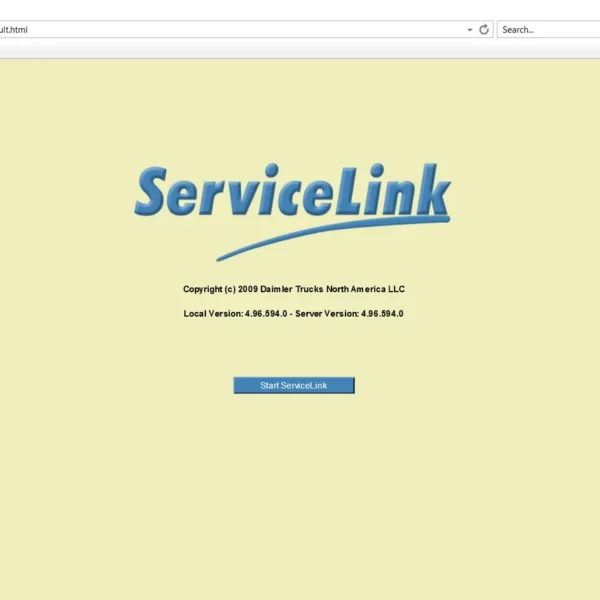
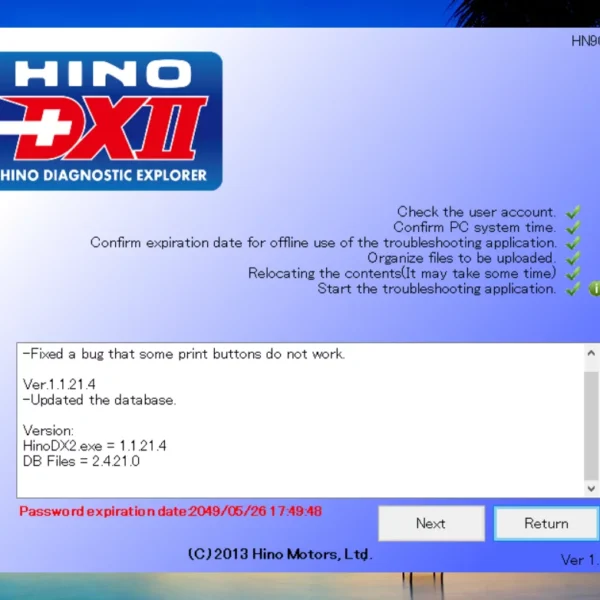






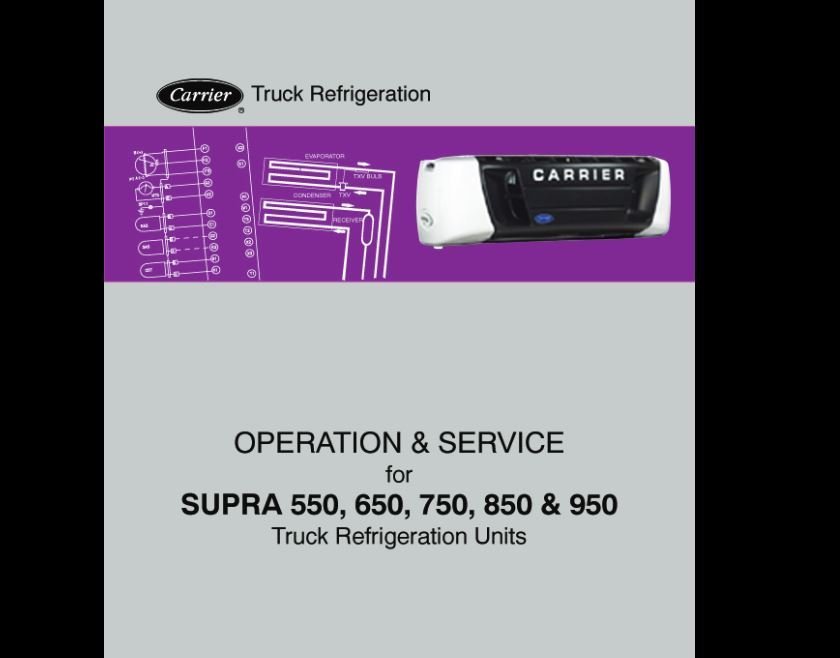

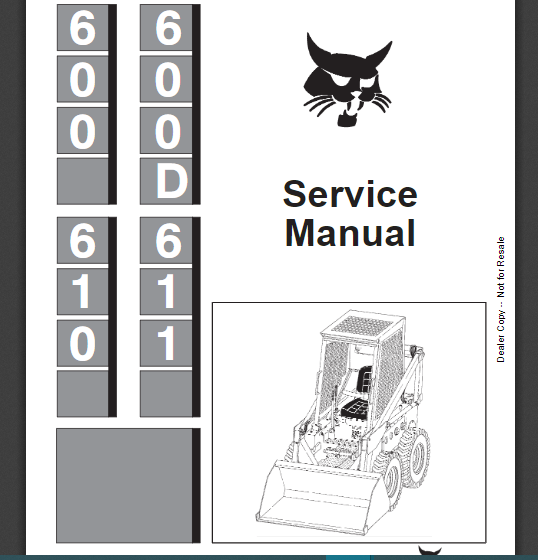
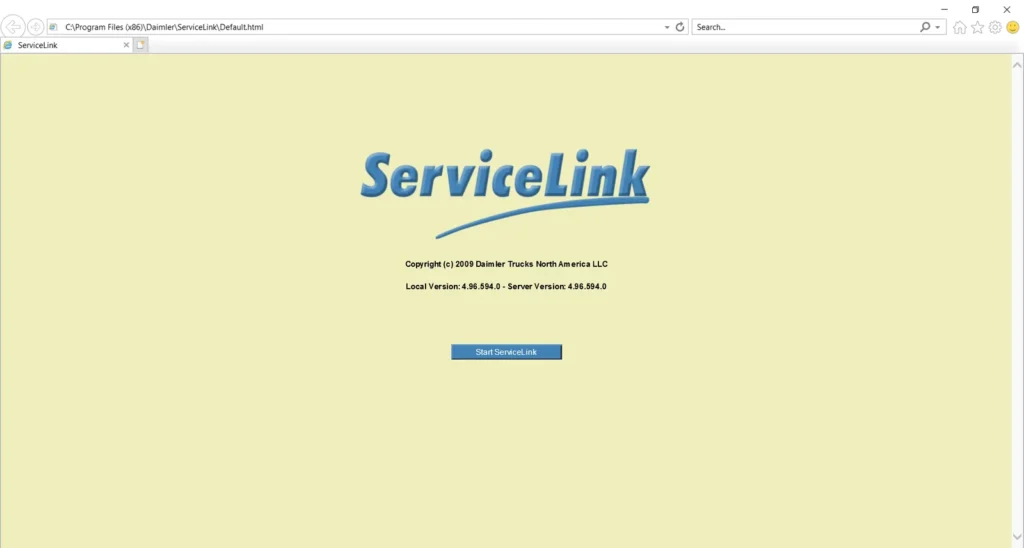
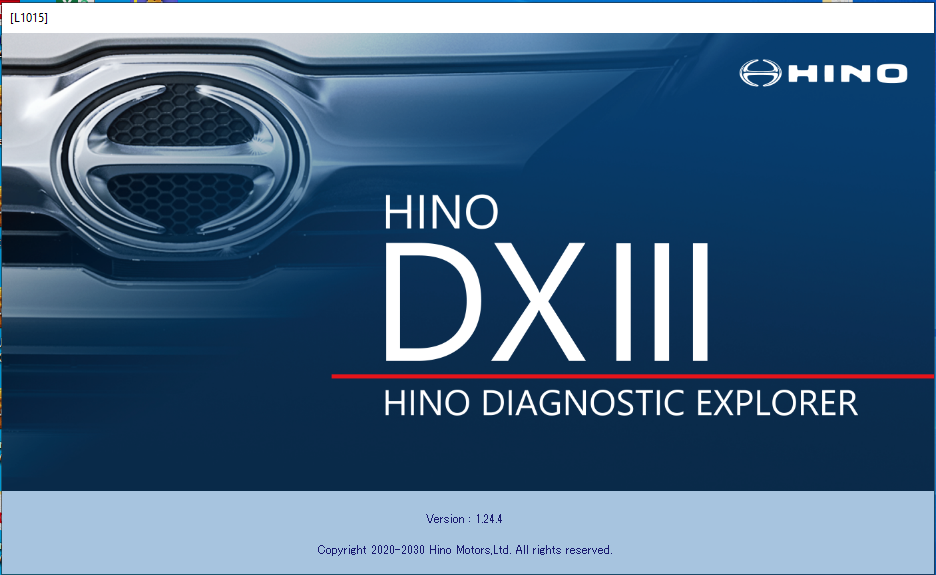
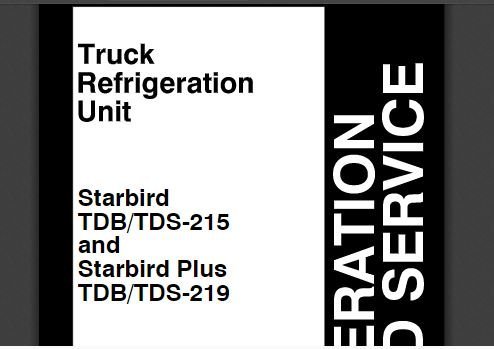
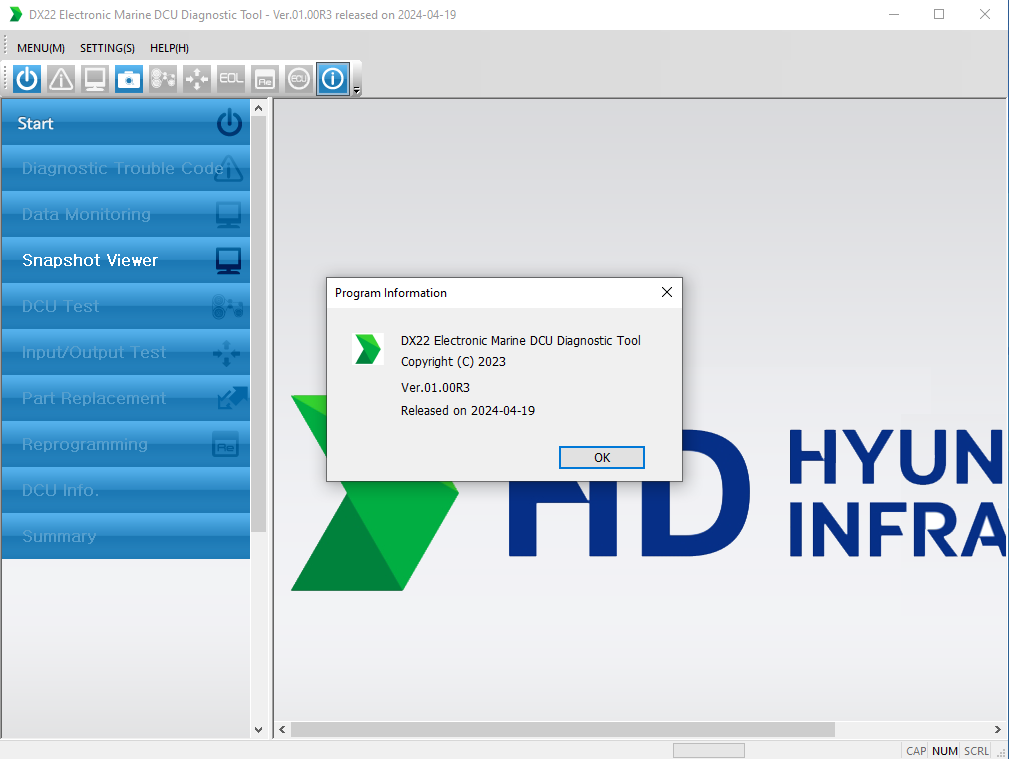









Reviews
Clear filtersThere are no reviews yet.